Seaward 300 PrimeTest User Manual
Page 31
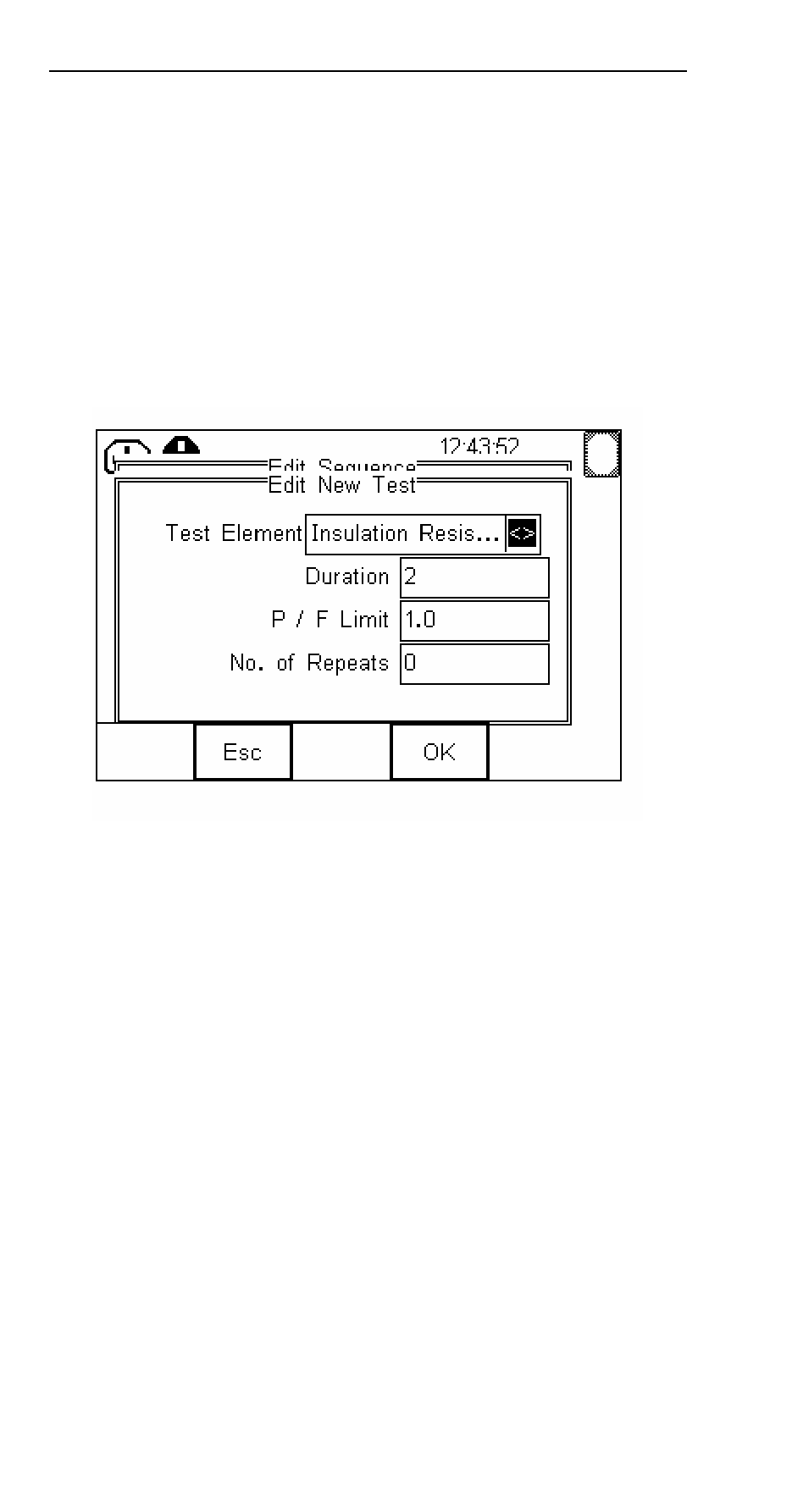
PrimeTest 300
Operating Instructions
- 30 -
Now scroll through the list of default tests until the
required test is highlighted and press
Select (F4).
Note: A unique feature of the PrimeTest 300 is the
ability to create User defined tests. For full
details of this feature refer to section 9.1.5
If the selected test has user definable parameters the
Edit New Test window will open e.g. if an Insulation
Resistance test is selected the window below will open.
The required parameters can be chosen by selecting the
appropriate field and entering the required value using
the keypad.
Note: A decimal point is entered by pressing Shift
(F1) followed by the “2” key.
In the example Insulation Test above, the required
duration in seconds, pass/fail threshold in M
Ω and
number of times the test is to be repeated can be
entered using the keypad. When the required data has
been entered, press
OK (F4) to accept.
The new test will now appear in the sequence with the
values entered for each parameter shown.
To add further tests, position the highlight bar at the
required point in the sequence and press
Insert (F4).
Note: Tests are inserted into the sequence in the
position above the highlight bar.