Seaward 300 PrimeTest User Manual
Page 57
Advertising
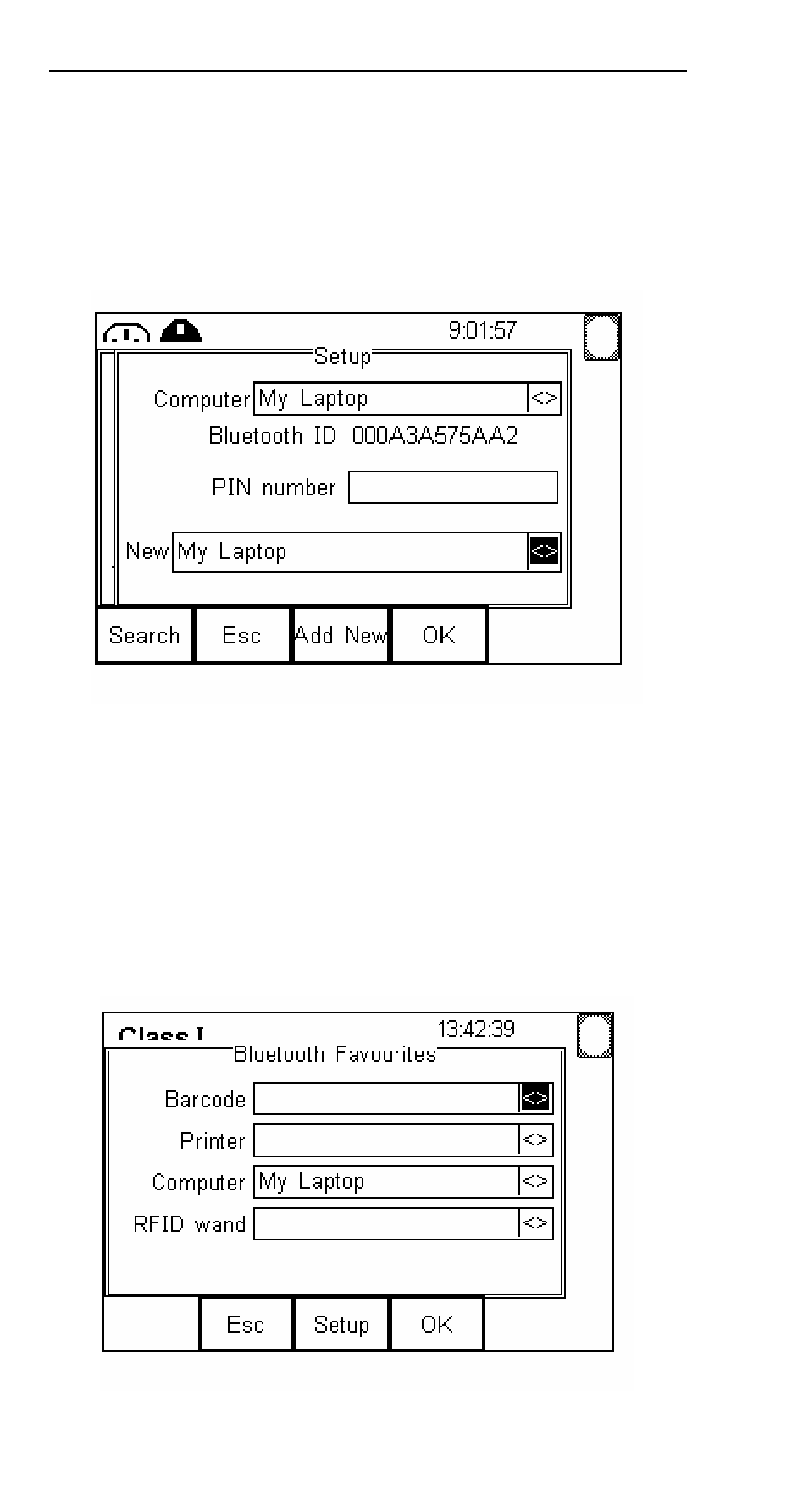
PrimeTest 300
Operating Instructions
- 56 -
A PIN number can be entered if required by the device
to be added to the Favourites list.
Note: Seaward accessories do not require a PIN. For
other
Bluetooth
devices
refer
to
the
manufacturers documentation.
“My Laptop” has been added to the Computer field with
Bluetooth ID.
Note: All Bluetooth devices have a unique ID. The
Bluetooth ID is shown when a device is added
to the Favourites list.
Press
OK (F4) to store the changes and return to the
previous screen.
Advertising