Seaward 300 PrimeTest User Manual
Page 80
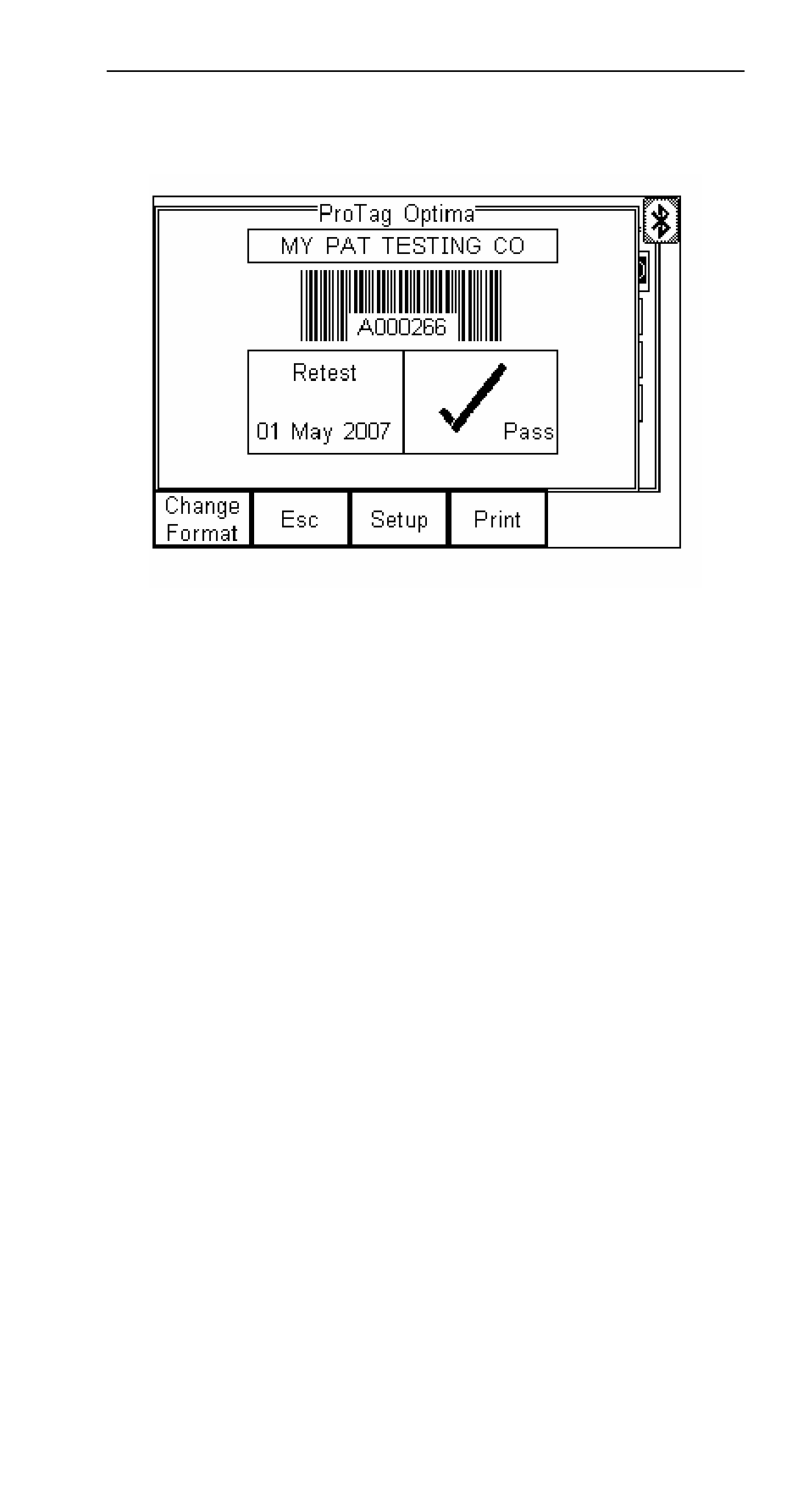
PrimeTest 300
Operating Instructions
- 79 -
Using Change Format (F1) to select a label format that
displays a printed header will now display the text
entered in the setup window as shown below.
A logo can be added to the label by pressing Setup
(F3), selecting the Pass Logo or Fail Logo field and
selecting an option. No will print no logo. PASS.PCX
will print a pass logo. FAIL.PCX will print a fail logo.
<username>.PCX will print the users logo e.g.
JIM.PCX. Alternatively the user can type the name of
the preferred logo.
Note: If the specified logo is not available in the
printer no logo will be printed on the label.
For details on modifying or replacing logo graphics, refer
to the documentation supplied with the ProTag print
system.
13.7.4 Print Result
This allows test results to be printed using the printer in
the Bluetooth Favourites list.
Note: To print results the printer must be fitted with
a paper roll.