Seaward 300 PrimeTest User Manual
Page 45
Advertising
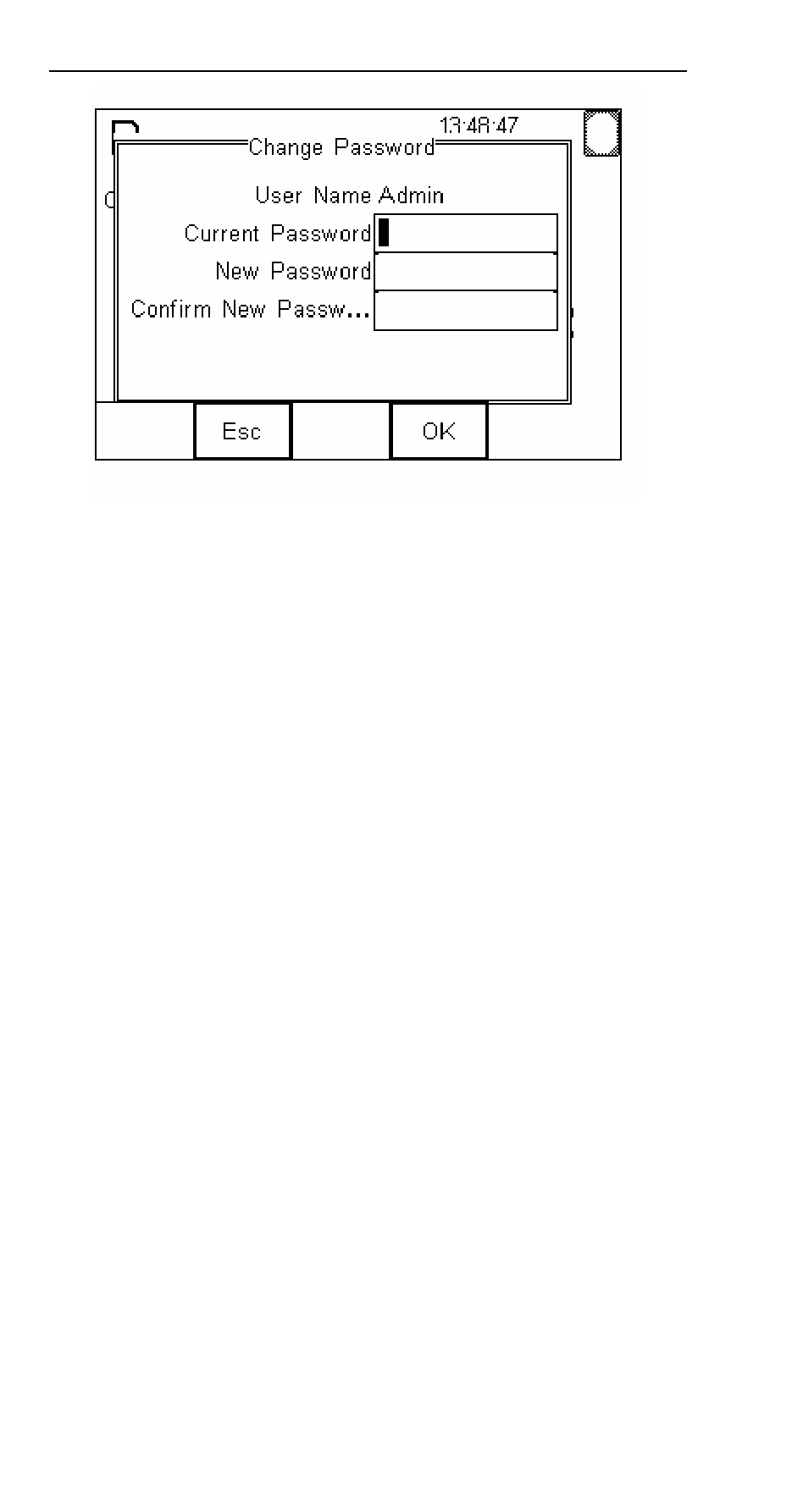
PrimeTest 300
Operating Instructions
- 44 -
Enter the current password into the first field – if no
password is set then leave this field blank.
Use the arrow keys to move to the New Password field.
Type the new password. Use the arrow keys to move to
the Confirm New Password field. Enter the new
password again. Press
Enter (F4) followed by OK (F4)
to finish.
Note: If there are any mistakes in this screen the
unit will not allow the new password to be
stored. Esc (F2) will exit this screen without
saving changes.
Advertising