Super Systems MGA6010 User Manual
Page 18
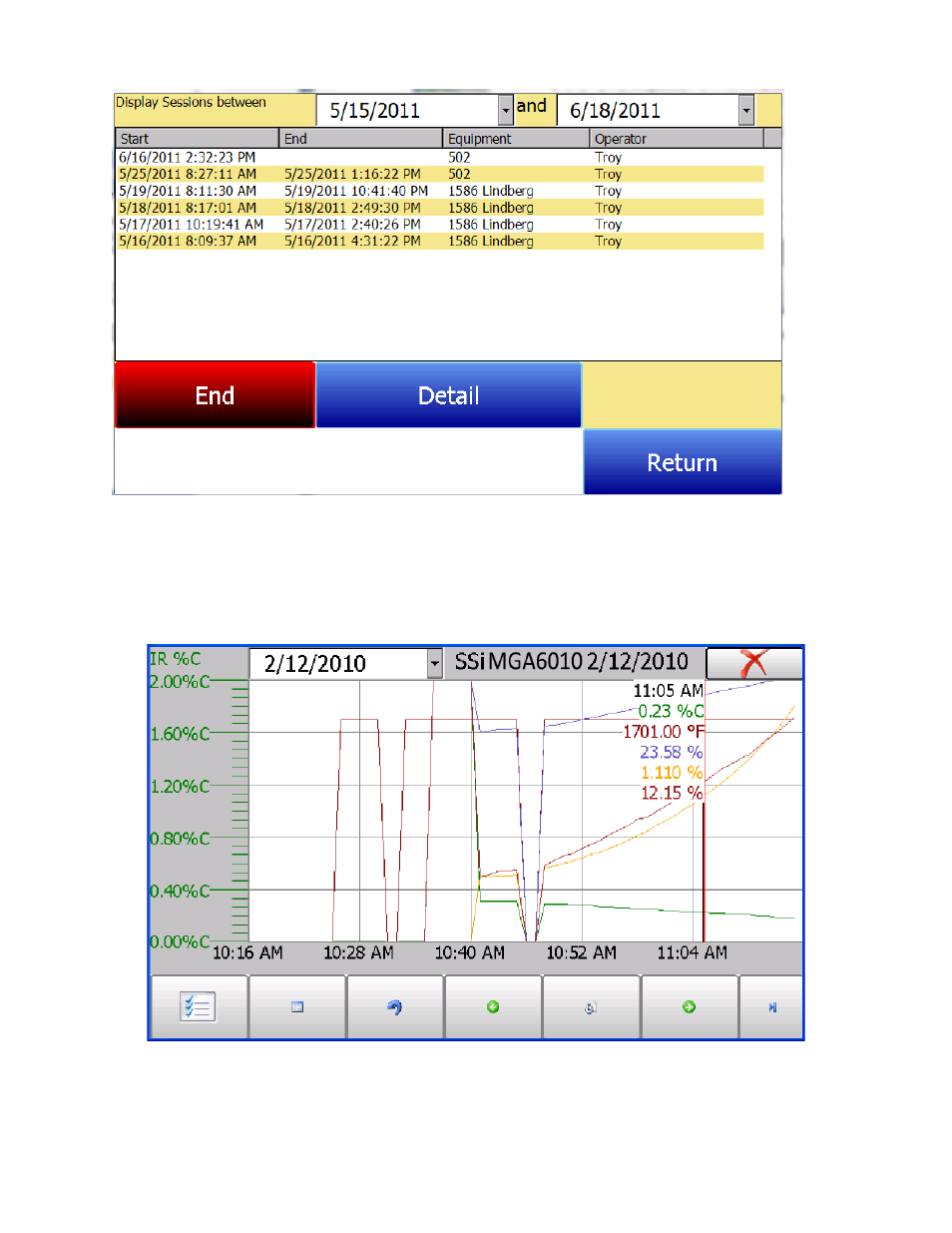
MGA 6010 Operations Manual
Super Systems Inc.
Page 18 of 54
This screen will identify sessions within the date range specified at the top of the screen. As a default,
sessions from the past 24 hours are shown. By expanding the data range, additional sessions can be
seen. These sessions are sorted with the newest entry at the top, but they can be sorted by End Time,
Equipment Name, or Operator Name by touching the header of each column.
To see the details of any session, highlight it by touching it, and then press Detail. This will display a
graphical representation of the data from the selected session.
For more information on navigating the Chart Screen see the “Chart” section of this manual. To leave the
Chart view, press the red X in the upper right hand corner of the screen.