Use furnace temp for furnace setpoint, General setup, Security settings – Super Systems MGA6010 User Manual
Page 34: Analog output setup
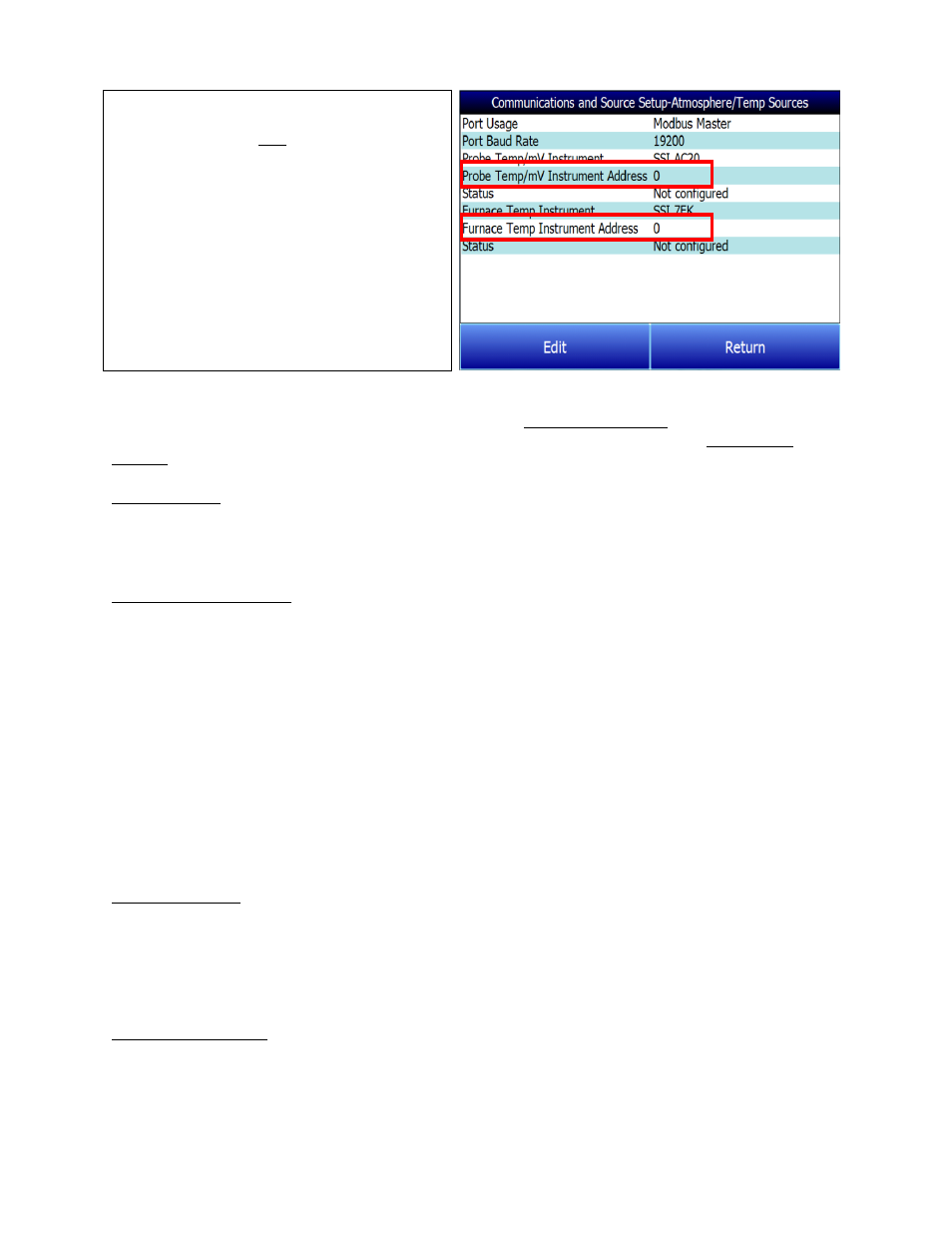
MGA 6010 Operations Manual
Super Systems Inc.
Page 34 of 54
IMPORTANT!
This option will work only when the MGA 6010 is
not communicating with any slave instruments.
If you attempt to use this option by tapping it
and then tapping “Edit” when the MGA 6010 is
communicating with a slave instrument, the
message “Cannot use this feature with Slave
Instrument configured” will be displayed. To
disable slave instruments, open the
Communications and Source Setup
→
Atmosphere/Temp Sources menu; then set
both the Probe Temp/mV Instrument Address
and Furnace Temp Instrument Address to “0”.
Use Furnace Temp for Furnace Setpoint
When this option is set to “True”, the MGA 6010 will use the furnace temperature as the value used to
select an IR Shim Factor. When this option is set to “False”, the MGA 6010 will use the temperature
setpoint as the value used to select the IR Shim Factor.
General Setup
This screen shows the current time and date for the instrument, as well as the temperature scale. The
temperature mode can be changed from this screen, but the time cannot be changed unless the MGA
software is closed. This can be done through the following steps:
Manually Setting the Time
1.
Log in to the MGA 6010 touch screen using the supervisor access code (by default, this code is ‘2’).
2.
Access the Instrument Setup → General Setup menu.
3.
Select “Shut Down Software” followed by “Yes”.
4.
The program will shut down and a Windows CE screen will appear.
5.
Click the time in the lower right corner (press the stylus in this corner if the time does not
automatically appear).
6.
Set the time and date to the desired settings
7.
Select “OK”
8.
Double-click on the “SaveRegs” icon.
9.
Select “OK” from the Registry Save Complete notification.
10.
Turn the instrument off and wait for the screen to turn off.
11.
Turn the instrument back on.
12.
The instrument will automatically boot up as a gas analyzer with the IP address that has been
manually entered.
Security Settings
This page is used to change the pass code used for logging into the menu list. The default setting for the
Supervisor Pass Code is 1, and the default setting for Configuration is 2. The maximum value for either
code is 32767.
The Configuration Code will also work for all items on the Supervisor Pass Code items, so entering the
Configuration Code (default =2) will provide access to all available menus.
Analog Output Setup
The MGA 6010 has four analog outputs. These outputs can be configured for variable, zero value, and
span value. The Variable is the process variable that applies to that analog output. Possible values are
CO, CO
2
, H
2
, High CO
2
, IR % carbon, Gas ratio, and Gas squared ratio. The Zero Value is the value that
corresponds to 4mA on a 4-20mA scale. The Span Value is the value that corresponds to 20mA on a 4-
20mA scale.