Performing a zero calibration, Performing a span calibration – Super Systems MGA6010 User Manual
Page 22
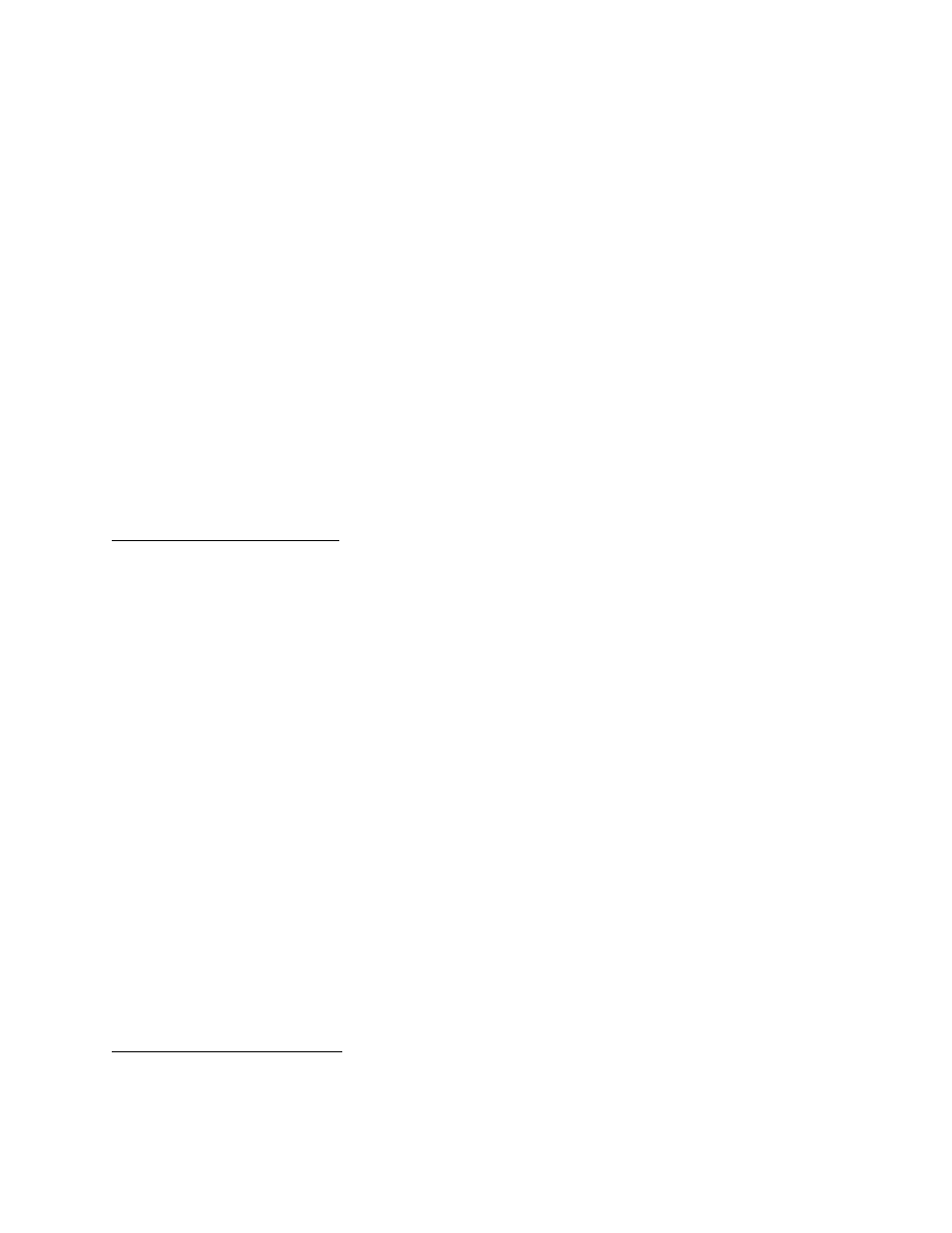
MGA 6010 Operations Manual
Super Systems Inc.
Page 22 of 54
•
CO
2
: 0.5%
•
CH
4
: 5.0%
•
H
2
: 40%
•
N
2
: Balance
Since the accuracy of the calibration gas directly influences the resulting accuracy of the instrument, the
highest possible accuracy grade should be obtained. Some gas suppliers refer to this as a “Certified
Primary Standard”. The high degree of accuracy is not required to obtain nominal values that exactly
match the values shown above. The accuracy is required to know the exact composition of the gas in the
cylinder. The actual composition will be shown on the bottle when it is delivered.
When flowing calibration gas is into the analyzer, turn the pump off. The amount of flow from the gas
cylinder should be approximately 1.5 SCFH at no pressure. The gas cylinders will be under high
pressure, so it is recommended that a two stage regulator with a low pressure secondary stage be used.
It is good practice to begin the flow of gas before attaching the calibration gas to the instrument. This will
prevent any high pressure bursts from entering the instrument.
Calibration gases can be obtained from Super Systems, however they can also be obtained from any
supplier of custom gases.
Hydrogen Cell Note:
It is recommended that the instrument be turned on for three hours prior to performing an H
2
calibration.
Performing a Zero Calibration
From the Sensor Calibration screen, be sure that the button at the upper left of the instrument is
selecting Zero Calibration and not Span Calibration.
When this is selected, the target values will automatically go to zero. Begin the flow of gas at the
appropriate rate, and allow the readings to come to equilibrium. This occurs when the actual values are
not moving in a specific direction, and they display only slight movements up and down. This should take
approximately 45 seconds.
There is a column showing the Status of each gas. In this area the instrument is making a comparison
between the Target value and the Actual value and providing feedback based on the amount of difference
between the two. There are three possible words that can appear in this area:
“OK” – The gas is within 10% of where it is expected to be.
“OK?” – The gas is between 10% and 20% of where it is expected to be. This could indicate an issue with
the calibration gas, so the calibration gas and the associated tubing should be checked and verified to be
free from leaks or improper gas composition. This message does not necessarily indicate that there is a
problem with the sensor or the calibration. It is meant only to have the operator make sure that the
proper procedures are being followed.
“BAD” – The gas is more than 20% from where it is expected to be. The same items should be checked as
described above. This message could indicate an issue with the sensor.
Regardless of the status of each of the gases, the instrument can be calibrated by waiting for the
readings to stabilize and pressing Start Calibration. Timers will begin to count down, and when they
reach zero the Actual values should be the same as the Target values (allowing for slight variations as a
result of gas fluctuations).
Performing a Span Calibration
A Span calibration is performed the similarly to the zero calibration but with two small changes. First,
the selector button at the top should be on Span Calibration instead of Zero Calibration.
Second, the gas values for the specific cylinder of gas being used need to be entered into the Target
values. To do this, press the blue box associated with each gas and enter the value shown on the