Unpacking the device, Mechanical installation, Enclosure mounting – Super Systems MGA6010 User Manual
Page 7: Wiring connections
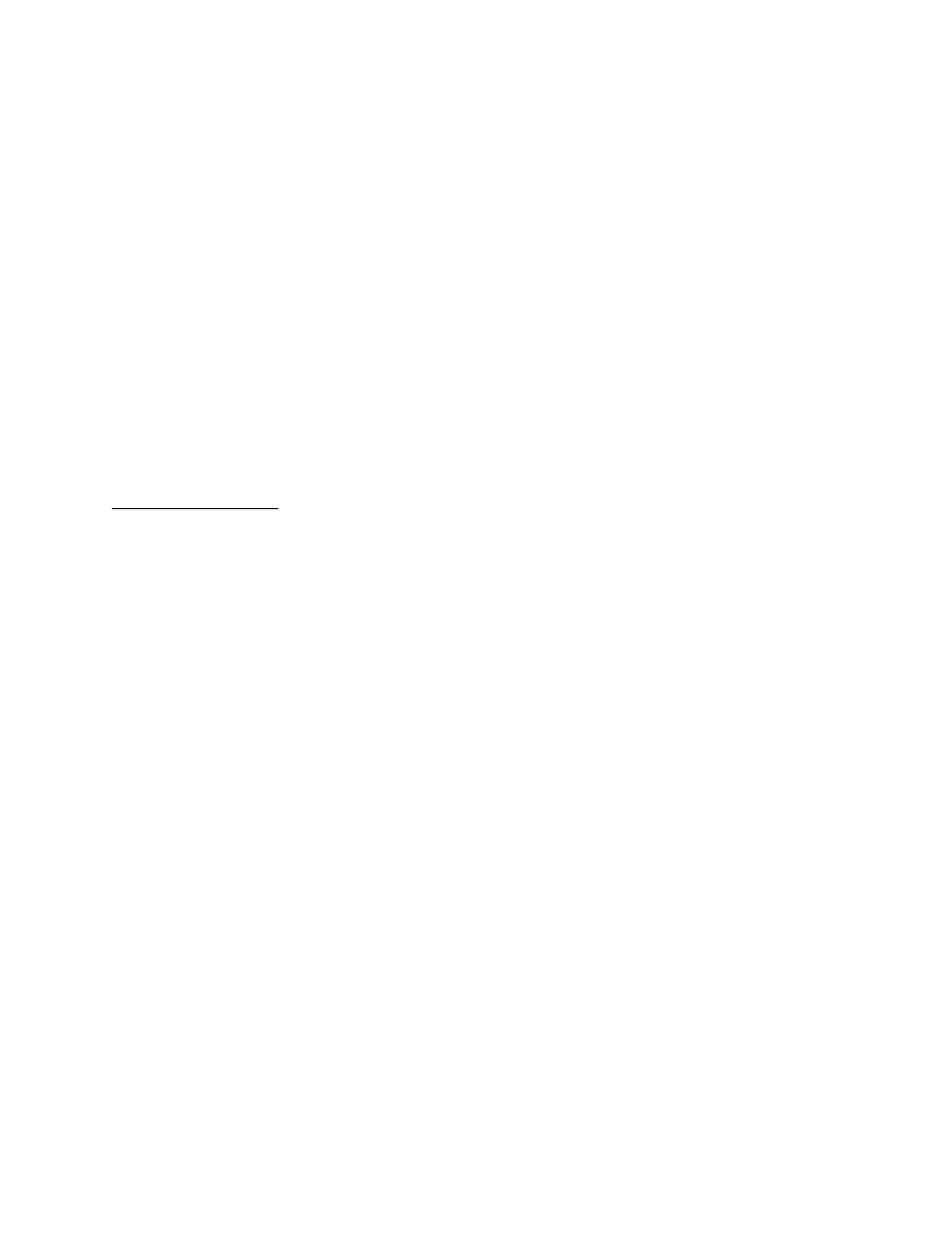
MGA 6010 Operations Manual
Super Systems Inc.
Page 7 of 54
Data Retrieval:
XGA Viewer Software (included) or on-screen
Operating Temperature:
32° to 122° F (0° to 50° C)
External Dimensions:
Approx. 16”H X 20”L X 8”D
Weight:
Approx. 28 lbs.
Unpacking the Device
The following items should be included with the MGA:
(1) MGA 6010 Gas Analyzer
(1) Bowl Filter Assembly (attach to “Sample Inlet” port)
(1) ¼” Male NPT to 3/16” barb fitting (attach to “Aux. Cal. Gas Inlet” if desired)
(1) Operations Manual
(1) XGA Viewer CD
(2 ) ¼” Male NPT to calibration gas inlet hose fitting (attach to “Zero and Span Cal. Gas Inlet” if desired)
If any of these items is missing or damaged please contact Super Systems Inc. at 513-772-0060.
Mechanical Installation
Enclosure Mounting
It is recommended that the MGA 6010 be mounted as close to the sampling point as possible, since that
will reduce the length of the plumbing lines that will need to be maintained. It is intended for use in a
heat treating environment, but care should be taken not to mount it too close to a furnace or other heat
source. The operating temperature of the enclosure should be maintained below 122°F (50°C). If
necessary, a heat shield can be mounted behind the enclosure to reduce the amount of radiant heat that
the MGA is exposed to. In most cases, this will not be necessary.
The enclosure is heavily vented to prevent the buildup of potentially harmful gases in the unlikely event of
an internal leak. This venting will also reduce the internal temperature by allowing the free flow of
ambient air around the internal components.
Wiring Connections
Terminal blocks inside the instrument are available for the following purposes:
•
Incoming line voltage
•
RS485 Communications
•
4-20mA Outputs
•
Alarms
•
Digital Inputs
Each terminal block is numbered according to the included electrical drawing. Knockout holes in the
enclosure have been provided to simplify wiring connections. Knockouts are located on the bottom of the
enclosure. Additional or alternate locations can be added as needed. Please note that due to the
potential for electrical interference, it is recommended that communication wires not be run in parallel to
AC power wires.
The right side of the enclosure also contains two Ethernet ports, one USB A port and one USB B port.
These can be used to communicate to the MGA 6010. For detailed information on the use of these ports,
please see the section of this manual, Communications and Source Setup.
Appendix A: Wiring Connections shows the wiring connections.