Set setpoints based on ir factor – Super Systems MGA6010 User Manual
Page 33
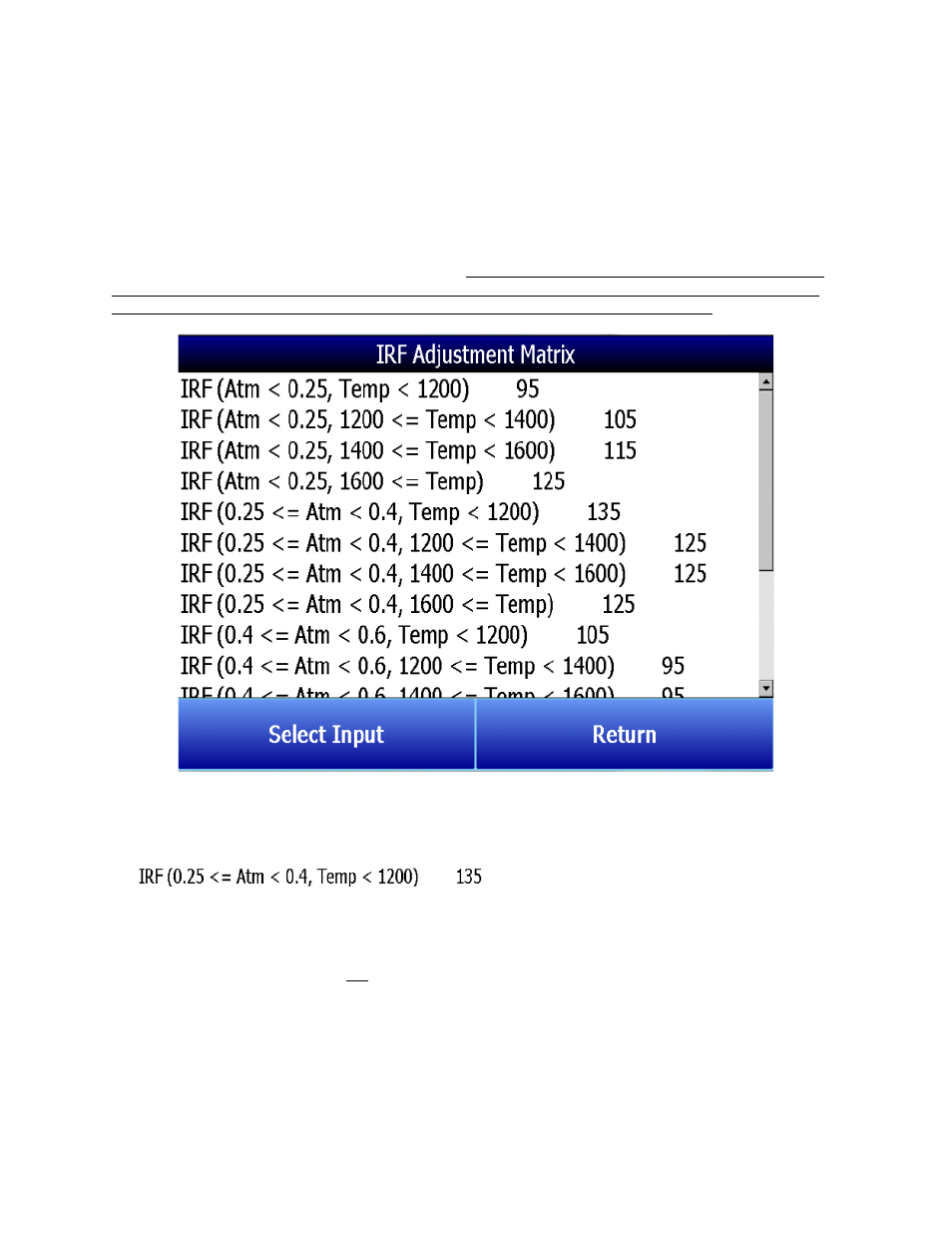
MGA 6010 Operations Manual
Super Systems Inc.
Page 33 of 54
Set Setpoints based on IR Factor
The MGA 6010 has the ability to automatically adjust temperature and atmosphere setpoint in an effort to
get the Process Variables (PVs) for temperature and atmosphere within a selected range set in the IRF
Matrix. This option allows you to select an IRF Matrix range set based on which the MGA 6010 will make
adjustments to temperature and atmosphere setpoints. Of course, if the IRF Matrix is configured so that
only temperature is used in determining changes to the IR Shim Factor, only temperature will be
displayed in the menu for Set Setpoints based on IR Factor, and only the temperature setpoint will be
adjusted by the MGA 6010 when this option is used. Note that Use IRF Matrix and Use Furnace Temp for
Furnace Setpoint must both be set to “True” for this option to work. In addition, the MGA 6010 must not
be configured to communicate with slave instruments; see the IMPORTANT! box below.
An example of how this option is used can be given as follows. Assume that, in the IRF Matrix, one of the
range sets is (0.25 <= Atm < 0.4, Temp < 1200) with a corresponding IR Shim Factor of 135. Because this
range set is set up in the IRF Matrix, it will appear as an option in the Set Setpoints based on IR Factor
selection list. To apply this range set to the atmosphere and temperature setpoints, the user first taps on
the
line in the menu list until that option is highlighted.
Next, the user taps on the Select Input button to apply that option.
Once the range set is selected and applied, the MGA 6010 will automatically change the temperature
setpoint and (if applicable) atmosphere setpoint. In the Carbon Calculation screen, the Temperature
Setpoint and Carbon Setpoint will not be visible or editable while control is based on IR Factor.