TE Technology TC-48-20 User Manual
Page 17
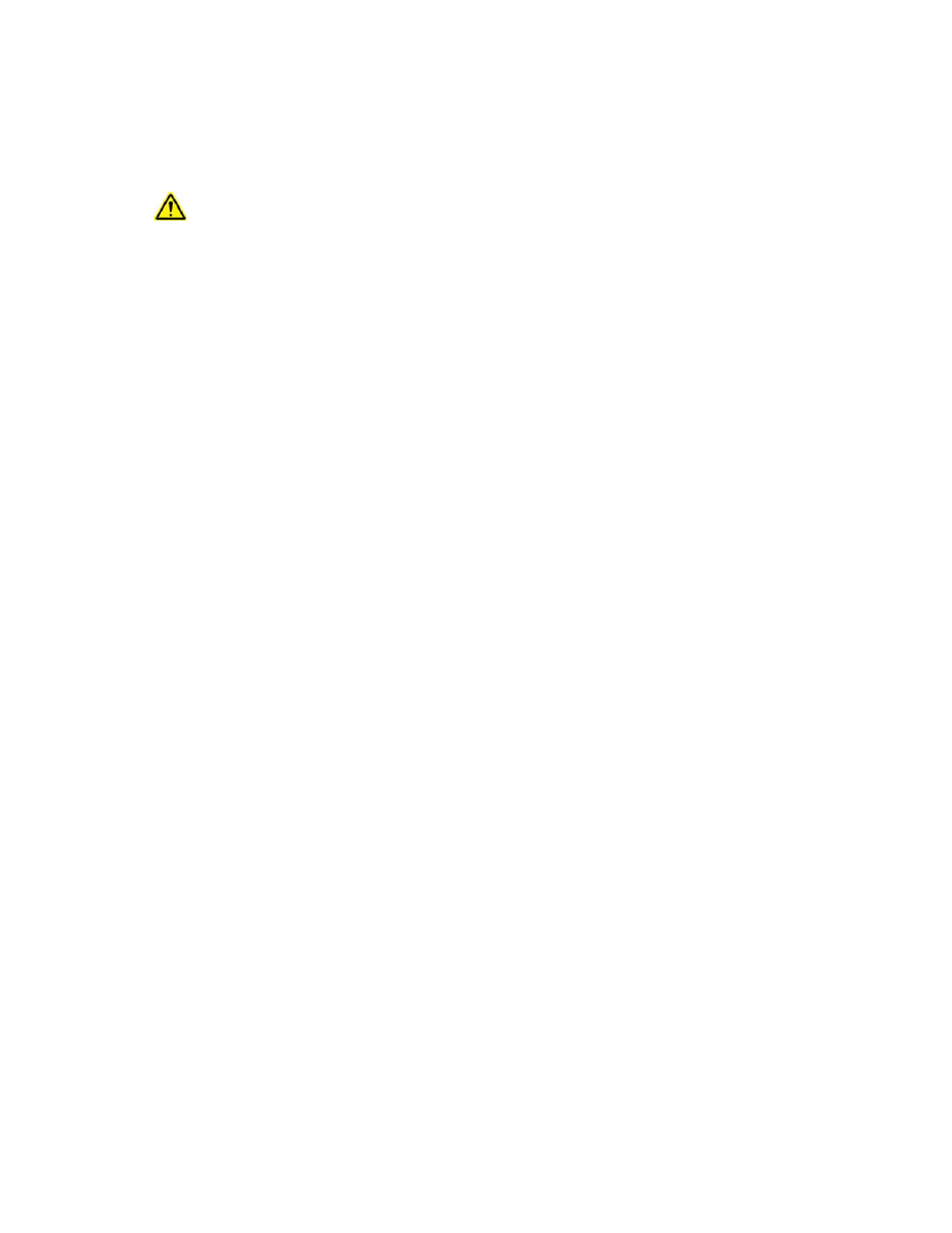
17
1.5
Turn on power to the power supply (which then powers the controller). When the controller is first turned
on, it goes through an initialization sequence which shows the TE Technology website address and that the
controller is indeed the TC‐48‐20. The display then switches to the primary screen.
Verify that the set point is set to a temperature that is within the allowable temperature range of the TE
device and/or the application and that the controller is set to the appropriate cooling or heating mode.
The factory default is set to have output power to the TE device enabled when the controller is
powered. This can only be turned off by using the software. Therefore, DO NOT CONNECT THE TE
DEVICE TO THE OUTPUT OF THE CONTROLLER UNTIL THE APPROPRIATE CONTROL TEMPERATURE
AND HEATING/COOLING MODE HAVE BEEN SET.
Set point adjustment and other parameter adjustments are described in the Section 2 below.
1.6
Turn off power to the controller and connect the TE device to the controller as follows:
COOLING MODE:
a) Connect the positive (+) terminal of TE device to JP4‐3
b) Connect the negative (‐) terminal of TE device to JP4‐4
c) Verify/set controller to “COOL” mode; see Section 2 below.
HEATING MODE:
a) Connect the negative (‐) terminal of TE device to JP4‐3
b) Connect the positive (+) terminal of TE device to JP4‐4
c) Verify/set controller to “HEAT” mode; see Section 2 below.