TE Technology TC-48-20 User Manual
Page 24
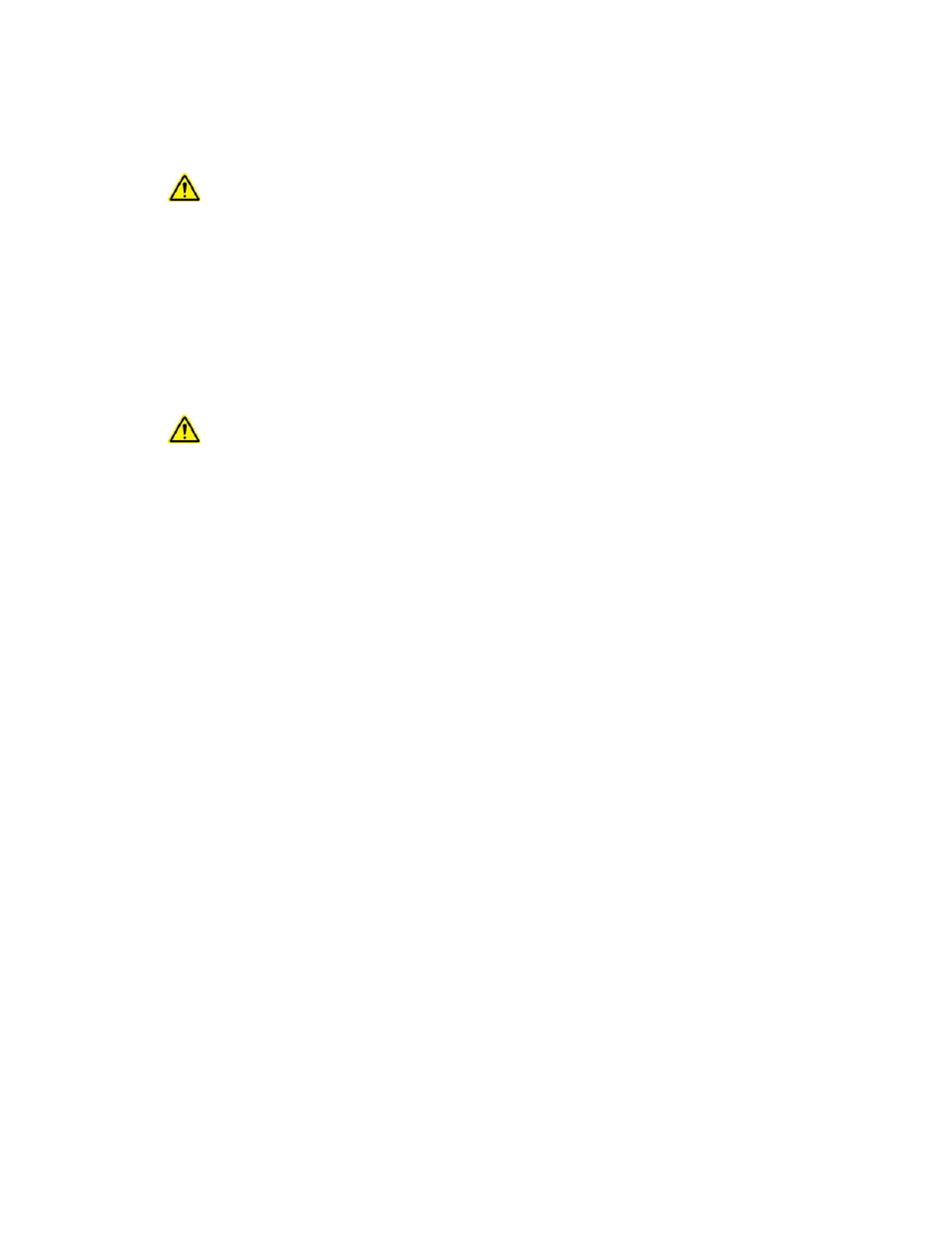
24
Description: This setting determines what action will be taken when there is an alarm condition on the
secondary sensor. When KEEP OUTPUT ON is selected, output power to the TE device stays on during the
alarm condition, and the alarm 2 signal on JP5‐11 is activated. When TURN OFF OUTPUT is selected,
output power to the TE device is turned off, and the alarm 2 signal on JP5‐11 is activated.
The ALARM 1 and ALARM 2 outputs on JP5‐10 AND JP5‐11 will momentarily pulse on and off
several times in the first second after the controller is turned on. This happens as the
microprocessor in the controller configures itself, regardless of any alarm condition.
2.3.13 ALARM LATCHES
Values: NO LATCHES, ALARMS 1&2 LATCH, ALARM2 LATCH, ALARM1 LATCH
Default value = NO LATCHES
Descriptions:
NO LATCHES: If an alarm condition occurs but then clears itself, the alarm signal will automatically turn off
and power to the TE device will be restored (if ALARM 1 FUNCTION and ALARM 2 FUNCTION are set to
TURN OUTPUT OFF).
If the alarm condition is recurring and the ALARM 1 FUNCTION and/or ALARM 2 FUNCTION is set
to TURN OUTPUT OFF, the TE device can be damaged by thermal fatigue stress imposed by
repeated long‐term power cycling.
NOTE: The default deadband for the latch reset is 0 °C. However, the deadband can be reprogrammed
using the RS232 interface to allow for the latch to reset at a specified temperature difference
above/below the alarm set point. You can use the software provided with the controller or you can create
your own software and use the controller commands as described in “Serial Communications” in the
appendix.
ALARMS 1&2 LATCH: if an alarm condition occurs from either the control or secondary sensor or both, the
controller will continue to signal an alarm until reset, even if the alarm condition is cleared. Power to the
controller must be turned off and then on again to turn off the alarm signal. Alternatively, press and hold
the UP ARROW button for three seconds to clear the alarm signal and reset the latches.
ALARM2 LATCH: if an alarm condition occurs from the secondary sensor, the controller will continue to
signal the alarm until reset, even if the alarm condition is cleared. Power to the controller must be turned
off and then on again to turn off the alarm. Alternatively, press and hold the UP ARROW button for three
seconds to clear the alarm and reset the latch.
ALARM1 LATCH: if an alarm condition occurs from the control sensor, the controller will continue to signal
the alarm until reset, even if the alarm condition is cleared. Power to the controller must be turned off
and then on again to turn off the alarm. Alternatively, press and hold the UP ARROW button for three
seconds to clear the alarm and reset the latch.
Multi‐Speed Fan Control and control of other loads: The alarms can be used for controlling the hot‐side
fan of a TE device at two different speeds. The low‐speed setting is useful for reducing noise when the
demand for cooling is low. The high‐speed setting can be triggered when an alarm condition is sensed to
maintain cooling performance as required. Alarm deadband can be added to keep the fan speed from
oscillating. See the “Optional Multi‐Speed Fan Control Setup” drawing for further details. Note: each
alarm output can handle other load types with up to 1 A of current draw. The controller can handle up to
20 A overall combines output and alarm current.