TE Technology TC-48-20 User Manual
Page 26
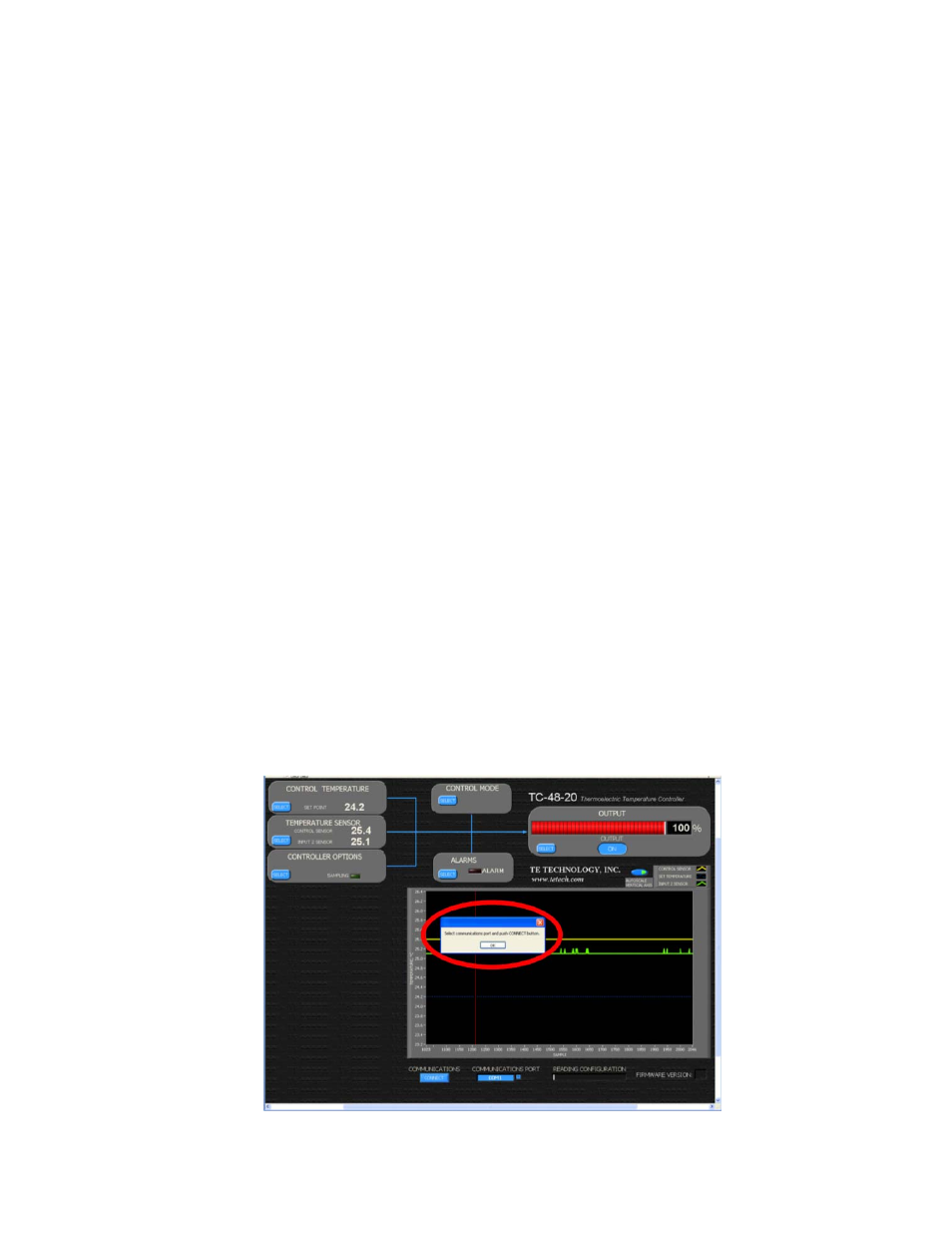
26
C. The PROPORTIONAL BW setting should then be set to 4.6 °C (This is calculated from 2.1 °C x 2.2 = 4.6
°C.
D. The INTEGRAL GAIN should be set to 0.27 (This is calculated from 0.54/(2 minutes) = 0.27 repeats per
minute).
4.0
Controller Software and RS‐232 Communication
The TC‐48‐20 and TC‐48‐20 OEM can be controlled through the supplied software operating on a Windows based
computer. In addition, see “Serial Communications” for descriptions of the command set for the controller. The
command set can be used to create your own custom software using National Instruments LabVIEW, for example,
if the supplied software does not quite meet your requirements.
A dedicated serial port is required. See “RS‐232 Communications Connections” for proper connection to the serial
port of the computer. An optional serial port cable is available and is required to connect to the computer.
Contact TE Technology for more information. Always be sure the computer is shut down before connecting or
disconnecting the controller from the computer.
Note: If you need to communicate to the controller via a USB port you can use our optional RS232 Adapter for USB
to RS232 conversion in conjunction with the optional RS‐232 cable. If you use your own USB to RS232 converter, be
aware that some converters might “inject” noise on the transmit line from the computer. This will disrupt
communication to the controller. This noise problem can be alleviated by adding a 0.001 microfarad, 50 V ceramic
capacitor between JP5‐7 and JP5‐8.
Software Installation: insert the CD into your CD drive in any Windows 2000 (service pack 3) or Windows XP based
computer and double‐click the setup.exe file (the runtime engine requires a minimum of approximately 320 MB of
hard‐disk space and 256 MB of RAM). This process will install the National Instruments LabVIEW runtime engine,
the TC‐48‐20.exe file, and various support files to your hard drive. The LabVIEW runtime engine is required since
the TC‐48‐20.exe is actually an executable version of a LabVIEW .vi file. The computer will then ask you to restart.
However, you might want to shut down the computer all the way first if you have not connected the controller to
the serial port yet. If you have connected it already, then a simple restart will suffice.
To start the software, navigate to the directory in which you installed the TC‐48‐20.exe file (default location is
C:\Program Files\TE Technology\TC‐48‐20\TC‐48‐20.exe), then double‐click the .exe file. The software will start
and you should see the following screen: