TE Technology TC-48-20 User Manual
Page 32
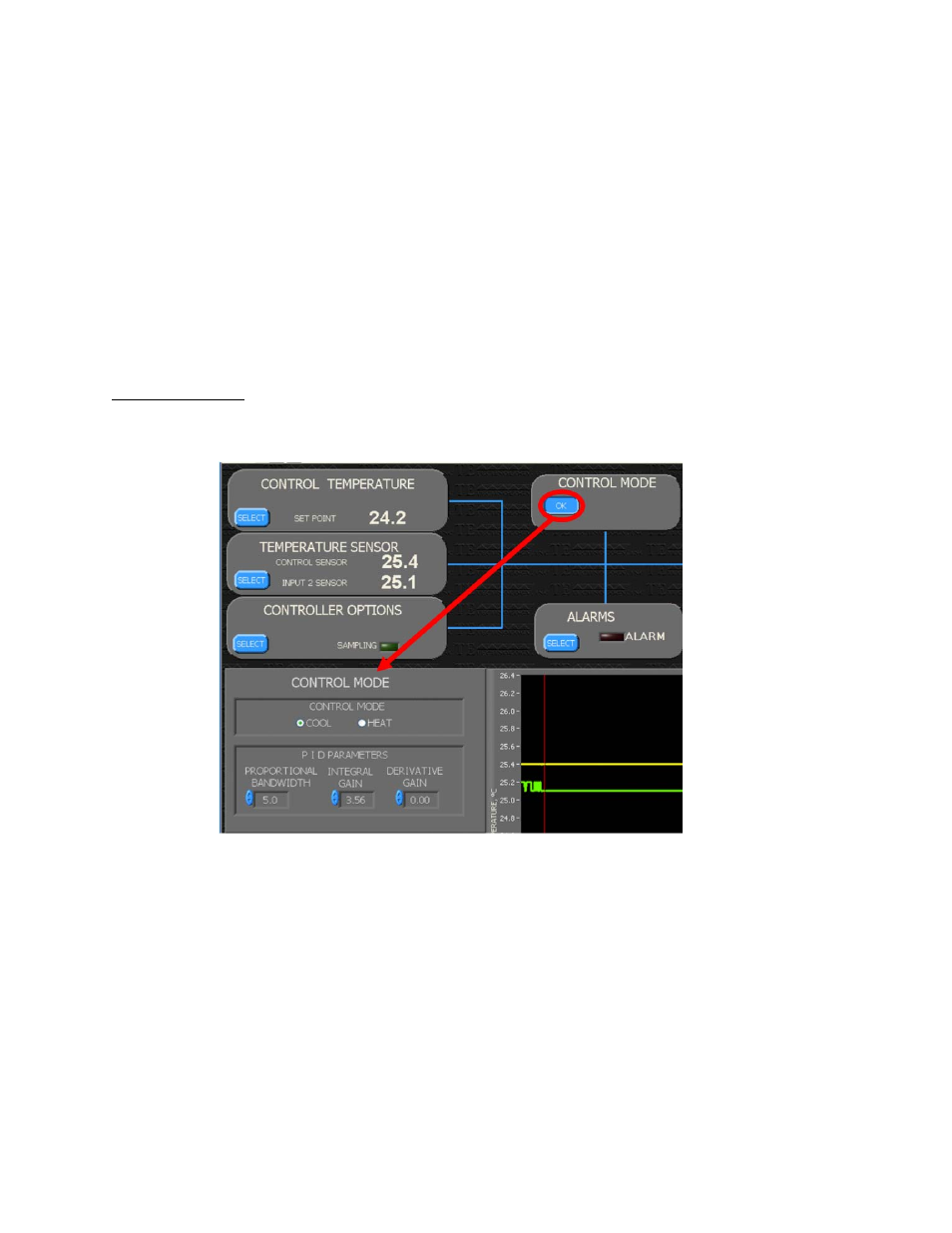
32
To view the data in Microsoft Excel:
1. Open a blank worksheet
2. Select Data > Import External Data > Import Data, and click Next
3. Select the file you wish to import and click Next
4. Choose to import Delimited Data Type and click Next
5. Select TAB as the delimiter and click Finish
Clicking the GO button next to the “DOWNLOAD FACTORY DEFAULTS” label downloads the original default
controller settings. You can review these settings by clicking on the INDEX scroll arrows. These default settings can
not be changed.
Alternatively, you can click the GO button next to the “DOWNLOAD CUSTOM DEFAULTS” label to download
customized settings from a pre‐configured, comma‐delimited text file which is saved in the C:\Program Files\TE
Technology\TC‐48‐20\custom settings.csv (unless you changed your default install directory). You can change
these settings as needed.
CONTROL MODE box
The menu options provide for adjusting whether the controller is in the heat or cool mode and for adjusting the
proportional bandwidth, integral gain and derivative gain.
The COOL or HEAT control mode does not automatically reverse the polarity applied to the TE device. It only
defines whether power is increased if the control sensor temperature rises above the set point (COOL mode) or
decreases power if the control sensor temperature rises above set point (HEAT mode). The TE device connection to
the controller will need to be physically reversed if you initially configure for COOL mode and then decide to switch
to HEAT mode, for example.
See the Controller Tuning section for details on the proper settings for the PROPORTIONAL BANDWIDTH, INTEGRAL
GAIN, and DERVATIVE GAIN settings.