TE Technology TC-48-20 User Manual
Page 27
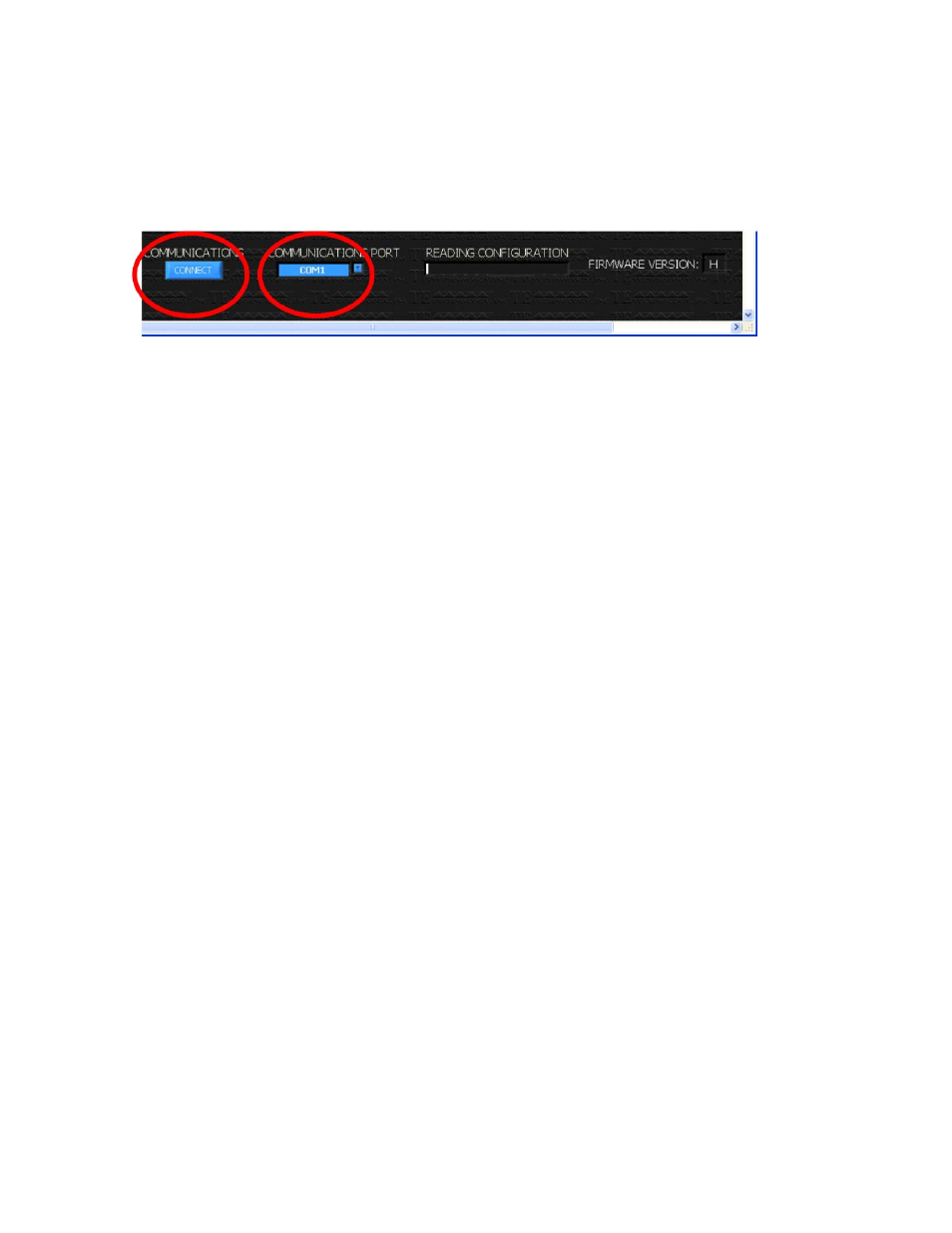
27
The pop‐up screen reminds you that you must first establish communication between the controller and the
computer. Click the OK button to clear the pop‐up screen.
Next, click the COMMUNICATIONS PORT menu key and select the port to which you have the controller
connected. Then click the CONNECT button. Controllers with firmware version H or later will display the version on
the lower right side of the screen. If earlier than version H this area will be blank.
If you make changes to the controller setting via the keypad, the software will automatically detect this change the
next time the software polls the controller.
If you are not able to establish communication with the controller, check the following conditions:
1) Verify the controller itself is on.
2) Make sure you selected the correct serial port and the interface cable is securely connected
to the correct port.
3) Verify the cable is wired correctly to the controller.
4) Verify the computer serial port is configured per RS‐232 standards.
5) Check that the serial port has not been disabled by your hardware configuration.