TE Technology TC-48-20 User Manual
Page 28
Advertising
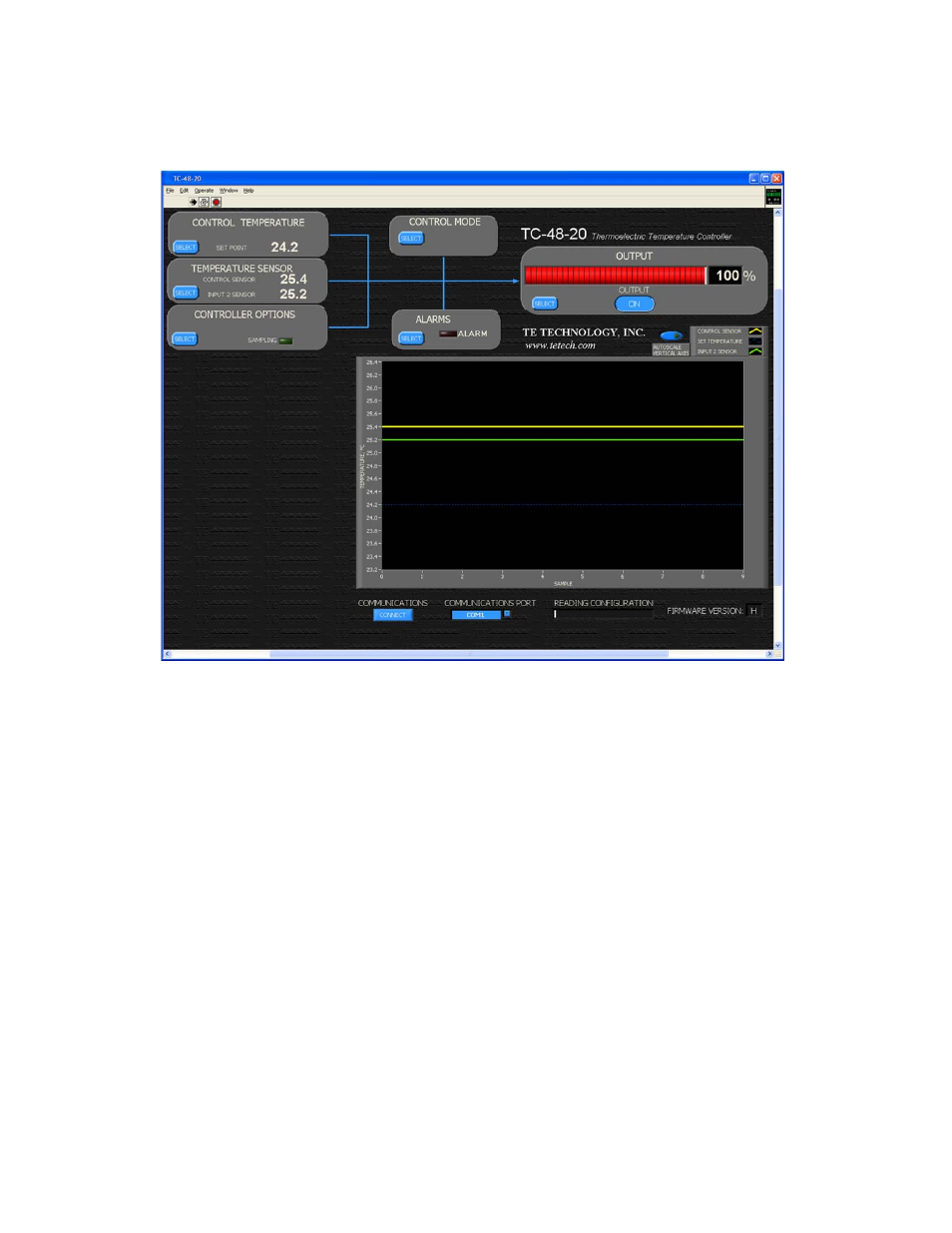
28
The controller software settings are arranged into six sections:
CONTROL TEMPERATURE TEMPERATURE SENSOR
CONTROLLER OPTIONS
CONTROL MODE
ALARMS
OUTPUT
The options for each section box are revealed when you click the corresponding SELECT button. This opens up a
menu box next to the left of the graph box. When you make a change to any of the menu options, the controller is
updated immediately. The menu box is closed when you click the OK button on the corresponding section box.
Advertising
This manual is related to the following products: