242 vlan configuration – Teo IPTelephone Network User Manual
Page 14
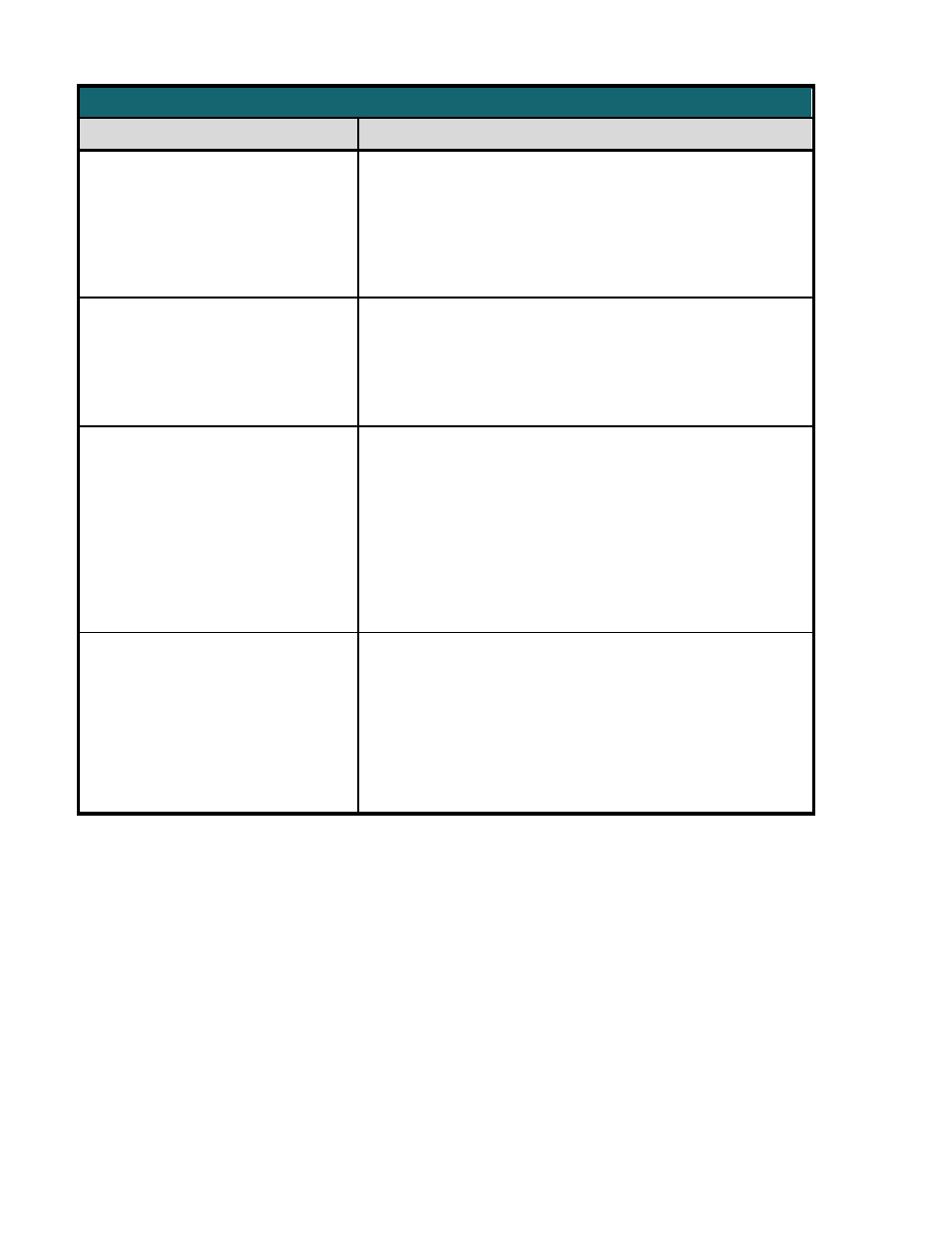
Teo IP Telephone Network Administration Guide
Page 14
13-280132 Rev. Q
DHCP Option 125
Parameter
Data / Description
SipProxyServer
IP address or fully qualified domain name name of
the SIP Proxy Server (SIP Server). This configures the
same parameter as XML tag <sip_proxy_addr>.
Valid IP address in IPv4 or IPv6 format.
NOTE: To avoid conflicts, do not enter SIP server
address in DHCP Option 120 if it is set here.
SipProxyPort
Port number used by the phone to send SIP signaling
messages to the SIP Proxy Server. The form is xxxxx
with leading zeros suppressed. This configures the
same parameter as XML tag <sip_proxy_port>.
1025
– 65534, default value = 5060
SipRegistrar
IP address or domain name of the SIP Registrar (most
server implementations combine this into a single SIP
server application). This configures the same
parameter as XML tag <sip_registrar>.
If left blank or omitted, <SipProxyServer> will be
used. This value is used inside SIP message headers,
in the form <line_id>@<SipRegistrar>:<SipRegPort>,
to reference the SIP server (e.g. 1000@teo:5060 or
[email protected]:5060).
SipRegPort
Port number for the SIP Registrar. This configures the
same parameter as XML tag <sip_reg_port>, in the
form xxxxx with leading zeros suppressed.
1025
– 65534, default value = 5060
This value is used inside SIP message headers, in the
form <line_id>@<SipRegistrar>:<SipRegPort>, to
reference the SIP server.
2
2
4
4
2
2
V
V
L
L
A
A
N
N
C
C
o
o
n
n
f
f
i
i
g
g
u
u
r
r
a
a
t
t
i
i
o
o
n
n
Option 242 may be required by other vendors for configuring the Phone VLAN.
NOTE: To avoid conflicts, do not set VLAN parameters in both Option 242 and
Option 125.
If Option 242 is not predefined and available, use the process described under Option 125
above to create it (Windows Server example).
1.
From the DHCP Tree window, right click on the DHCP server, IPv4 scope you wish to
configure with Option 242.
2.
Select "Set Predefined Options..."
3.
Set the Option Class to "DHCP Standard Options".