Scope options, 2 time offset, 3 router – Teo IPTelephone Network User Manual
Page 8: 4 time server, 66 boot server protocol/host name/port
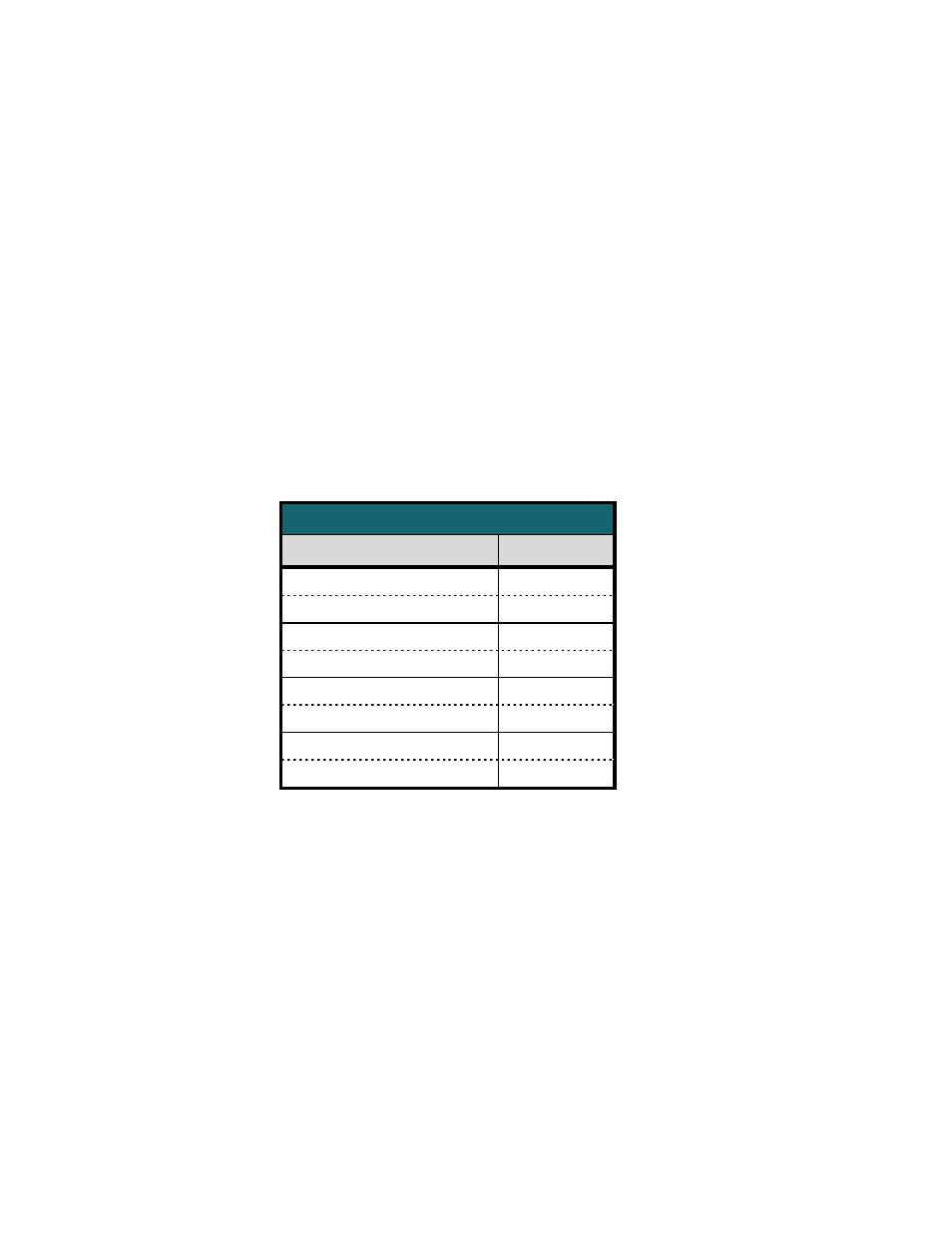
Teo IP Telephone Network Administration Guide
Page 8
13-280132 Rev. Q
When the lease expires the phone shows a diagnostic display if idle, while attempting
to negotiate a new IP address lease at preset intervals. If the phone is active, the call
will be unaffected and the diagnostic display will be shown when the call is cleared.
If the same IP address is offered by the DHCP server, the phone returns to operation
without restarting, otherwise the phone will restart after receiving a new IP address.
•
The router or default gateway IP address or server name.
•
(Optional) parent domain name, DNS servers, WINS servers.
Activate the scope.
S
S
c
c
o
o
p
p
e
e
O
O
p
p
t
t
i
i
o
o
n
n
s
s
Set these scope options:
2
2
T
T
i
i
m
m
e
e
O
O
f
f
f
f
s
s
e
e
t
t
If your network time server is set to UTC time, enter the hex value for your location's offset
from UTC time in seconds.
If your network time server is set to local time, enter 0.
DHCP Option 002
Time Zone
Offset
Pacific Standard Time
0xffff8f80
Pacific Daylight Time
0xffff9d90
Mountain Standard Time
0xffff9d90
Mountain Daylight Time
0xffffaba0
Central Standard Time
0xffffaba0
Central Daylight Time
0xffffb9b0
Eastern Standard Time
0xffffb9b0
Eastern Daylight Time
0xffffc7c0
3
3
R
R
o
o
u
u
t
t
e
e
r
r
Enter the router IP address, or enter the server name and click Resolve to look up the
proper IP address.
4
4
T
T
i
i
m
m
e
e
S
S
e
e
r
r
v
v
e
e
r
r
Enter the time server IP address, or enter the server name and click Resolve to look up the
proper IP address. You can enter multiple time servers and order them by preference.
6
6
6
6
B
B
o
o
o
o
t
t
S
S
e
e
r
r
v
v
e
e
r
r
P
P
r
r
o
o
t
t
o
o
c
c
o
o
l
l
/
/
H
H
o
o
s
s
t
t
N
N
a
a
m
m
e
e
/
/
P
P
o
o
r
r
t
t
Enter the update server protocol, IP address or fully qualified domain name <server>, and
the port number <port> as a string value. This value determines server protocol, address,
and port used for configuration file downloads as shown in the table below.