Call control troubleshooting – Teo IPTelephone Network User Manual
Page 78
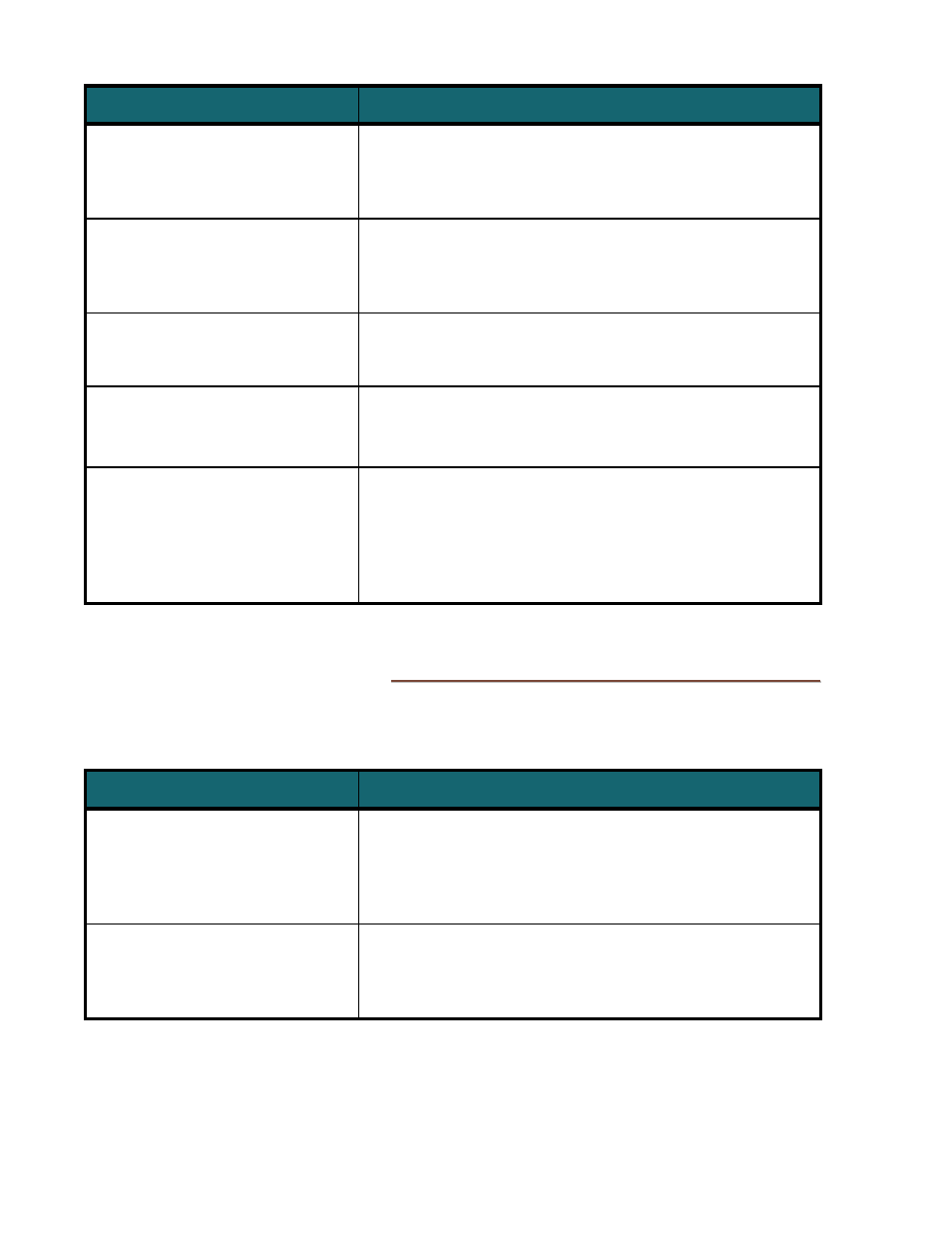
Teo IP Telephone Network Administration Guide
Page 78
13-280132 Rev. Q
Problem Observed
Remedial Action
REGISTERING LINES
The primary line has not registered with the SIP
server. Verify all entries (LINE ID, AUTH ID, AUTH
Password, all IP addresses and subnet mask) and re-
enter as required.
REGISTERING LINES
CONTINUE
The primary line has registered with the SIP server;
however, additional lines have not. Verify the LINE ID,
AUTH ID and AUTH passwords for all additional lines
and re-enter as required.
RESTART WITH NEW VALUES?
YES NO
Certain critical values have changed and a restart is
required. Select YES unless you need to change some
other settings.
PHY:100MBPS IP:DHCP FAIL
Upon lease expiry, the phone was unable to negotiate
a new lease with the DHCP server. Verify that the
DHCP server is operating and accessible.
PING4 FAILED
PRESS ANY KEY TO EXIT
If all attempts to ping IP addresses fail, check Layer 2
802.1Q (VLAN) programming at the phone, using the
QoS menu. If “LAYER 2 802.1Q=ON”, verify that the
network supports this packet prioritization standard. If
it does not, set LAYER 2 802.1Q to “OFF”. Ping valid
addresses using the ADMIN→DIAG→PING Menu.
C
C
a
a
l
l
l
l
C
C
o
o
n
n
t
t
r
r
o
o
l
l
T
T
r
r
o
o
u
u
b
b
l
l
e
e
s
s
h
h
o
o
o
o
t
t
i
i
n
n
g
g
After the phone is fully initialized (idle display showing), the following call control
anomalies may be encountered.
Problem Observed
Remedial Action
All lines indicate the arrival of
inbound calls via the key
indicators; however, the phone
does not ring for some of
them.
Verify that the affected lines are not set for NEVER or
an extended WAIT interval, using the
USER→RING→CONTROL Menu. If this behavior is not
desired, change the value of the attribute to
“ALWAYS” where applicable.
All lines indicate the arrival of
inbound calls via the key
indicators; however, the phone
never rings.
Verify that “RINGER OFF” is not showing in the
display. If it is, use the Volume Up key to set the ringer
level to a value higher than OFF.