Configuring telephones, Telephone setup menus, Using the setup menus – Teo IPTelephone Network User Manual
Page 17: Xml configuration files
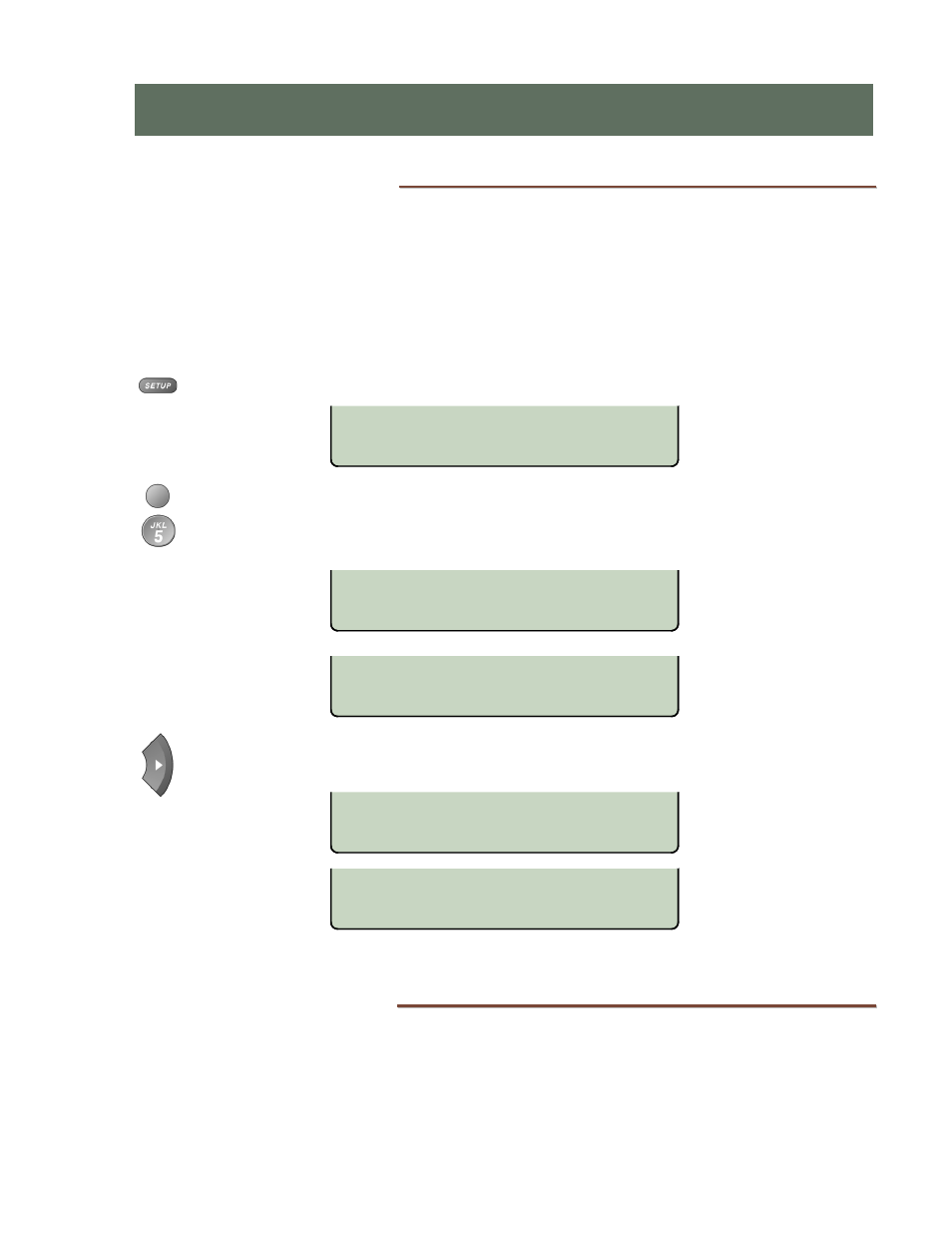
13-280132 Rev. Q
Page 17
SETUP MENU
INSTL ADMIN USER
ENTER PIN:********
£BKSP CLEAR
INSTALLATION OPTIONS ¤
IP SIP QoS KEYS
INSTALLATION OPTIONS £¤
CALL PIN RESET UPDATE
INSTALLATION OPTIONS £
PCPORT SECRTY LOG
T
T
e
e
l
l
e
e
p
p
h
h
o
o
n
n
e
e
S
S
e
e
t
t
u
u
p
p
M
M
e
e
n
n
u
u
s
s
Most telephone settings can be entered locally through the Installation Options Menu. For
descriptions of each setting, as well as instructions for changing or removing PINs, refer to
the telephone's Installation Instructions.
U
U
s
s
i
i
n
n
g
g
t
t
h
h
e
e
S
S
e
e
t
t
u
u
p
p
M
M
e
e
n
n
u
u
s
s
You can enter the Installation Options menu when the phone is idle.
Press the
SETUP
key (7810 series) or the
MENU
key (4104, 4101).
Select INSTL
(7810 series, 4104)
or INSTALL
(4101)
.
Entry into the Installation Options menu may be protected by a PIN (Personal
Identification Number). Enter your PIN with the dial pad, and then press the
OK
key.
When
◄ or ► appears in the upper line of the display, you can press the Left or
Right Arrow key to see additional menu selections (7810 series, 4104).
X
X
M
M
L
L
C
C
o
o
n
n
f
f
i
i
g
g
u
u
r
r
a
a
t
t
i
i
o
o
n
n
F
F
i
i
l
l
e
e
s
s
XML configuration files can be used to configure telephones from an update server.
Details are in the following chapter.
C
C
C
o
o
o
n
n
n
f
f
f
i
i
i
g
g
g
u
u
u
r
r
r
i
i
i
n
n
n
g
g
g
T
T
T
e
e
e
l
l
l
e
e
e
p
p
p
h
h
h
o
o
o
n
n
n
e
e
e
s
s
s