Call directory entries – Teo IPTelephone Network User Manual
Page 64
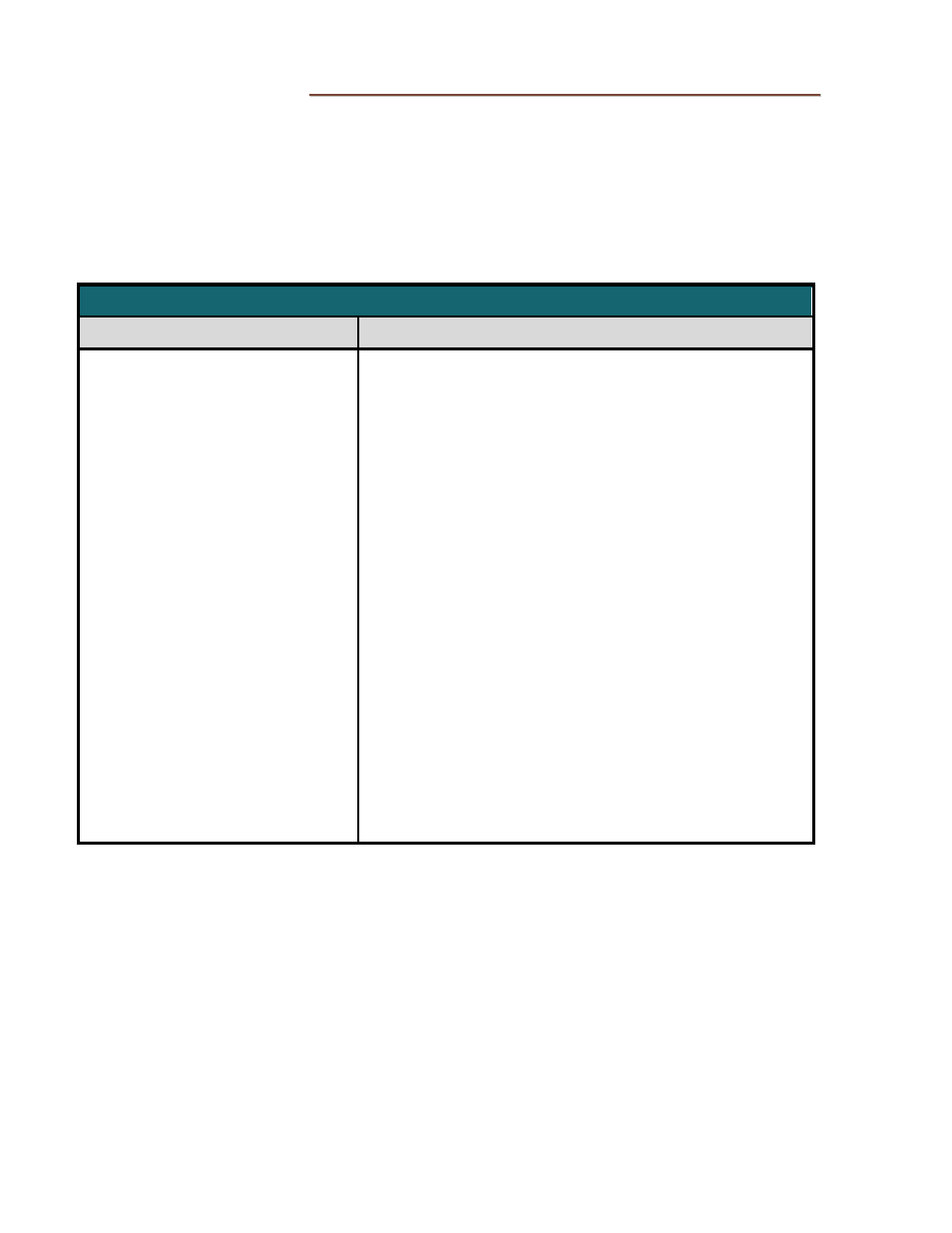
Teo IP Telephone Network Administration Guide
Page 64
13-280132 Rev. Q
C
C
a
a
l
l
l
l
D
D
i
i
r
r
e
e
c
c
t
t
o
o
r
r
y
y
E
E
n
n
t
t
r
r
i
i
e
e
s
s
7810 series: Up to 100 Call Directory entries are allowed. Ten entries are displayed on each
telephone screen page.
4101: Up to 12 Call Directory entries are allowed. Only one entry at a time is displayed on
the telephone screen.
4104: Up to 36 Call Directory entries are allowed. Four entries are displayed on each
telephone screen page.
Call Directory Entries
XML Tag
Data / Description
<directory_list
clear_list="NO/YES">
<directory entry=”x”>
<dir_name>
label text
</dir_name>
<dir_number>
string
</dir_number>
</directory>
.
.
.
<directory entry=”x”>
<dir_name>
label text
</dir_name>
<dir_number>
string
</dir_number>
</directory>
</directory_list>
clear_list determines if the call directory is cleared
before making changes.
NO
– only the listed entries are added/changed.
YES – clears the entire call directory before adding
the listed entries.
x is the call directory entry number, 1 – 100 (7810
series), 1 – 12 (4101), or 1 – 36 (4104).
label text is the displayed entry name, 19 characters
max. (7810 series), 13 characters max. (4101), or 5
characters max. (4104).
string is the dial digit/character string, 128 characters
max.
{pause} inserts a pause into the dial string.
# at the end of the dial string dials the number
immediately.