Security settings – Teo IPTelephone Network User Manual
Page 34
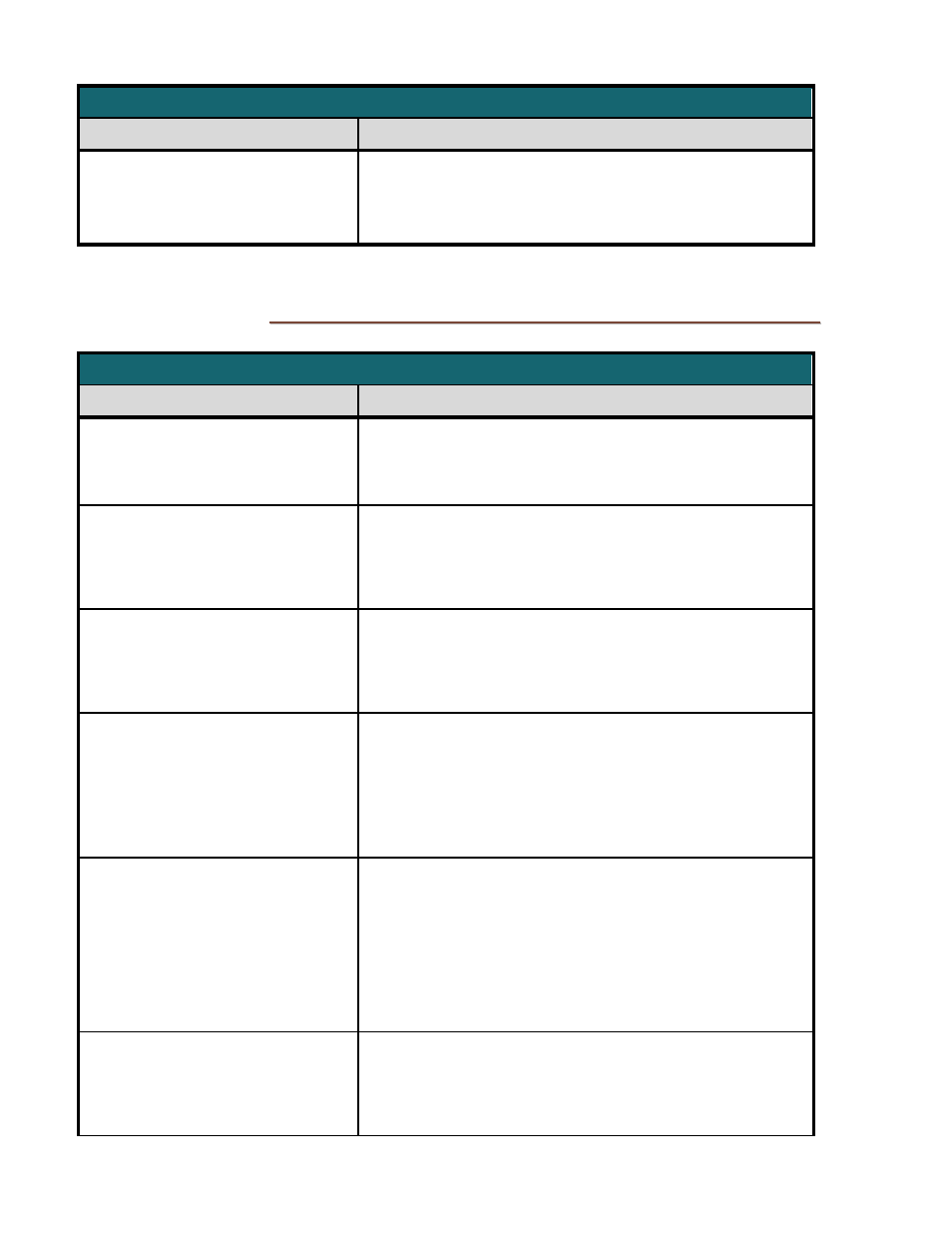
Teo IP Telephone Network Administration Guide
Page 34
13-280132 Rev. Q
Network Settings
XML Tag
Data / Description
<nat_keepalive_timer>
domain name
</nat_keepalive_timer>
The NAT keepalive rate in seconds.
A value of 0 (zero) disables NAT keepalive.
0 – 255 seconds, default value = 0 (disabled)
S
S
e
e
c
c
u
u
r
r
i
i
t
t
y
y
S
S
e
e
t
t
t
t
i
i
n
n
g
g
s
s
Security Settings
XML Tag
Data / Description
<install_pin>
PIN
</install_pin>
Protects access to the phone Installation Options
Menu.
4 to 20 numeric digits, default value blank (no PIN)
<pc_port_enable>
ON/OFF
</pc_port_enable>
Allows the user to enable or disable the PC port.
ON – PC port can be enabled/disabled in the
INSTALL menu on the phone. (default)
OFF – PC port is always disabled.
<arp_star_enable>
ON/OFF
</arp_star_enable>
Enables software that protects against ARP table
corruption.
ON
OFF (default)
<ocsp_enable>
ON/OFF
</ocsp_enable>
Enables the Online Certificate Service Protocol
(OCSP) to check for revoked certificates during a TLS
connection between the phone and the SIP Proxy
server.
ON
OFF (default)
<ocsp_url>
url
</ocsp_url>
Provides the URL to the OCSP responder and is the
“–url” argument to the OpenSSL OCSP command.
Both HTTP and HTTPS URLs can be specified.
Optionally, other OpenSSL OCSP command line
arguments can be appended to this parameter only,
such as
http://192.168.72.48:2560 -validity_period 1200.
<ocsp_issuer_cert>
filename.pem
</ocsp_issuer_cert>
The .pem file that contains the current OSCP issuer
certificate.
filename includes the full path specification, and can
be up to 250 characters.