Network settings – Teo IPTelephone Network User Manual
Page 29
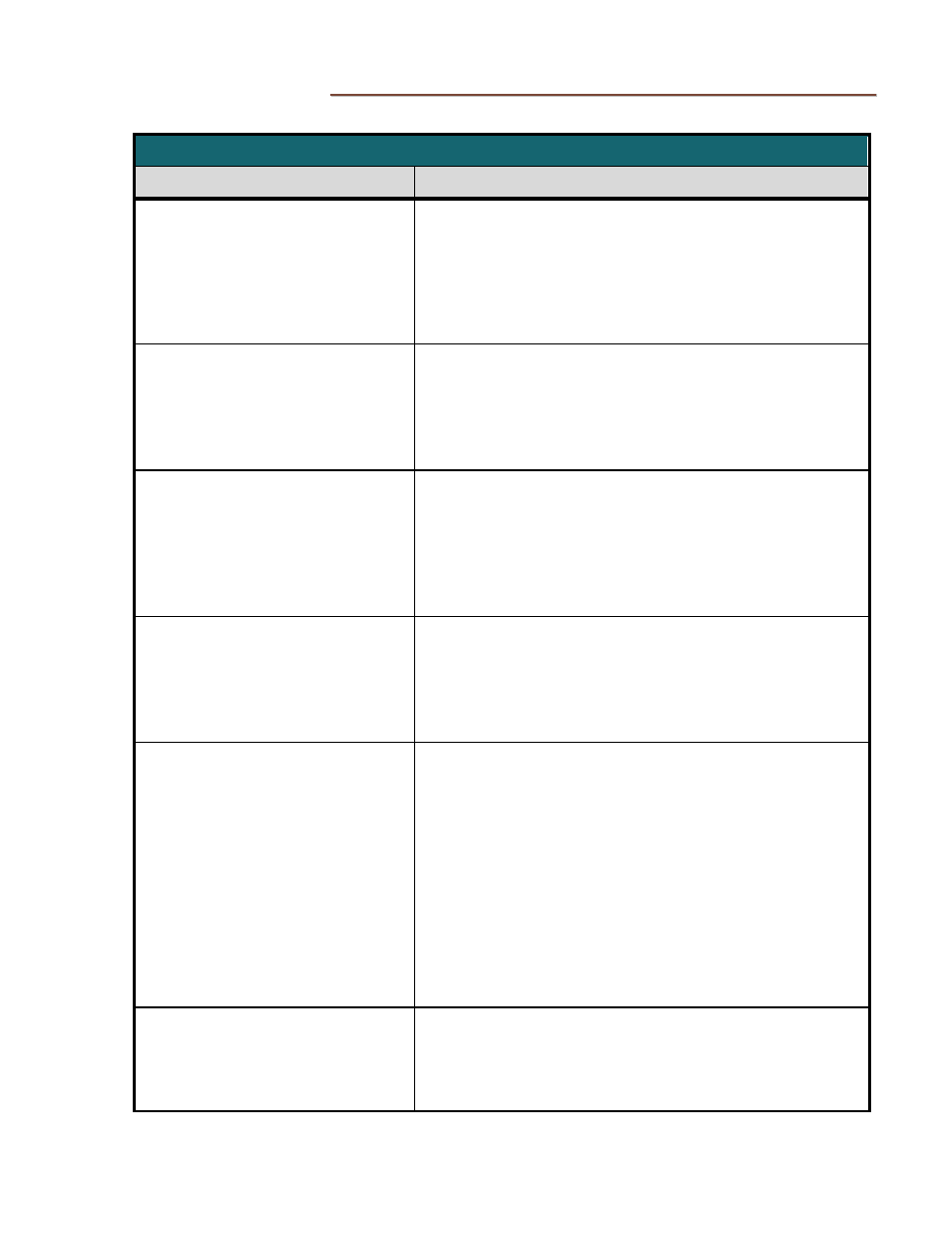
Security Guidelines
13-280132 Rev. Q
Page 29
N
N
e
e
t
t
w
w
o
o
r
r
k
k
S
S
e
e
t
t
t
t
i
i
n
n
g
g
s
s
Network Settings
XML Tag
Data / Description
<ip_dhcp4_enable>
mode
</ip_dhcp4_enable>
Allows the DHCPv4 Server to supply network settings.
ON (default)
OFF
IPv4_DISABLE – turns off DHCPv4 and sets the IPv4
address to 0.0.0.0. This setting allows the phone to
operate in IPv6-only mode.
<ip4_phone>
address
</ip4_phone>
IPv4 Address of the Phone
address is the default phone address in IPv4 format.
Note: If <ip_dhcp4_enable> is ON, phone IP address
will be configured by DHCPv4; do not set this
parameter in the XML file.
<phone_subnet>
subnet mask
</phone_subnet>
IPv4 subnet mask of the phone.
Valid IP address in xxx.xxx.xxx.xxx format, omit
leading zeroes (default value = 255.255.255.0).
Note: If <ip_dhcp4_enable> is ON, subnet mask will
be configured by DHCPv4 Option 1; do not set this
parameter in the XML file.
<ip4_gateway_svr>
address
</ip4_gateway_svr>
IPv4 address for the Gateway (router).
address is the default gateway address in IPv4 format.
Note: If <ip_dhcp4_enable> is ON, gateway IP address
will be configured by DHCPv4 Option 3; do not set
this parameter in the XML file.
<ip6_phone_config>
option
</ip6_phone_config>
Sets the phone’s IPv6 configuration.
OFF – Disables the phone’s use of IPv6
addresses. (i.e. IPv4 only)
(default)
STATIC – Enables the phone’s use of IPv6
addresses. Global IPv6 addresses are
statically (manually) assigned.
AUTO6 – Enables the phone’s use of IPv6
addresses. Global IPv6 addresses are
assigned by stateless address
autoconfiguration.
<ip6_router>
domain name
</ip6_router>
IPv6 address for the router that the phone is to use to
access external networks when in the STATIC IPv6
mode.
Valid IP address in IPv6 format.