4system overview, 1 introduction, 2 controller screen – AEC VacTrac Series Conveying Systems User Manual
Page 22
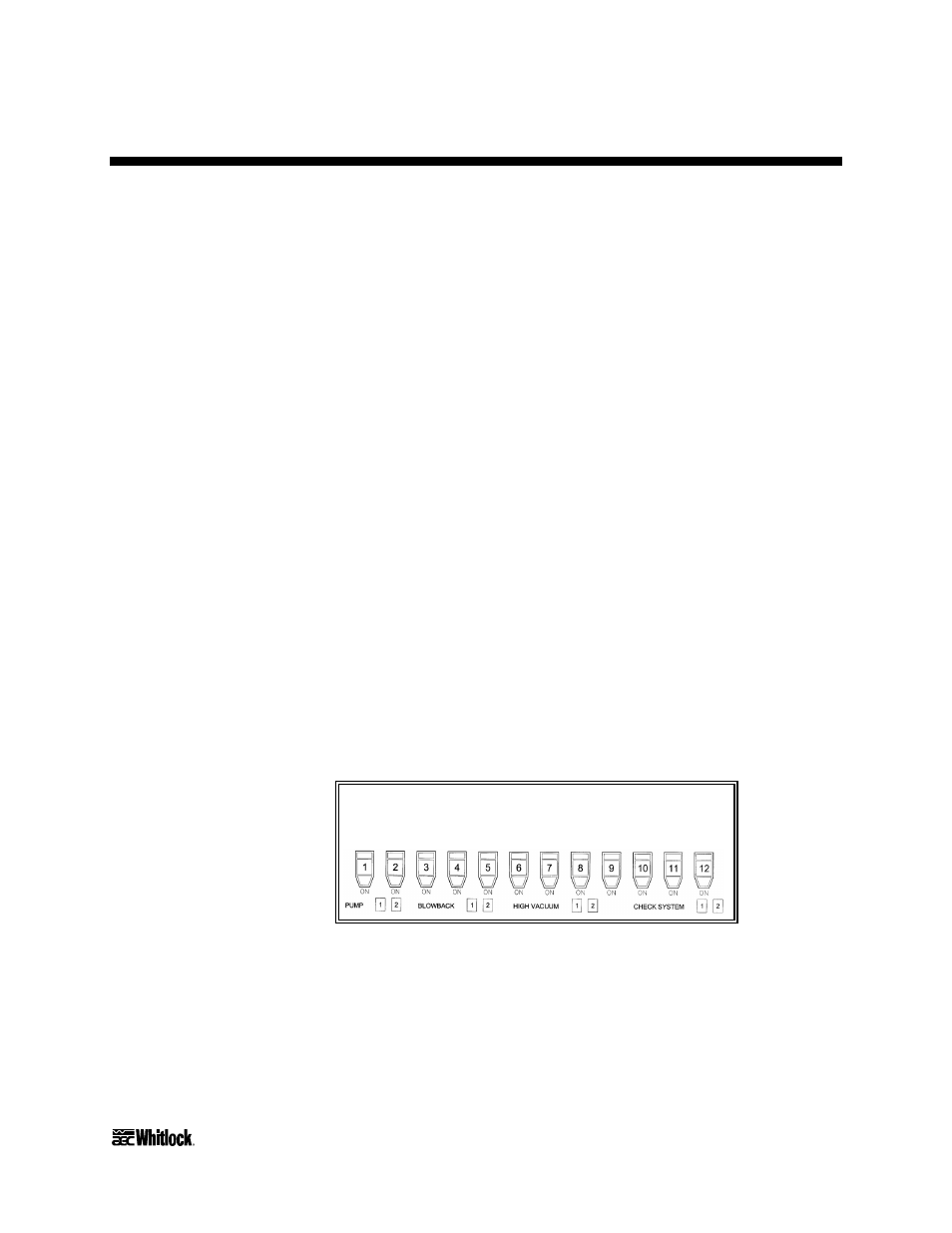
VacTrac™ Conveying Systems
12-Station Controllers
Page 21
SECTION 1 SECTION 2
SECTION 3 SECTION 4
4
System Overview
4-1 Introduction
Your VacTrac™ Series 12-station controller system has been
designed for quick setup and easy, low maintenance operation.
Before you begin operation, make sure you get familiar with the
functions and features of your controller.
4-2 Controller Screen
The controller screen displays the status of the controller at any
given time. By a simple glance, you can know exactly what the
controller is doing. The screen has three areas:
• Text area, a 2-line, 20-character screen
• Station icons for displaying the status of each individual
station
• Status indicators for displaying the operation of the pump.
Text Area
The text area is separated into four (4) sections. The appearance of
the screen depends on the setting of the Pump mode.