Station settings? no/yes, 3 station settings menu – AEC VacTrac Series Conveying Systems User Manual
Page 44
Advertising
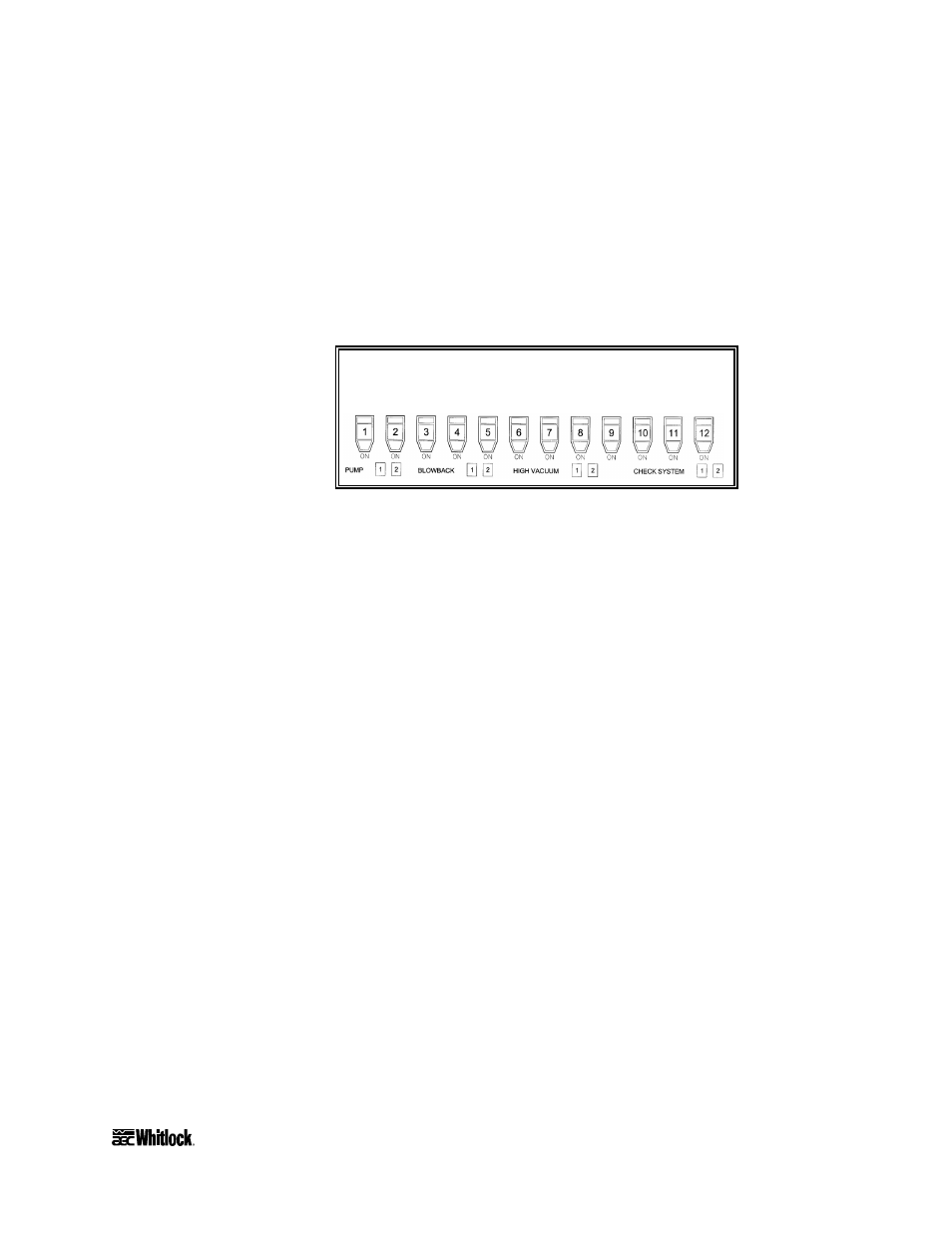
VacTrac™ Conveying Systems
12-Station Controllers
Page 43
STATION SETTINGS?
NO/YES
7-3 Station Settings Menu
To access the Station Settings menu, place the controller in the
OFFLINE
state:
Press the
ENTER/MENU
key to enter the menu system.
Continue to press the
ENTER/MENU
key until the following
screen displays:
To enter the Station settings menu:
Press the
YES
key.
To bring you up one level within any menu:
Press the
CLEAR
key.
Advertising
This manual is related to the following products: