AEC VacTrac Series Conveying Systems User Manual
Page 46
Advertising
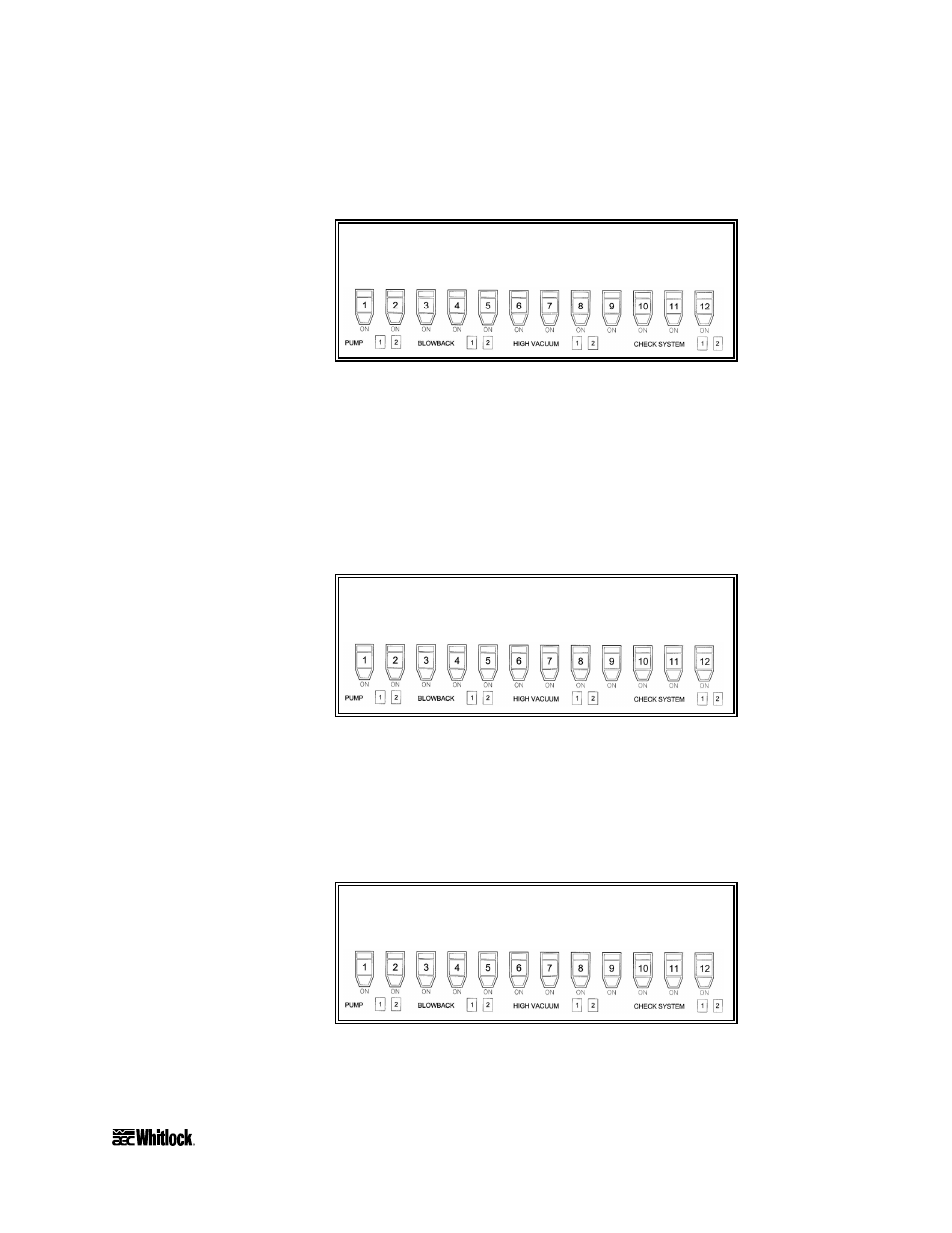
VacTrac™ Conveying Systems
12-Station Controllers
Page 45
ALL NORMAL MODE?
NO/YES
ALL SIGHTGLASS MODE?
NO/YES
STATION: 1 NORMAL
Y=NORMAL N=SIGHTGLS
To set all the stations to Normal mode and return to the Station
Settings menu:
Press the
YES
key at the following screen prompt.
This function lets you use the fast setup feature of the controller.
Normal mode is the factory default, so if no sight glass loaders are
on your system, you won’t need to alter this setting.
Pressing the
NO
key moves to the All Sight Glass Mode screen.
Again, this function lets you quickly change all stations to Sight
Glass mode if all stations have sight glass loaders.
To move on to the individual settings screen:
Press the
NO
key.
The following screen displays.
Advertising
This manual is related to the following products: