Set station alarms? no/yes – AEC VacTrac Series Conveying Systems User Manual
Page 51
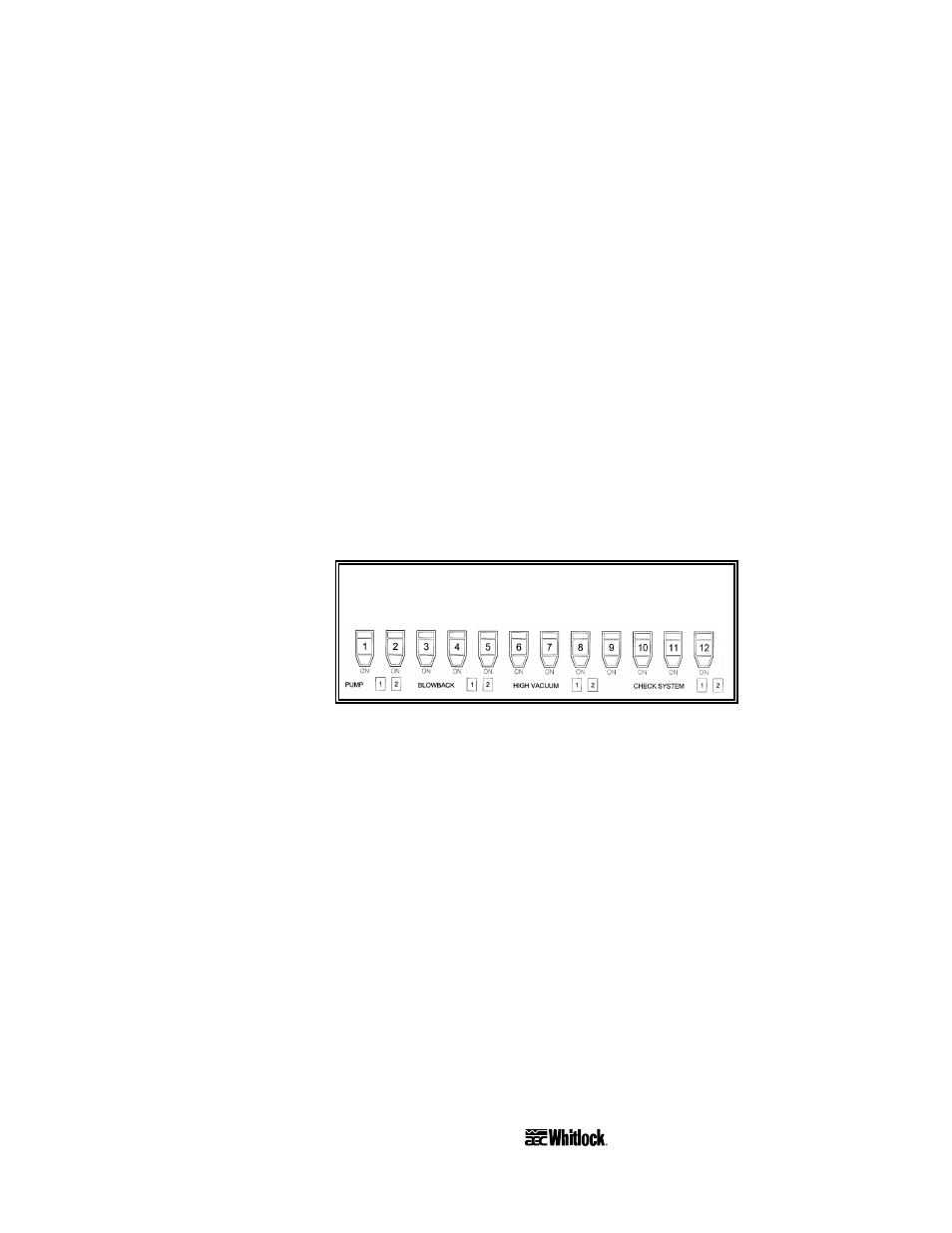
Page 50
12-Station Controllers
VacTrac™ Conveying Systems
SET STATION ALARMS?
NO/YES
To save the new value to the controller memory and increment to
the next station in the sequence:
Press the
SET
key.
If you press the
SET
key without entering a value, the original
value is retained and the controller moves to the next station in the
sequence.
Set Station Alarms, Station Settings Menu
The fourth submenu under Station Settings is the Set Station
Alarms submenu.
To set station alarms:
Press the
YES
key.
The following screen displays.
Each station has its own No Convey alarm settings. You can
enable or disable alarms as needed. If a station doesn’t receive (or
dump) material after a user definable number of load attempts, the
controller activates an alarm condition. Perform the following
procedure to set alarm conditions.