AEC VacTrac Series Conveying Systems User Manual
Page 87
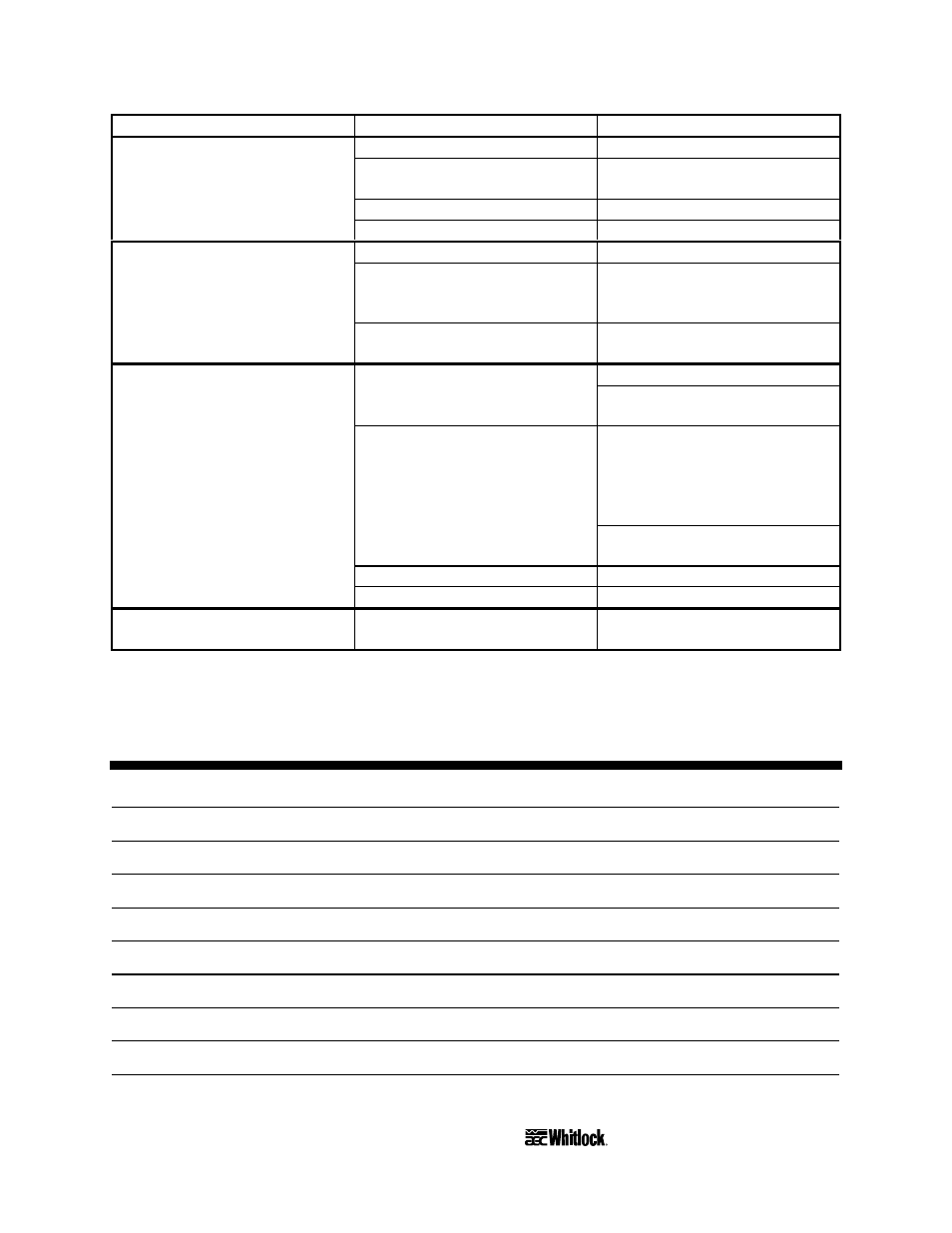
Page 86
12-Station Controllers
VacTrac™ Conveying Systems
Problem
Possible cause
Solution
Defective wiring.
Correct/replace wiring.
Defective terminal block.
Replace defective terminal
block.
Defective PCB.
Replace defective PCB.
Output icon comes on,
solenoid doesn’t.
Defective solenoid.
Replace defective solenoid.
Power supply shorting out.
Repair shorting circuit.
Excessive loading on
solenoids.
Verify proper solenoid use.
Call AEC Engineering for
assistance.
Controller blows fuses.
Improper fuse installed.
Replace fuse with one that
has a proper rating.
Eliminate source of static.
Excessive static.
Ground the controller
properly.
Cold-boot the controller.
Restore the controller to
factory defaults; see Section
8-5 on Page 75 for more
information.
Corrupt RAM data.
Ground the controller
properly.
I/O logic failing.
Replace PCB.
Erratic operation.
False input signal.
Increase input delay time.
No Convey alarm does not
light.
False input signal.
Increase input delay time.
Service Notes