AEC VacTrac Series Conveying Systems User Manual
Page 72
Advertising
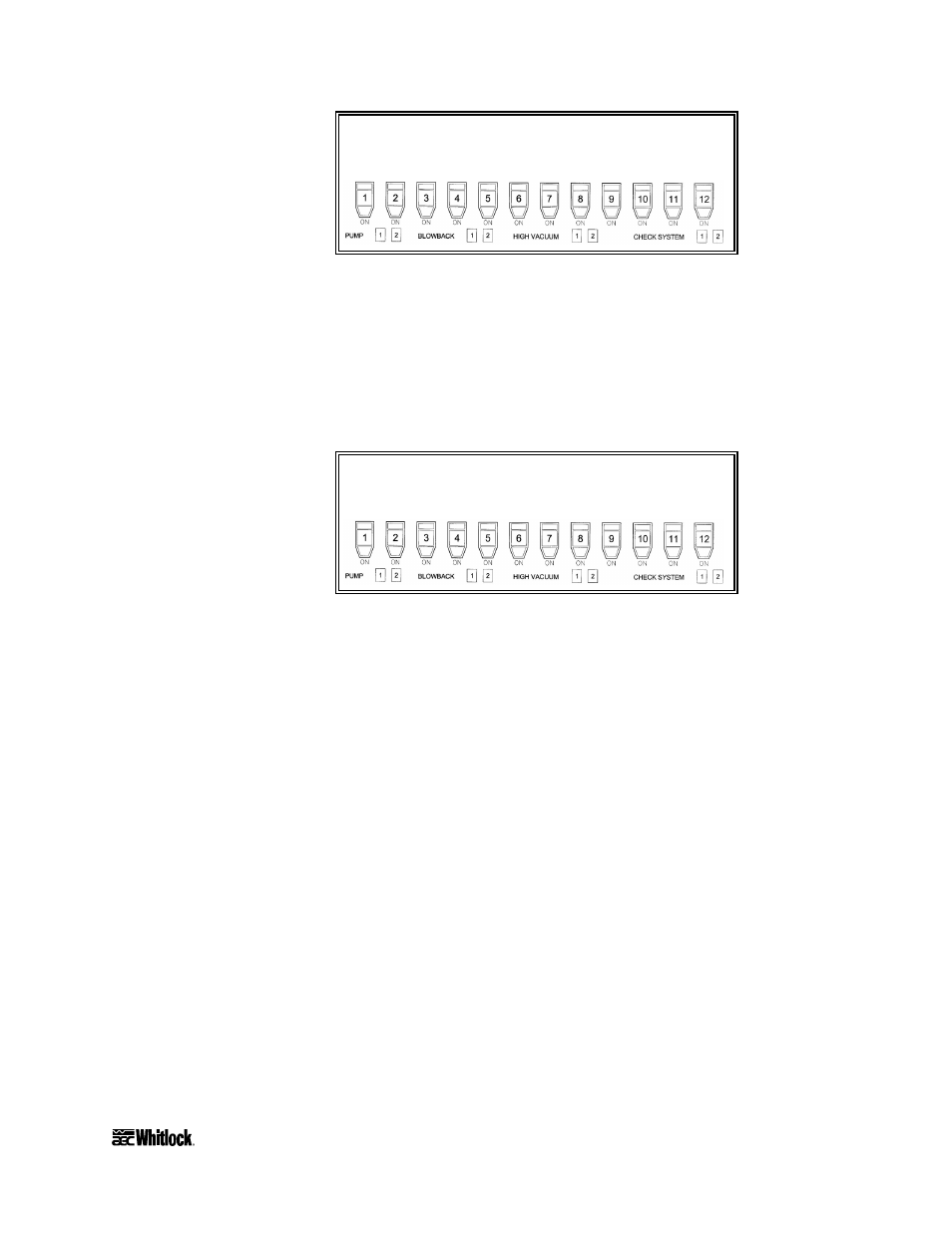
VacTrac™ Conveying Systems
12-Station Controllers
Page 71
INPUT MONITOR?
NO/YES
IN BNK0: 0000000000
IN BNK1: 0000000000
At the above message prompt:
Press the
YES
key to enter the Input Monitor menu.
You now have access to the OEM menu system and Input
Monitor menu.
The following screen displays:
The top row (Bank 0 [
IN BNK0
]) shows the input status of the
first ten (10) inputs. The bottom row shows the status of inputs 11-
20 (Bank 1 [
IN BNK0
]).
To exit this menu:
Press the
CLEAR
key.
Output Control Menu
The Output Control menu gives you direct access to all 20 outputs
of the controller. The menu has two (2) modes: Manual and
Automatic. Automatic mode cycles each output on and off. Manual
mode gives you access to each individual output.
Advertising
This manual is related to the following products: