Set dump delay? no/yes – AEC VacTrac Series Conveying Systems User Manual
Page 47
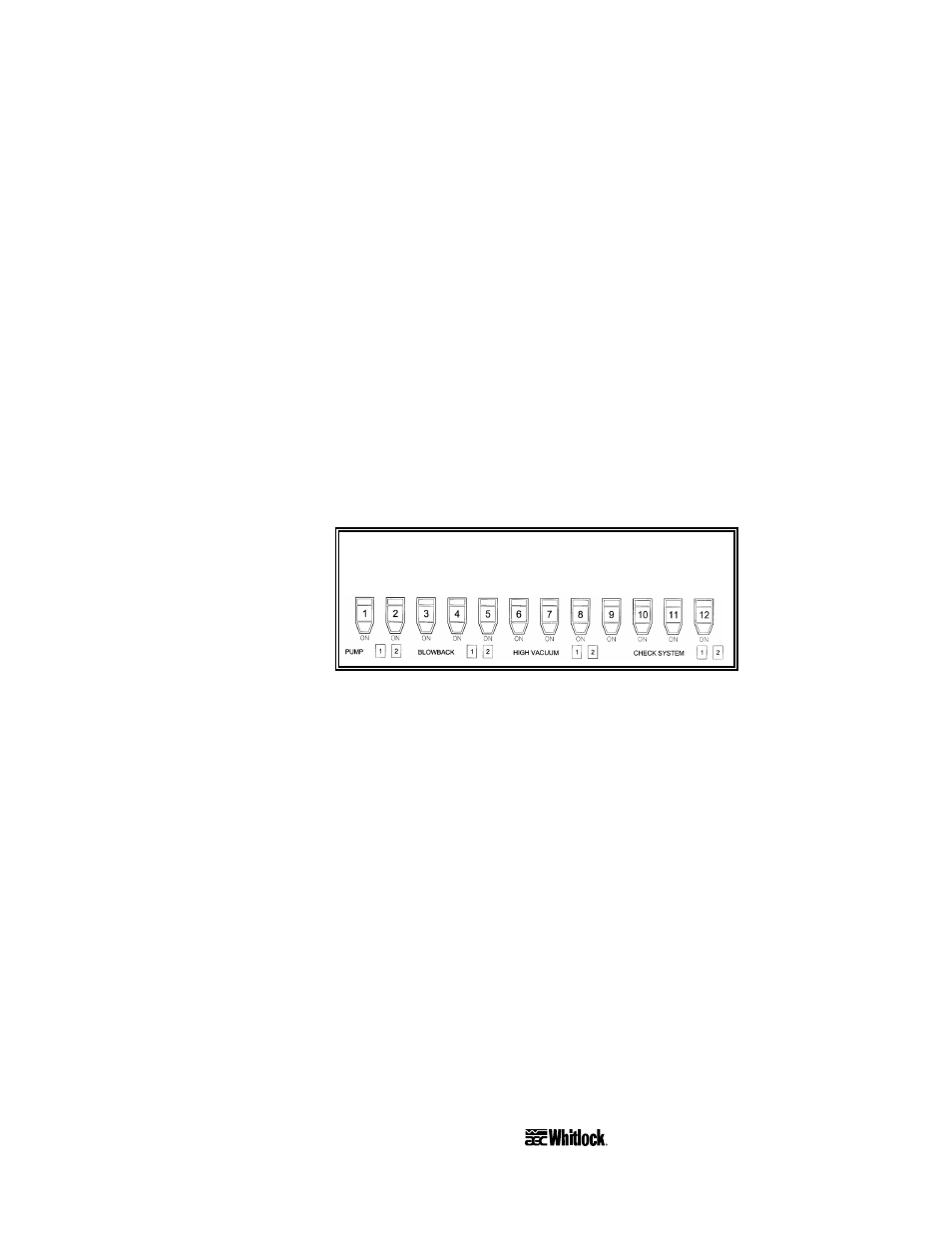
Page 46
12-Station Controllers
VacTrac™ Conveying Systems
SET DUMP DELAY?
NO/YES
Starting with Hopper 1, the controller now lets you individually set
the operation mode of each station.
Press the
YES
key to set the station to Normal mode.
Press the
NO
key to set the station to the Sight Glass mode.
Press the
SET
key to save the new setting into controller
memory and increment to the next station in sequence.
Press the
CLEAR
key to exit to the Station Settings menu.
Set Dump Delay, Hopper Settings Menu
The second submenu in Station Settings is the Set Dump Delay
submenu.
To set dump delay time:
Press the
YES
key.
After a hopper finishes loading, the next hopper in the queue
usually gets loaded. The time it takes to load the new hopper(s)
usually gives ample time for the first hopper to dump its material.
However, in a situation where a single hopper is being loaded, a
demand may be generated during the dump cycle from material
catching on the flapper switch. This may cause an inadvertent load
while the hopper is still dumping material.