Show console, Telnet-server enable – Amer Networks SS3GR24i User Manual
Page 48
Advertising
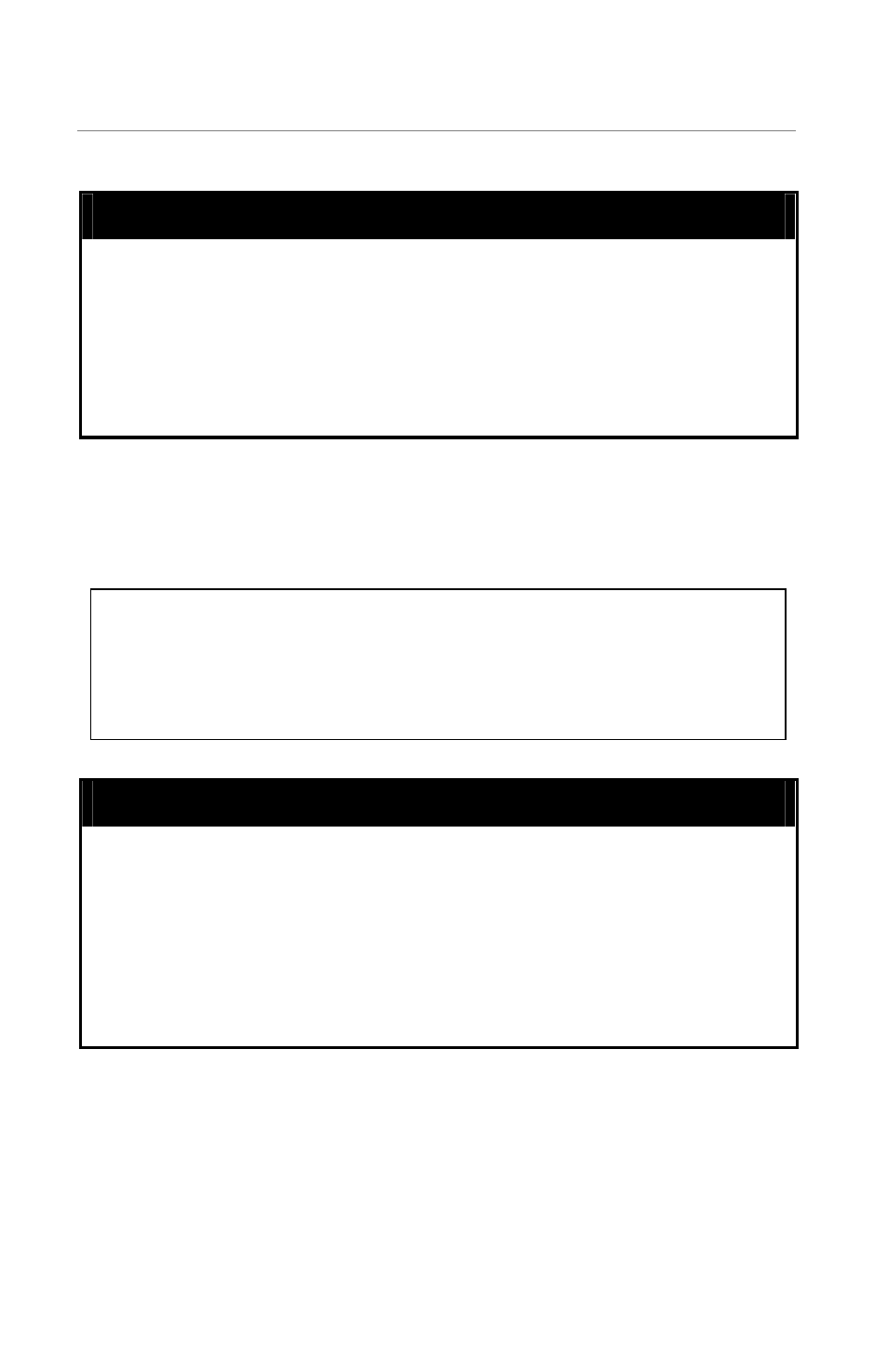
SS3GR24i/SS3GR48i Layer 3 Switch CLI Reference
42
show console
Purpose
Used to display the console info.
Syntax
show console
Description
The command is to show user console information.
Parameters None.
Menu None.
Restrictions Privileged
EXEC
Example usage:
Display the console information
.
24P switch# show console
Console UI Idle Timeout: 45 Min.
Console
Active
telnet-server enable
Purpose
Used to setup telnet access to the switch.
Syntax
telnet-server enable
Description
To enable or disable access to the telnet server.
Parameters None.
Menu
Basic Switch Configuration -> System Security
Configuration
Restrictions
Global configuration
Advertising
This manual is related to the following products: