Ip addressing commands, Ddressing, Ommands – Amer Networks SS3GR24i User Manual
Page 52: Command parameters, Ip address
Advertising
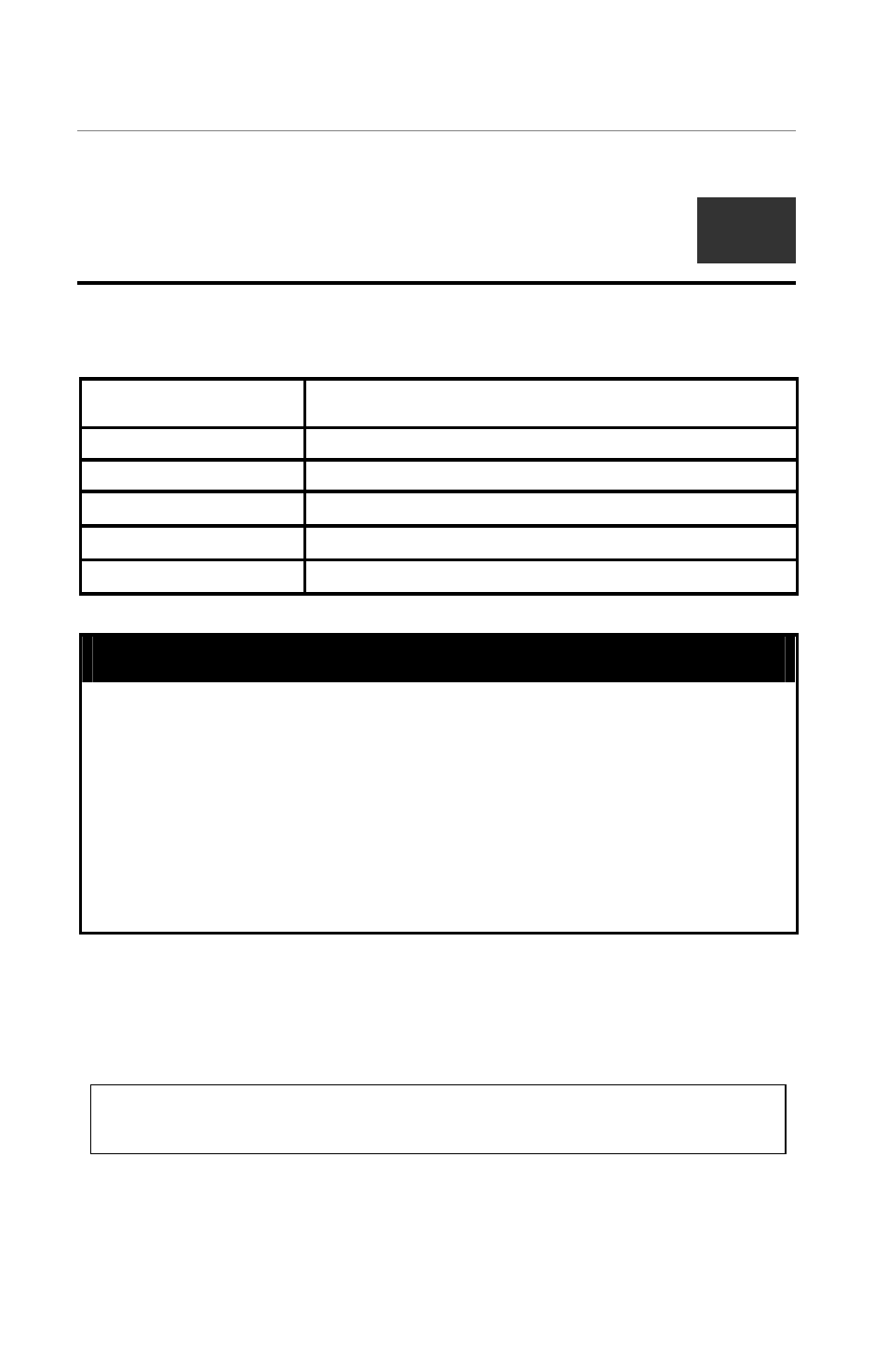
SS3GR24i/SS3GR48i Layer 3 Switch CLI Reference
46
11
IP
A
DDRESSING
C
OMMANDS
Command Parameters
ip address
<ip-address> <mask>
ip default-gateway
<ip-address>
Ip address dhcp
Ip address renew
show ip conf
ip address
Purpose
Used to set up the switched ip address.
Syntax
ip address <ip-address> <mask>
Description
To set up the ip address of switch.
Parameters
<ip-address> IP address
<mask> Mask for the associated IP subnet
Menu
Basic Switch Configuration -> System IP
Configuration Menu
Restrictions
Global configuration
Example usage:
Set the switch IP address to 192.168.1.1 and Subnet Mask to 255.255.255.0
24P switch(config)# ip address 192.168.1.1 255.255.255.0
24P switch(config)#
Advertising
This manual is related to the following products: