Show spanning-tree mst cist interface, Show spanning-tree mst instance configuration – Amer Networks SS3GR24i User Manual
Page 96
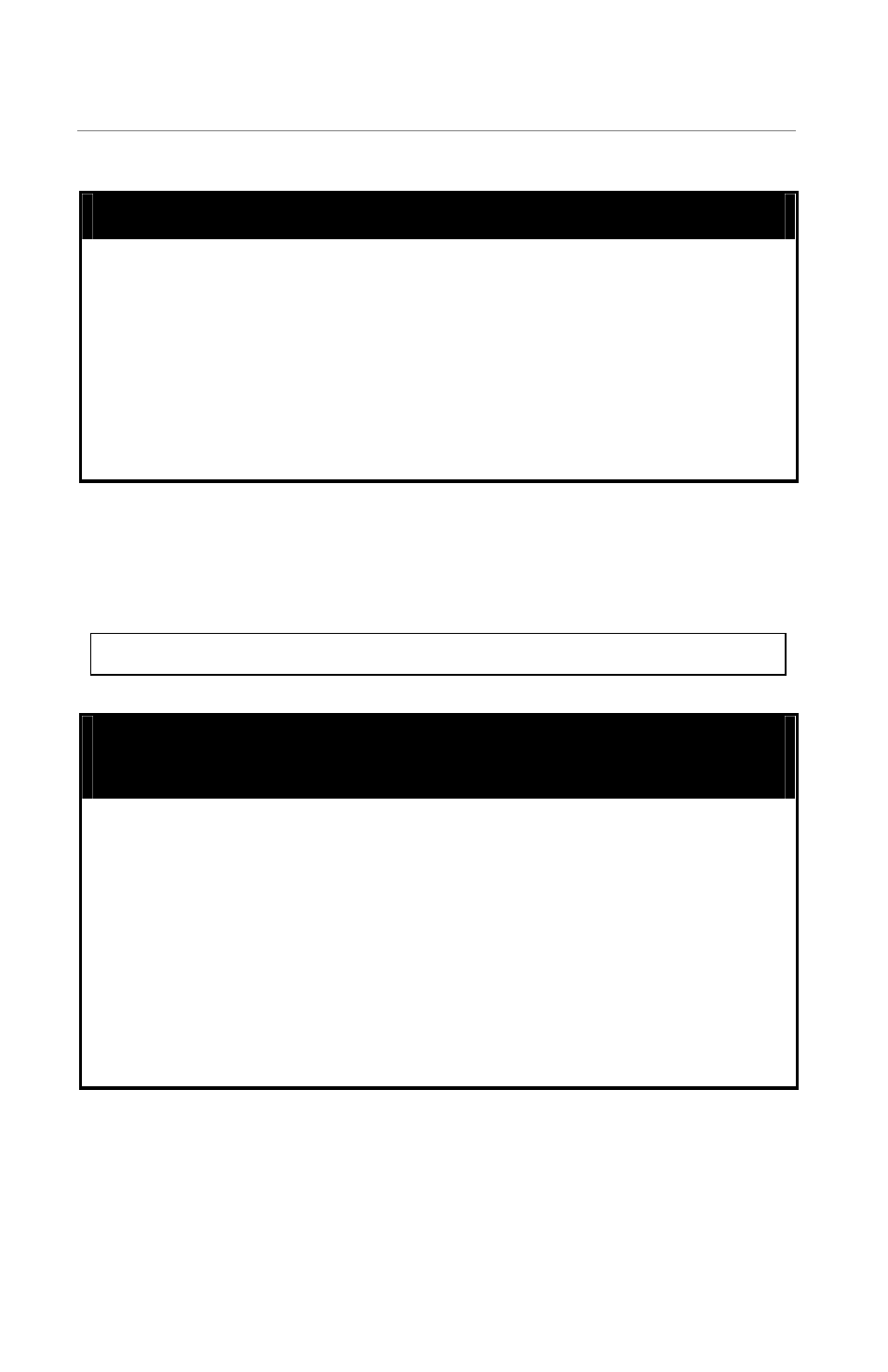
SS3GR24i/SS3GR48i Layer 3 Switch CLI Reference
90
show spanning-tree mst cist interface
Purpose
Used to display STP cist port info.
Syntax
show spanning-tree mst cist interface 1/[1-2]
Description
This command is to show port information of
spanning tree cist.
Parameters
1/[1-2] port number
Menu
Multiple Spanning Tree Configuration -> Cist Basic
Port Configuration
Restrictions Privileged
EXEC
Example usage:
Display port 2/3 information of spanning tree cist
24P switch# show spanning-tree mst cist interface 2/3
show spanning-tree mst instance
configuration
Purpose
Used to configure the existent instance configuration.
Syntax
show spanning-tree mst instance <instance>
configuration
Description
This command is to show existent instance
configuration.
Parameters
<instance> The instance interval is in the range from
2 to 64
Menu
MST Instance Configuration -> MST Instance
Configuration
Restrictions Privileged
EXEC