Show monitor, Storm-control threshold – Amer Networks SS3GR24i User Manual
Page 66
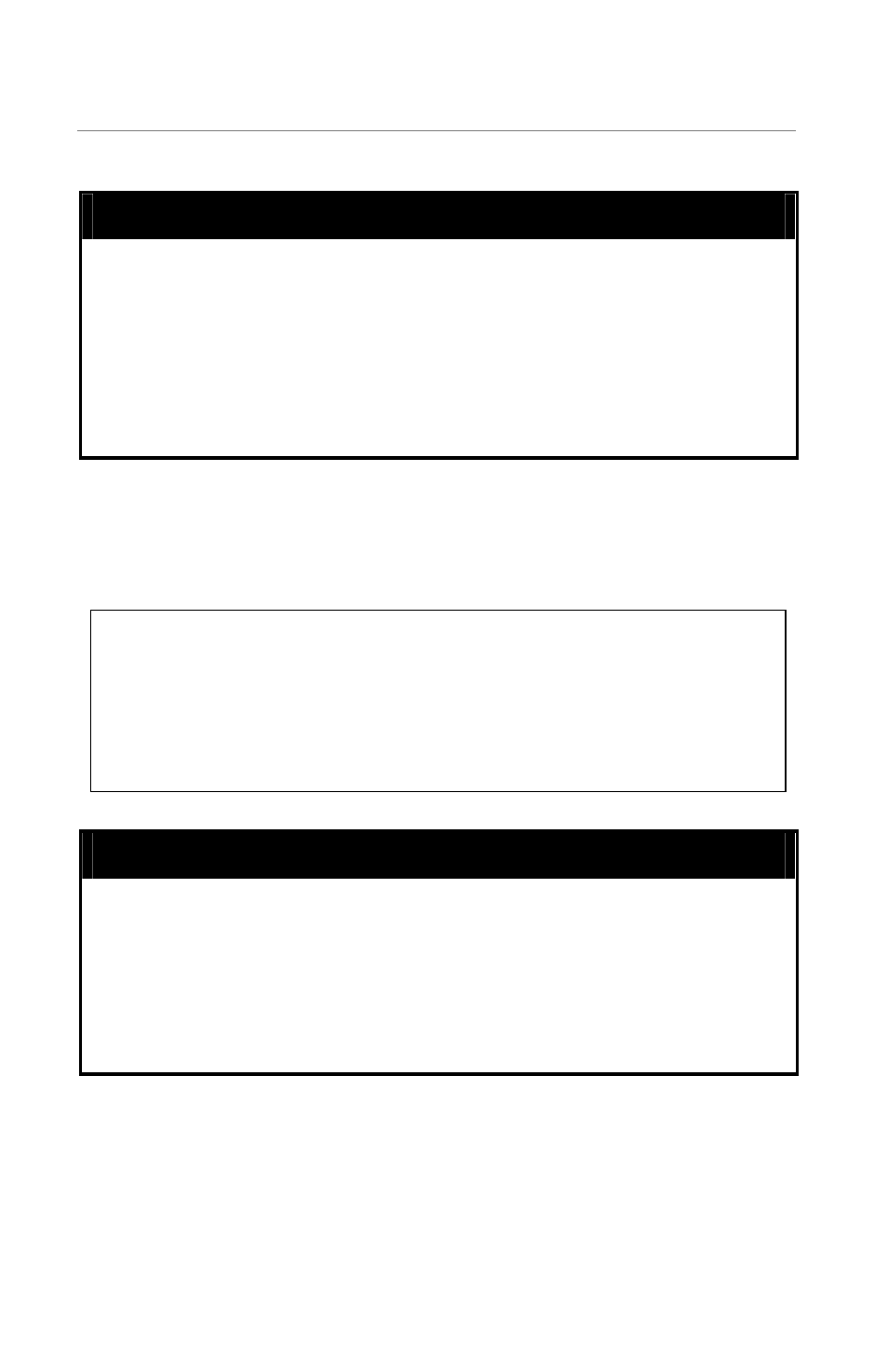
SS3GR24i/SS3GR48i Layer 3 Switch CLI Reference
60
show monitor
Purpose
Used to display port information.
Syntax
show monitor
Description
The command is to show port monitoring information.
Parameters None.
Menu
Advanced Switch Configuration -> Port Monitoring
Configuration Menu
Restrictions Privileged
EXEC
Example usage:
Display port information about the switch
24P switch# show monitor
Port monitor status is L2 mirroring
Monitoring direction: Both
Monitoring unit/port: 1/1
Monitored unit/port: 1/2
storm-control threshold
Purpose
Used to set up a multicast storm on a port.
Syntax
storm-control threshold <value>
Description
To configure the multicast storm control of a port.
Parameters
<value> Threshold value for port.
Menu
Advanced Switch Configuration -> Storm Control
Restrictions Interface configuration