Show interface counters – Amer Networks SS3GR24i User Manual
Page 63
Advertising
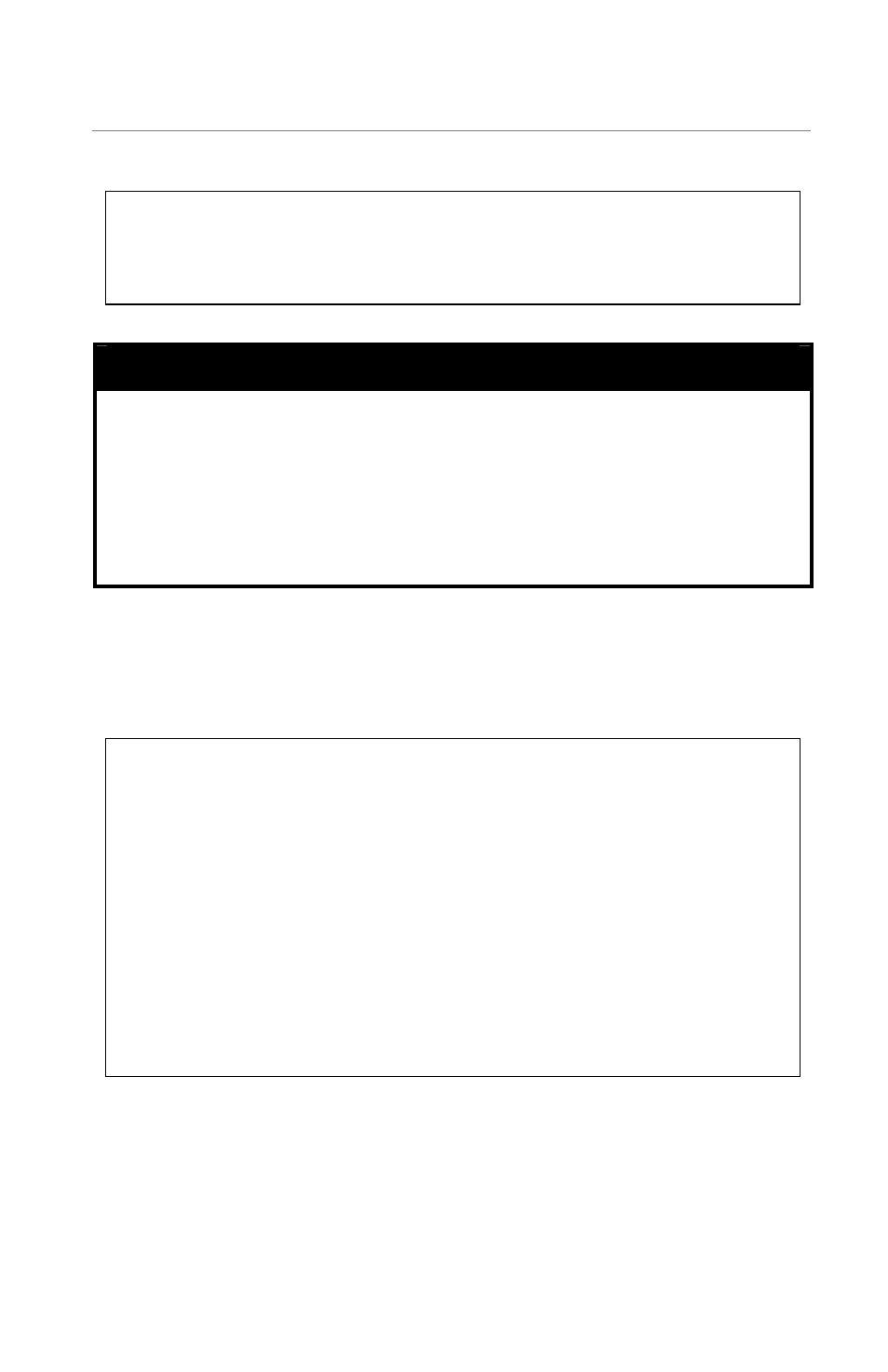
SS3GR24i/SS3GR48i Layer 3 Switch CLI Reference
57
Enabled
1/12 1000T Enabled Down Auto Disabled
Enabled
show interface counters
Purpose
Used to display the switches packet information.
Syntax
show interface counters <interface port>
Description
The command is to show statistics information.
Parameters
<interface port> Port instance
Menu
Main Menu -> Statistics Menu
Restrictions Privileged
EXEC
Example usage:
Display the switches packet information.
24P switch# show interface counters fa1/1
Total RX Bytes Total RX Pkts Good Broadcast Good Multicast
668240 5992 1042 3401
64-Byte Pkts 6 5-127 Pkts 128-255 Pkts
2093 3502 83
256-511 Pkts 512-1023 Pkts 1024-1518 Pkts
312 2 0
Advertising
This manual is related to the following products: