Telnet-server inactivity-timer, Show telnet-server – Amer Networks SS3GR24i User Manual
Page 49
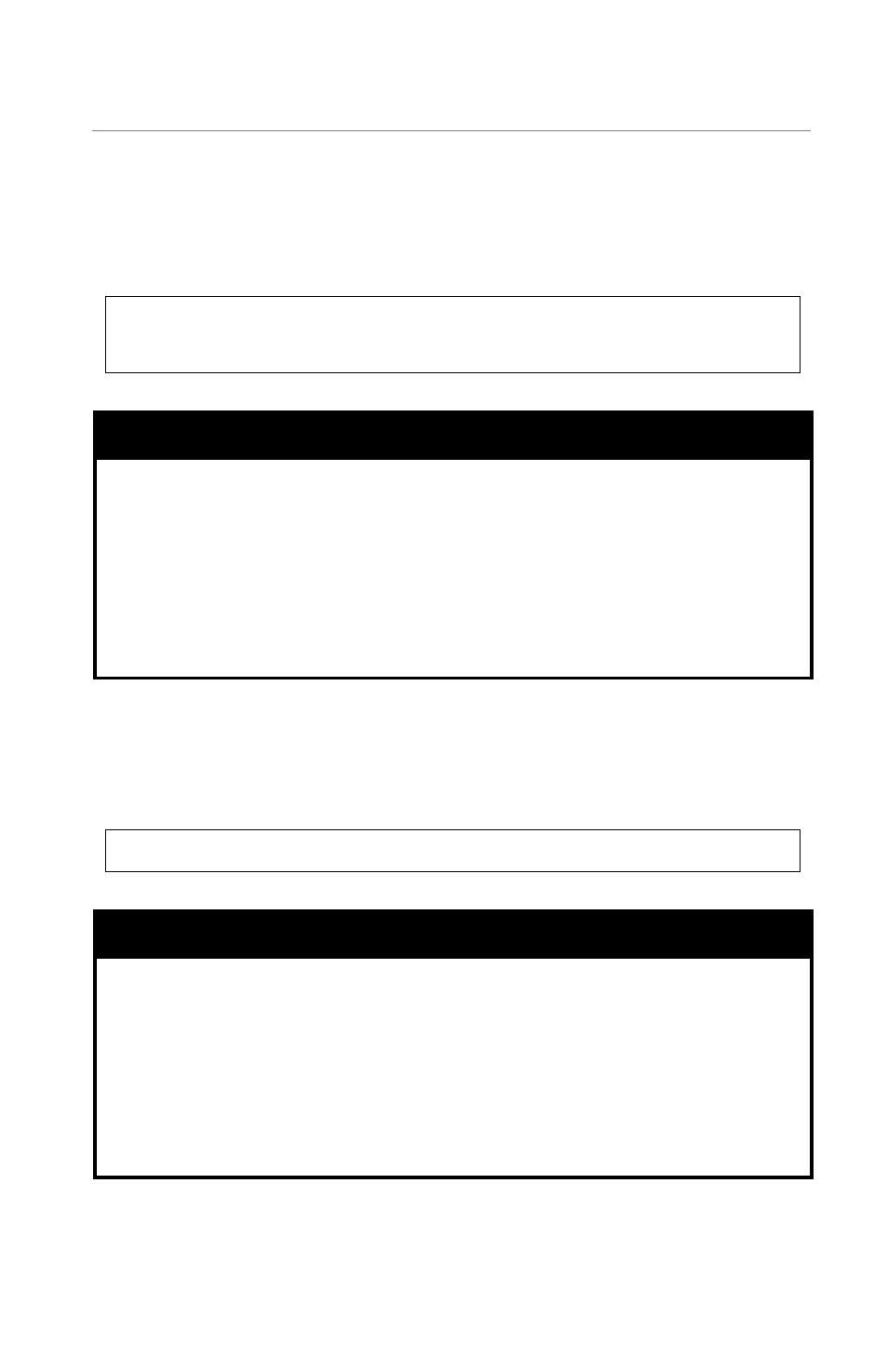
SS3GR24i/SS3GR48i Layer 3 Switch CLI Reference
43
Example usage:
Enable the telnet service on the switch.
24P switch(config)# telnet-server enable
Telnet server is Enabled now.
telnet-server inactivity-timer
Purpose
Used to setup the timeout value for telnet access.
Syntax
telnet-server inactivity-timer<minute>
Description
To specify inactivity timeout value for telnet server.
Parameters
<minute> 1 –60 minutes max
Menu
Basic Switch Configuration -> System Security
Configuration
Restrictions
Global configuration
Example usage:
Set the telnet timeout feature to 30 miutes.
24P switch(config)# telnet-server inactivity-timer 3
show telnet-server
Purpose
Used to display telnet information.
Syntax
Show telnet-server
Description
The command is to show user telnet-server
information.
Parameters None.
Menu None.
Restrictions Privileged
EXEC