Username – Amer Networks SS3GR24i User Manual
Page 50
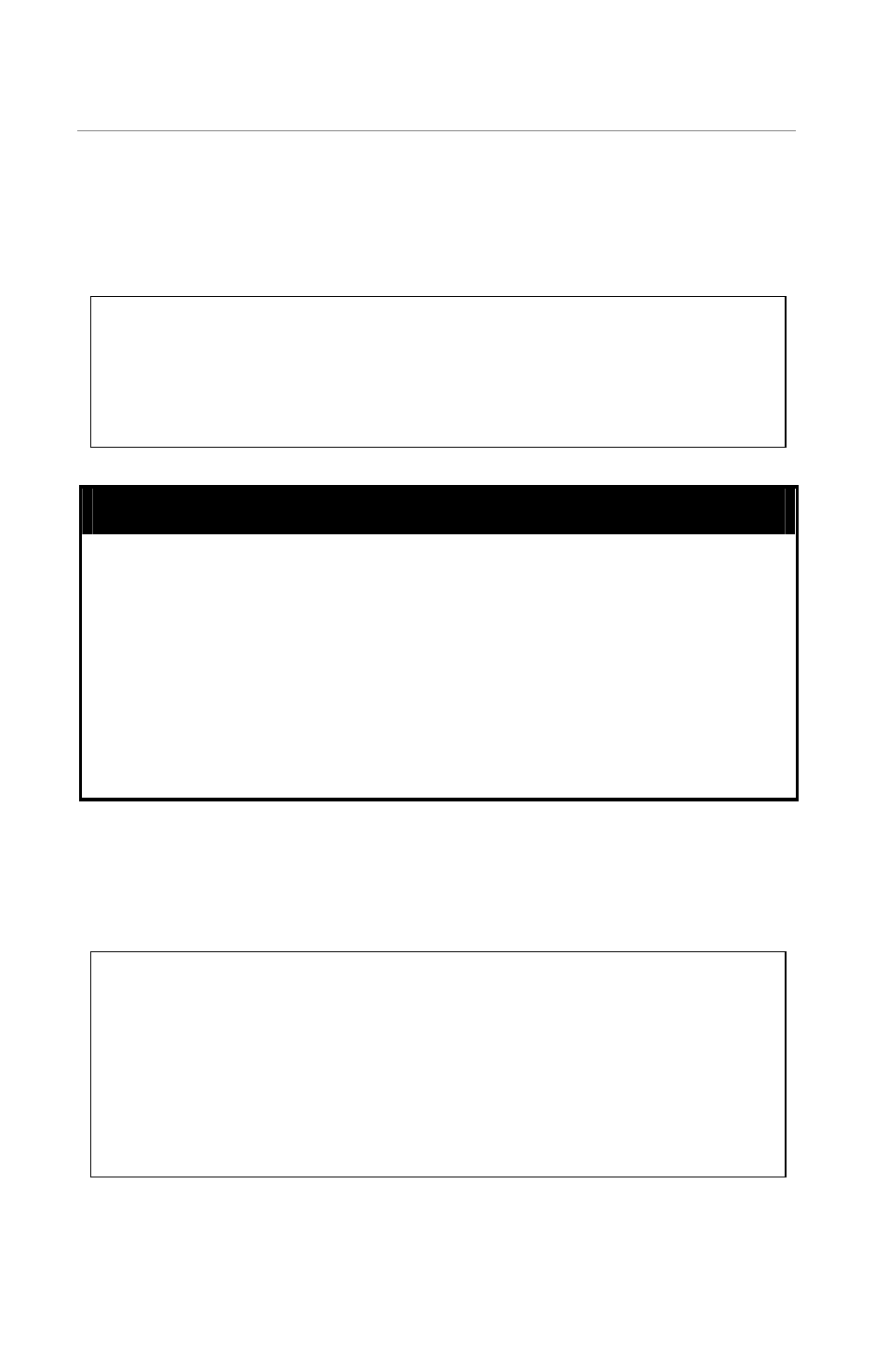
SS3GR24i/SS3GR48i Layer 3 Switch CLI Reference
44
Example usage:
Display the telnet info.
24P switch# show telnet-server
Telnet UI Idle Timeout: 30 Min.
Telnet Server
Disabled
username
Purpose
Used to setup the login and password.
Syntax
username <new username>
Description
To specify the user name and password for logging
into the system.
Parameters
<new username> A string of maximum length with
12 characters
Menu
Basic Switch Configuration -> System Security
Configuration
Restrictions
Global configuration
Example usage:
Set the switch to use admin as the default user and password.
24P switch(config)# username admin
Old Password: *******
Enter New Password: *****
Reenter the Password: *****
Updating username and password....
..Username and password updated Successfully