Port monitor – Amer Networks SS3GR24i User Manual
Page 65
Advertising
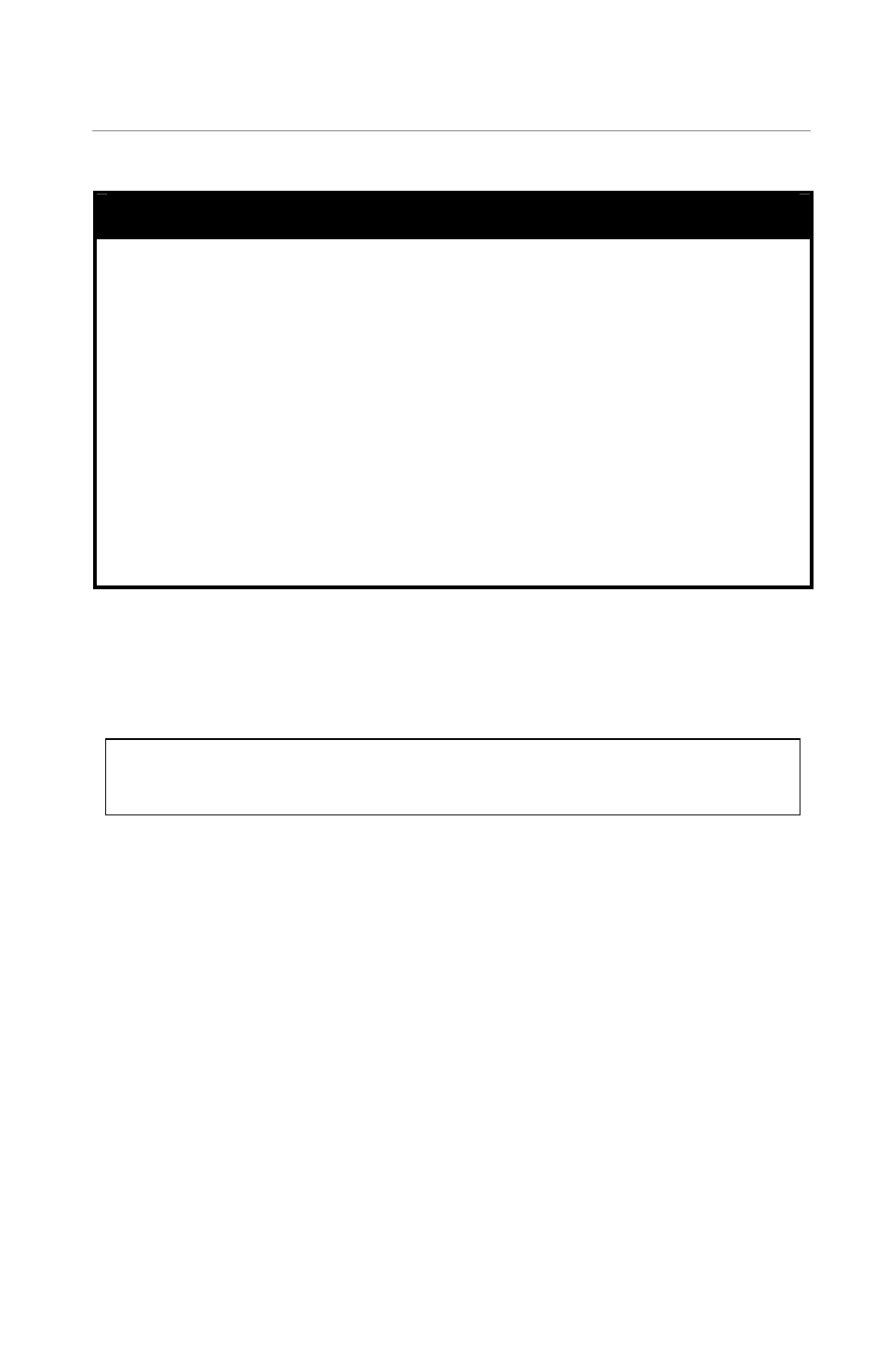
SS3GR24i/SS3GR48i Layer 3 Switch CLI Reference
59
port monitor
Purpose
Used to setup traffic monitoring on a selected port.
Syntax
port monitor <monitored port> direction {rx|tx|both}
Description
To configure a port to monitor traffic from another
port.
Parameters
<monitored port> Port be monitored
<rx> Monitor receive packets
<tx> Monitor transmit packets
<both> Monitor receive and transmit packets
Menu
Advanced Switch Configuration -> Port Monitoring
Configuration Menu
Restrictions Interface configuration
Example usage:
Set port1/1 Monitoring Port, port1/2 Monitored Port, direction is both.
24P switch(config)# interface fa1/1
24P switch(config-if)# port monitor fa1/2 direction both
Advertising
This manual is related to the following products: