ARM Electronics JDVR User Manual
Page 10
Advertising
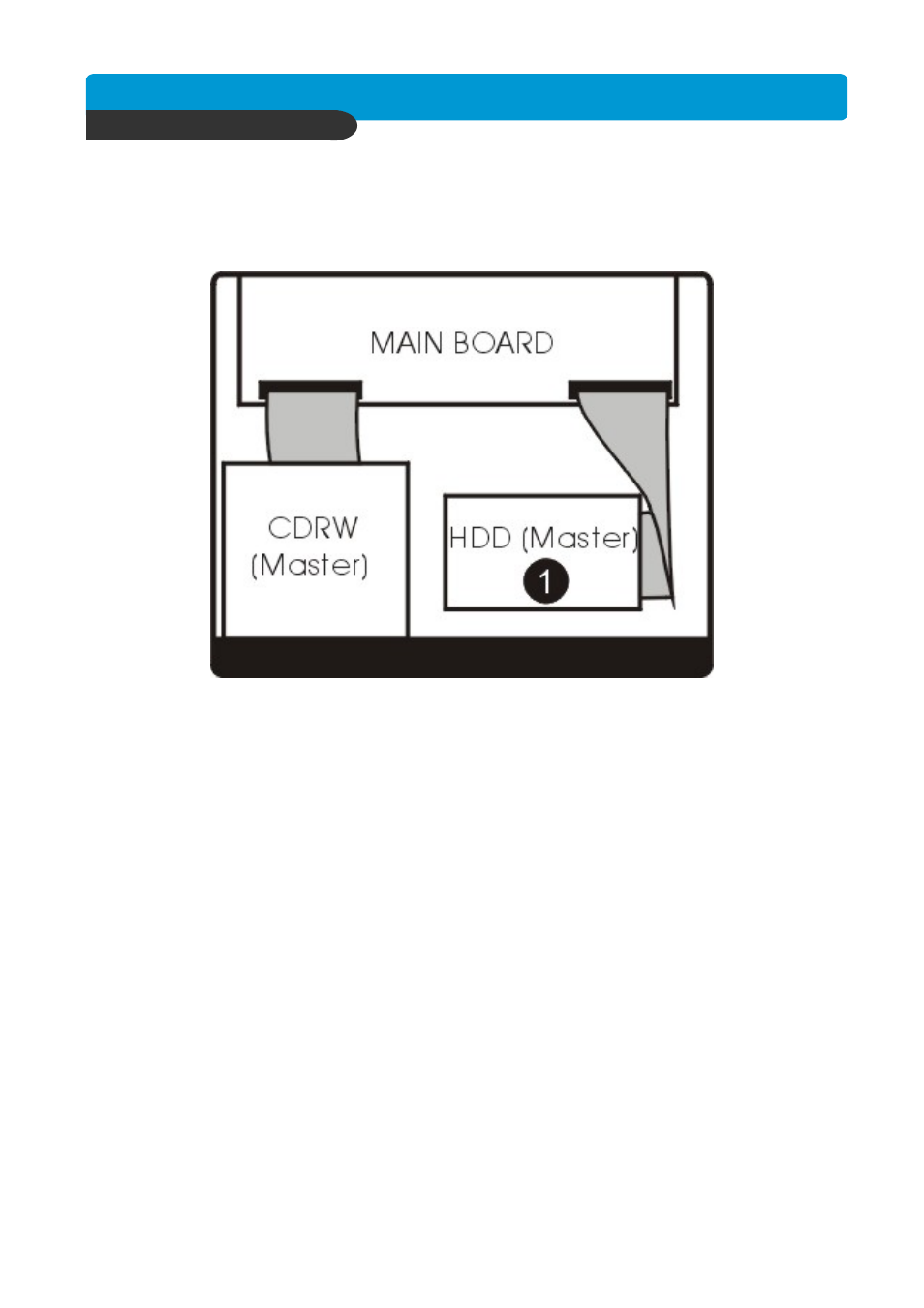
B e s t p ic tu re q u a lity D V R
JP E G 2000 S tan d- alo ne D VR
9
1) HDD
CHAP. 3 Installation
3-2. Detailed Installation
1. Connect Main Board and HDD using IDE cable and HDD power cable.
2. The jumper setting of HDD should be on Master if you install only one HDD.
3. The jumper setting of HDD1 should be on Master
4. Stick the HDD absorber (included in package) on the bottom of case and then install the HDD
on top of them by using the bolts (included in package).
5. Screws must be inserted from outside of the case bottom.
Advertising
This manual is related to the following products: