ARM Electronics JDVR User Manual
Page 40
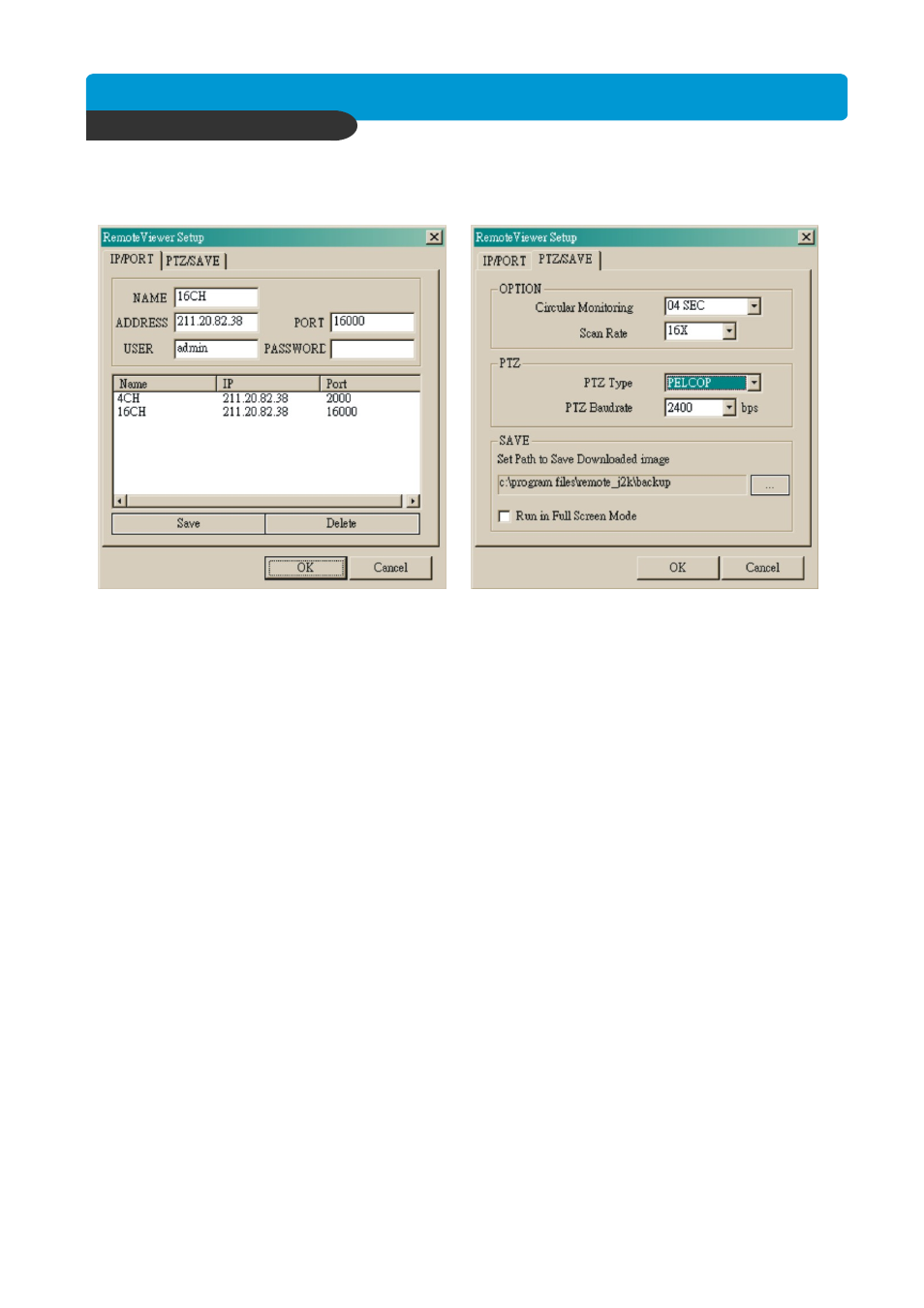
B e s t p ic tu re q u a lity D V R
JP E G 2000 S tan d- alo ne D VR
39
CHAP. 6 Network Setup
Setting Screen
Name:
This just identifies your settings. The settings are automatically saved under this label
when you hit ‘OK’.
IP Address
: Based on your network scenario and from where you’re accessing, enter the appropriate
IP address.
PORT
: Enter the Port Number you assigned the DVR.
USER ID
: Always enter ‘admin’
Password
: This must match the password on the DVR. For simplicity, just use numbers.
Circular Monitoring Interval
: This determines the speed at which the channels sequence, when the
SEQUENCE button is used from the main interface.
PTZ TYPE
: If using PTZ device or camera, select the protocol your PTZ camera is using from the list of
preconfigured protocols.
PTZ Baudrate
: Setup PTZ camera buad rate.
Set Path to Save Recorded Images
: Determines the location and folder on your PC where the saved
video clips are stored. If you do not specify a valid location, then the
program will save all files in the default location of
C:\Program Files\Remote_J2K
Run in full screen mode
: When checked, this will enable the program to re-adjust the interface to
completely fill your computer screen.