ARM Electronics JDVR User Manual
Page 24
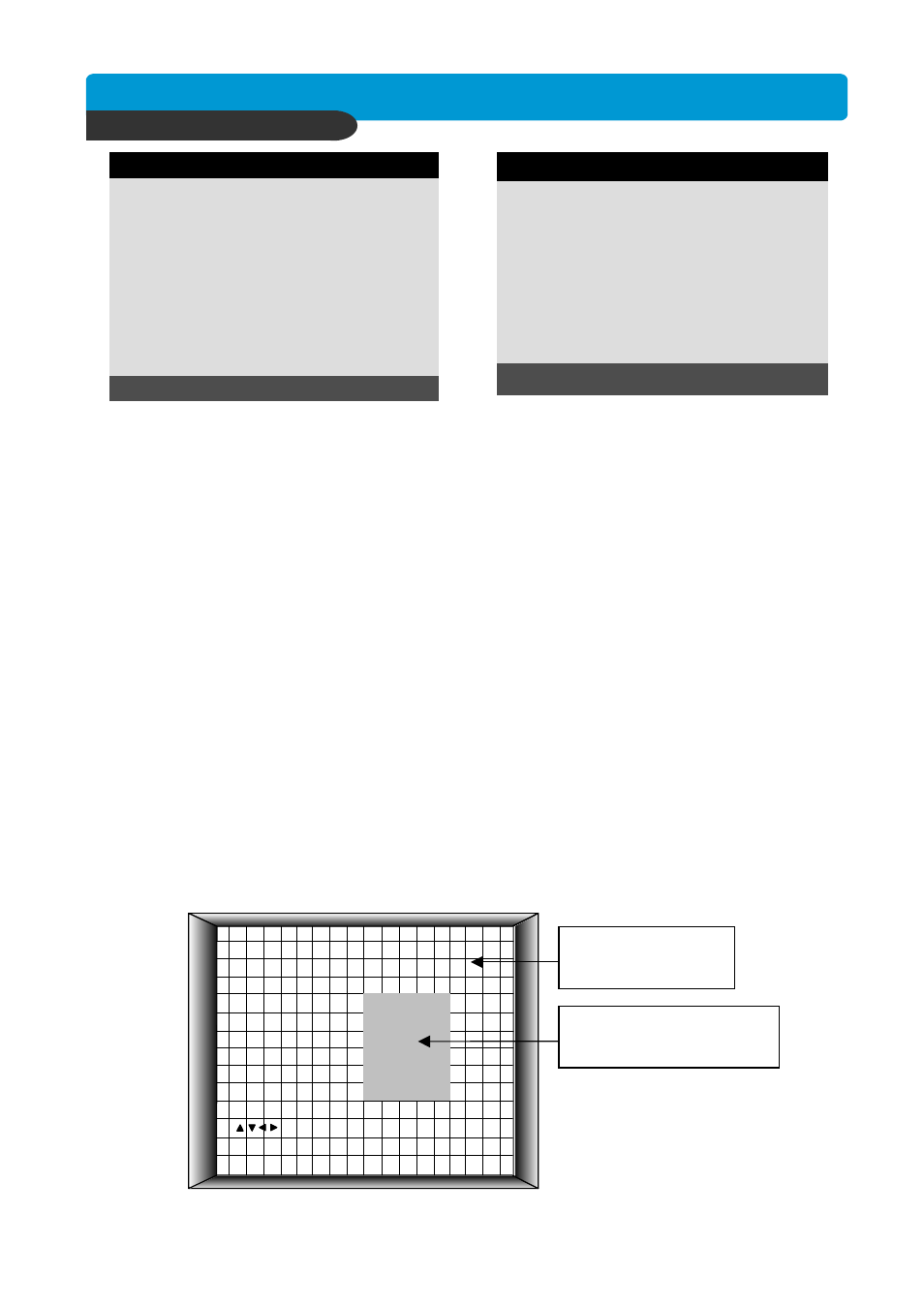
B e s t p ic tu re q u a lity D V R
JP E G 2000 S tan d- alo ne D VR
23
CHAP. 5 Set Up
(3) CAMERA ACTIVE SETUP : With direction button, move to option to be changed, and press [ENTER]
button to select [ON/OFF]. If it is set at LIVE [OFF] and REC [ON], DVR
system records, but does not show live image of set channel.
- STATUS : Shows if image from a specific channel is coming for live display and recording. In normal
camera condition, it is ACTIVE, but LOSS is displayed when the cable is disconnected or
camera is not working.
- LIVE : Decides whether to show LIVE screen image or not.
- REC : Decides whether to record relevant channel or not.
ON
ON
OFF
OFF
ON
ON
OFF
ON
ACTIVE
ACTIVE
LOSS
ACTIVE
01
02
03
04
---------------------------------------------------------------------------
REC
LIVE
STATUS
SELECT : ▲▼, CHANGE VALUE : ◀▶
CH
CAMERA ACTIVE SETUP
(4) MOTION SETUP: You can set sensitive of motion detection in 4 steps, detection window number, motion
detection area and others in relation to motion recording in this menu.
(4)-1. MOTION SETUP
- SENSITIVITY GRADE : Adjusts motion detection sensitivity. 4(LOW) ~ 1(VERY HIGH)
- MOTION DISPLAY TYPE : Showing cells with motion detected differently from cells with no motion .
- RECORD DURATION : Whenever motion is detected and it is set at Motion Recording mode, DVR
system records for RECORD DURATION from time motion is detected.
(1sec. ~ 99 sec.) (Default duration : 5 sec.)
(4)-2. MOTION MASK SETUP: Set motion detection area. Direction button is for moving and [ENTER]
button is for selection, and [MODE] button is for changing mode of MASK SETUP.
- CELL : Move to the location which you want to detect and then press the [ENTER] button.
Highlighted cell area means motion detection area.
- ALL ON : Set all cells as detection area. Use [ENTER] button to set.
- ALL OFF : Set all cells as no-detection area. Use [ENTER] button to set.
- BLOCK ON : Select detection area by block. Use [MODE] button and press [ENTER] button to set ON.
- BLOCK OFF : Select un-detection area by block. Use [MODE] button and press [ENTER] button to set ON.
01
01
OFF
05 SEC
SELECT ▲▼, PRESS ◀▶
CHANNEL
SENSITIVITY GRADE
MOTION DISPLAY TYPE
RECORD DURATION
MOTION SETUP
BLOCK ON [ 1 ]
[1/2/3/4] CHANGE CHANNEL
[ ] MOVE CURSOR
[MODE] CHANGE EDIT MODE
[ENTER] EDIT, [MENU] EXIT
Highlighted Area
(Motion Detection Area)
Non-highlighted Area
(No Motion Detection Area)