ARM Electronics JDVR User Manual
Page 2
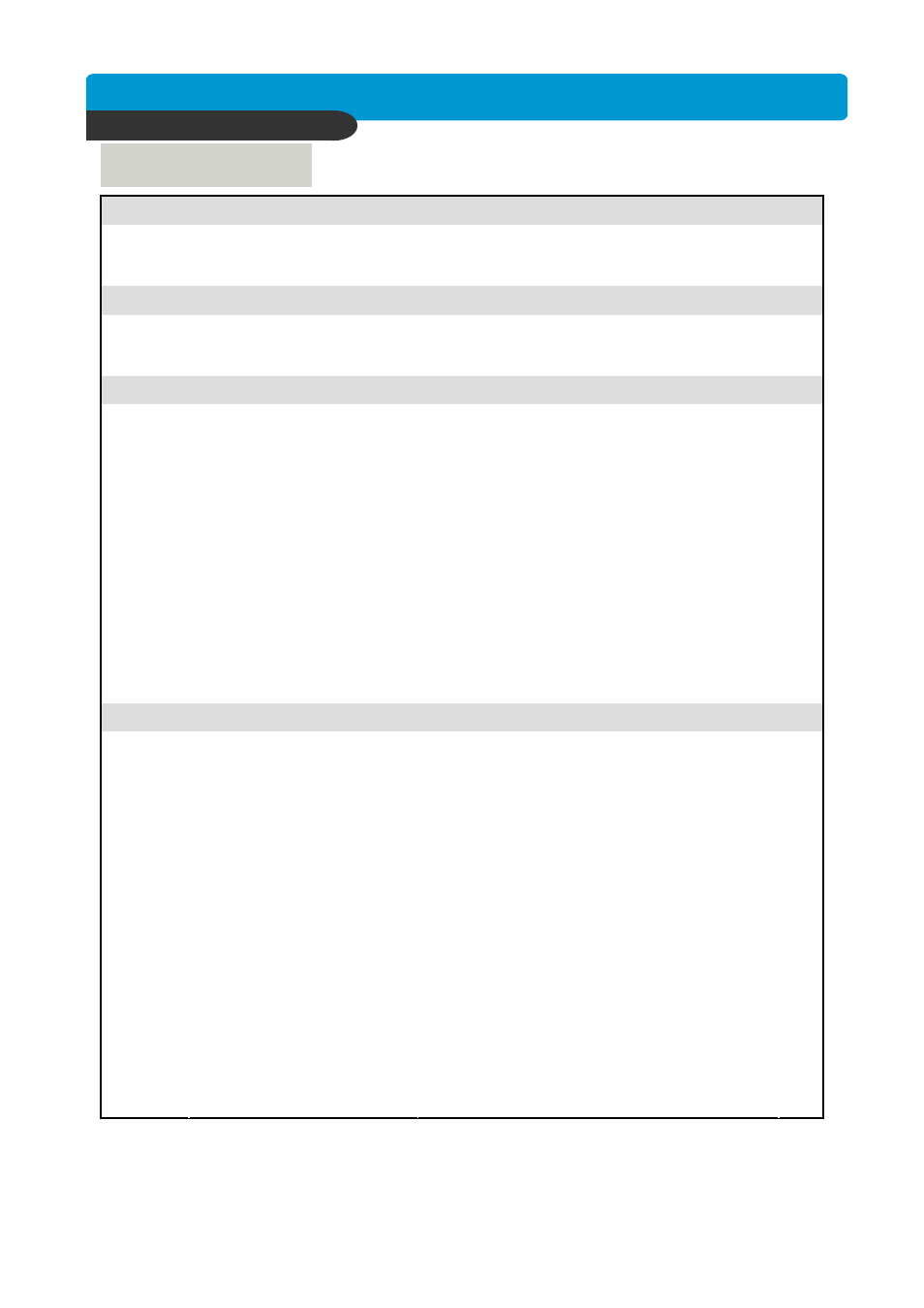
B e s t p ic tu re q u a lity D V R
JP E G 2000 S tan d- alo ne D VR
1
Contents
Contents
16
----------------------------------------------------------------
Playback
4-7.
16
----------------------------------------------------------------
Record
4-6.
15
----------------------------------------------------------------
Zoom View
5)
15
----------------------------------------------------------------
Freeze View
4)
14
----------------------------------------------------------------
Display Configuration
4-4.
14
----------------------------------------------------------------
Factory Default
4-3.
13
----------------------------------------------------------------
System Log-in
4-2.
13
----------------------------------------------------------------
Start-up DVR
4-1.
15
----------------------------------------------------------------
PIP View
3)
15
----------------------------------------------------------------
Sequencing Cameras
2)
15
----------------------------------------------------------------
Full / Multiple View
1)
15
----------------------------------------------------------------
Live View Setup
4-5.
17
----------------------------------------------------------------
Search
4-8.
13
----------------------------------------------------------------
Operation
CHAP. 4
12
----------------------------------------------------------------
RS-232C ASCII-code
8)
12
----------------------------------------------------------------
Connector Pin Assignment
7)
11
----------------------------------------------------------------
Other External Device
6)
11
----------------------------------------------------------------
VCR, Video Printer
5)
10
----------------------------------------------------------------
Power
4)
10
----------------------------------------------------------------
Monitor
3)
10
----------------------------------------------------------------
Camera
2)
9
----------------------------------------------------------------
HDD(Hard Disk Drive)
1)
9
----------------------------------------------------------------
Detailed Installation
3-2.
8
----------------------------------------------------------------
Installation Configuration
3-1.
8
----------------------------------------------------------------
Installation
CHAP. 3
7
----------------------------------------------------------------
Rear
2-2.
5
----------------------------------------------------------------
Front
2-1.
5
----------------------------------------------------------------
Function of Each Button
CHAP. 2
4
----------------------------------------------------------------
Package Contents
1-2.
3
----------------------------------------------------------------
Features
1-1.
3
----------------------------------------------------------------
Features & Package Contents
CHAP. 1