4. display configuration chap 4. operation – ARM Electronics JDVR User Manual
Page 15
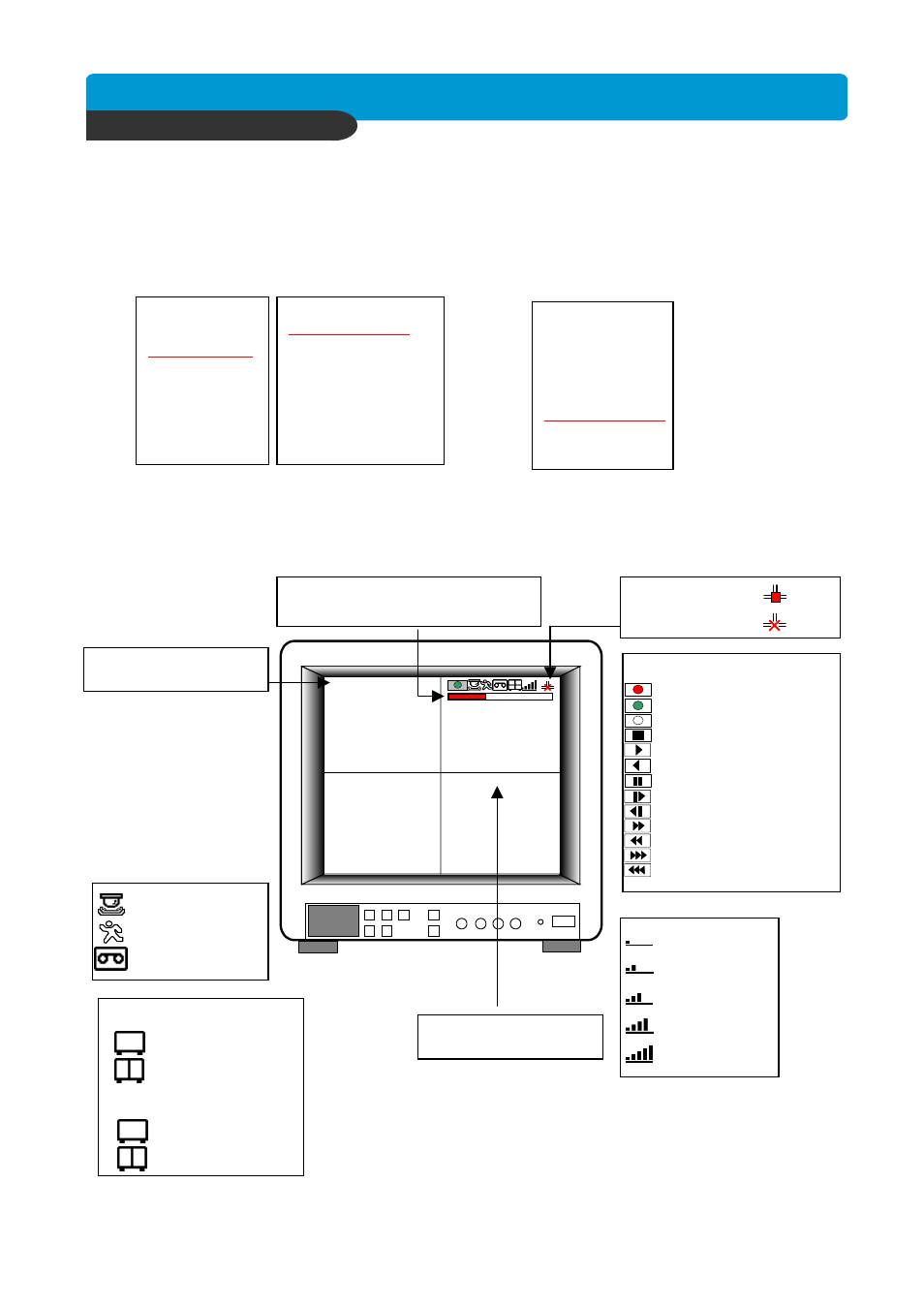
B e s t p ic tu re q u a lity D V R
JP E G 2000 S tan d- alo ne D VR
14
2005/JUN/03 pm 08:05:18
CAM-01
CAM-02
CAM-03
CAM-04
3. Status of DVR system
Emergency Record (Red)
Schedule Record (Green)
Temporary Stop (White)
Stop
Forward Playback
Backward Playback
Pause
1/16~1/2x forward playback
1/16~1/2x backward playback
2~16x forward playback
2~16x backward playback
16~64x forward playback
16~64x backward playback
4-4. Display Configuration
CHAP 4. Operation
1. Current Time & Date
2. Camera Title
ETHERNET status
HDD Status
In live mode : Amount of data recorded
In Playback mode : Amount of data played
LIVE Display
4-3. Factory Default
Before initial configuring or operation you must first set Time/Date, followed by setting the
unit to the FACTORY DEFAULT settings, lastly clearing the HDD. Please follow these steps
in order. Improper operation may result if this action is not taken.
DISPLAY SETUP
CONFIGURATION
REOCRD SETUP
BACK-UP
EXTERNAL DEVICE
FACTORY DEFAULT
LANGUAGE
HDD MANAGEMENT
TIME/DATE SETUP
CAMERA SETUP
INTERVAL SETUP
ALARM SETUP
BUZZER SETUP
PASSWORD SETUP
SYSTEM IMFORMATION
DISPLAY SETUP
CONFIGURATION
REOCRD SETUP
BACK-UP
EXTERNAL DEVICE
FACTORY DEFAULT
LANGUAGE
Refer to page 31.
Refer to page 22.
1. HDD CLEAR
2. FACTORY DEFAULT
ALARM Record
MOTION Record
CONTINUOUS Record
BASIC
NORMAL
ENHANCED
FINE
SUPER FINE
50/60 IPS @ 720x240
4 Channel
100/120 IPS @ 360x240
8/16 Channel
100/120 IPS @ 720x240
200/240 IPS @ 360x240