ARM Electronics JDVR User Manual
Page 7
Advertising
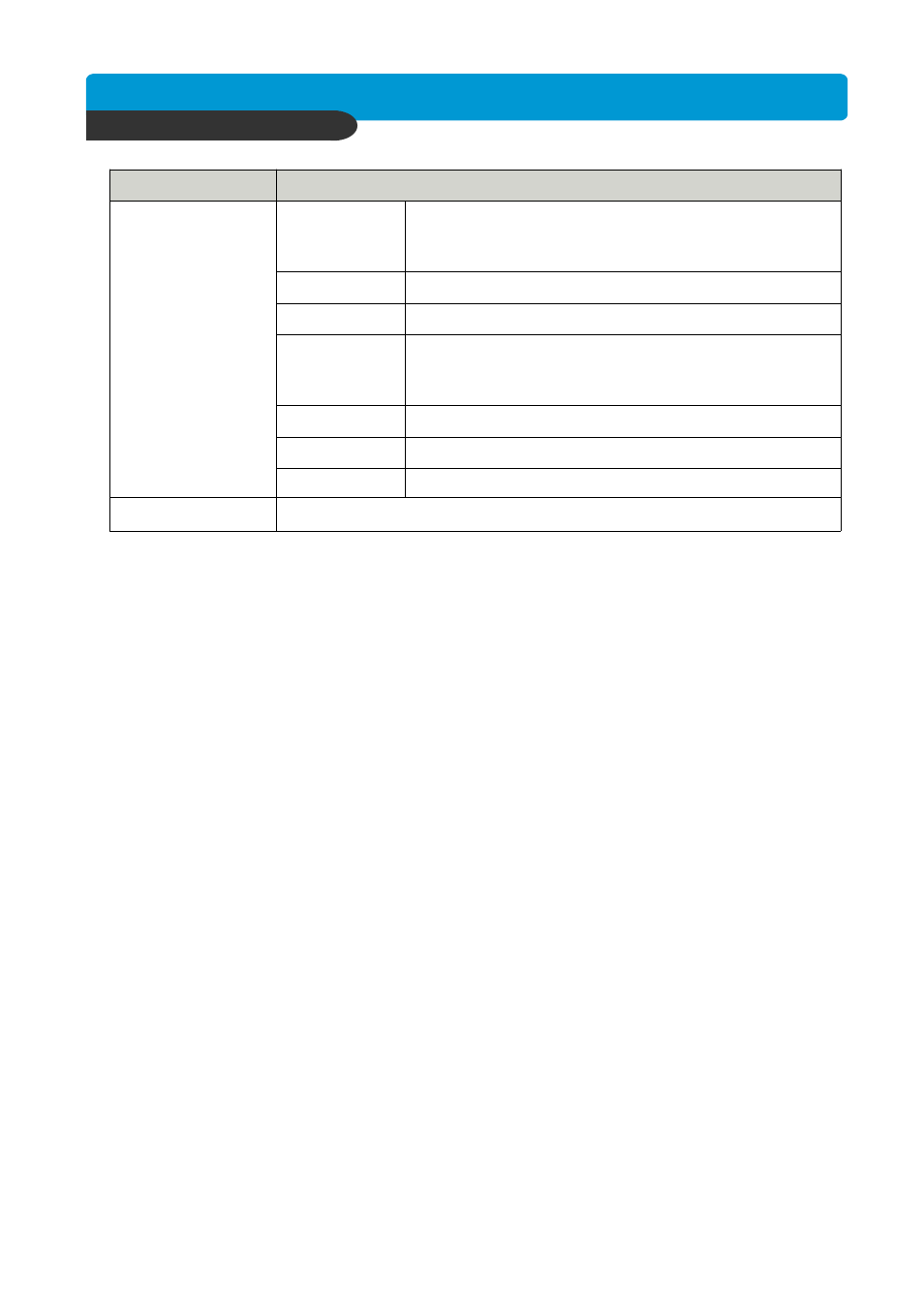
B e s t p ic tu re q u a lity D V R
JP E G 2000 S tan d- alo ne D VR
6
CHAP. 2 Function of Each Button
⑦
CD-RW
Lock the key function
Auto camera image sequencing in full screen mode
Display in PIP (Picture in Picture) mode
Switch to split display
MODE button changes screen-division from (to) full screen
to (from) 4-split screen.
Freezing an Image
Zooming an image
On/Off for PAN/TILT/ZOOM control mode
Press this button first to control PTZ camera connected to
DVR unit via RS-485
Data Back-up using built-in CD writer
K.LOCK
SEQ
PIP
MODE
FREEZE
ZOOM
PTZ
⑥
LIVE View
Control
Function
Name
Advertising
This manual is related to the following products: