ARM Electronics JDVR User Manual
Page 18
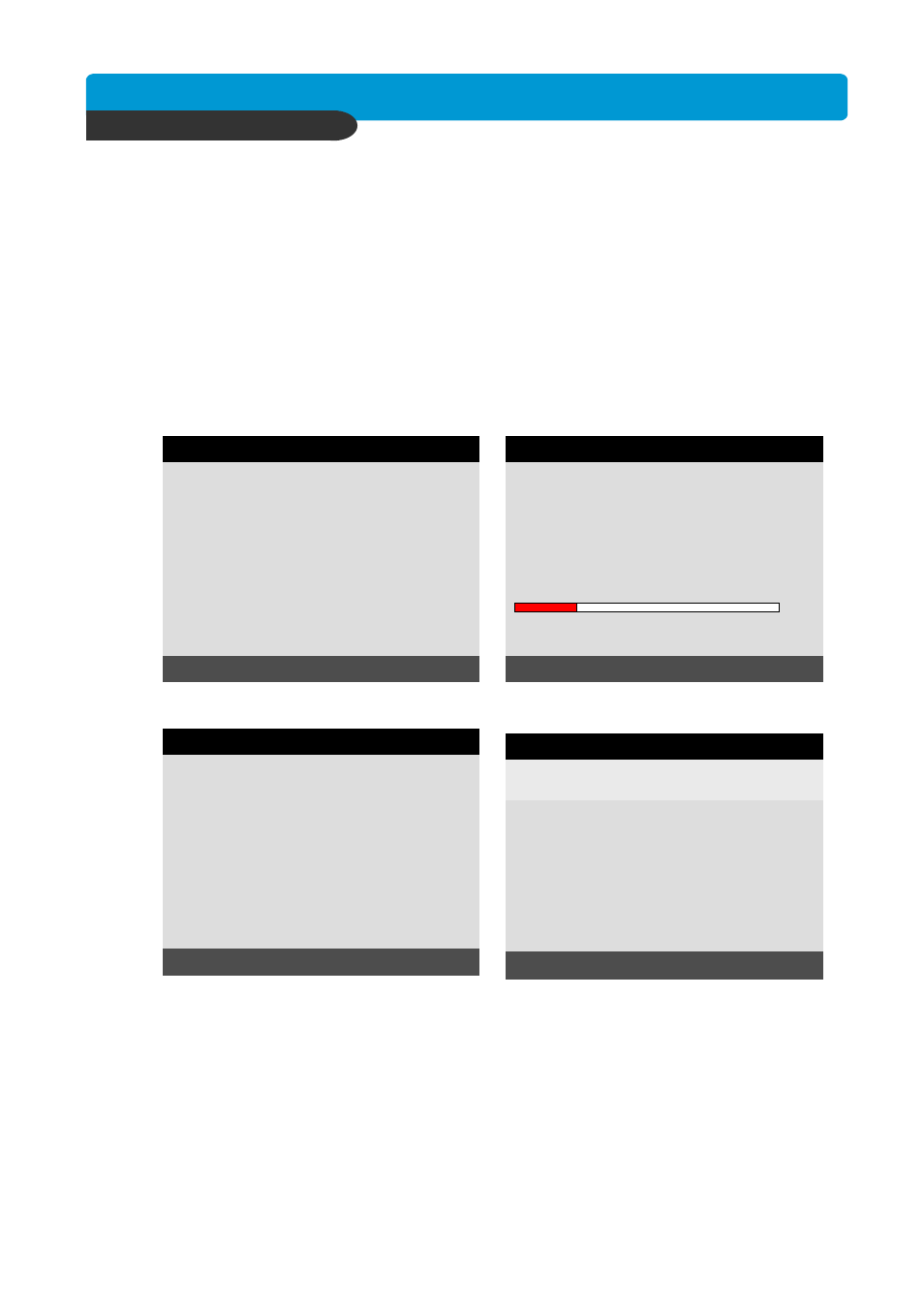
B e s t p ic tu re q u a lity D V R
JP E G 2000 S tan d- alo ne D VR
17
CHAP. 4 Operation
4-8. Search
Press [SEARCH] button, and 3 different methods for searching recorded data are available as shown
in following SEARCH window. For selecting searching method, use direction key or Jog/Shuttle.
After selecting each search method, press [ENTER] button for playback.
1) SEARCH BAR
Search by percentage of total recorded data. It starts from image corresponding to set % of data
on the search bar.
2) TIME/DATE
Search by time & date. Playback starts from the time & date selected.
3) EVENT LIST
Search by event list (Motion, Alarm, Video Loss).
SEARCH
SEARCH BAR
TIME/DATE
EVENT LIST
SELECT MENU : ▲▼, & [ENTER]
RECORD SERCH BAR
[TARGET DATE/TIME]
020 %
SEARCH : [ENTER] , EXIT : [MENU]
TIME/DATE
[START] 2005/JUN/20 AM04:04:12
[ END ] 2005/JUN/20 PM08:12:23
INPUT DATE/TIME
2005/JUN/07 AM04:04:12
SEARCH : [ENTER] , EXIT : [MENU]
SEARCH page
SEARCH BAR page
TIME/DATE page
EVENT LIST page
EVENT LIST
SEARCH : [ENTER] , EXIT : [MENU]
-- : -- : --
-- : -- : --
-- : -- : --
-- : -- : --
-- : -- : --
-- : -- : --
-- : -- : --
---- / - -/ --
---- / - -/ --
---- / - -/ --
---- / - -/ --
---- / - -/ --
---- / - -/ --
---- / - -/ --
----
----
----
----
----
----
----
--
--
--
--
--
--
--
TIME/DATE
EVEN
T
001/000
CH
SELECT : JOG SHUTTLE
SELECT : ef, EDIT : + -