Defining a qos policy, Applying the qos policy – H3C Technologies H3C S6300 Series Switches User Manual
Page 29
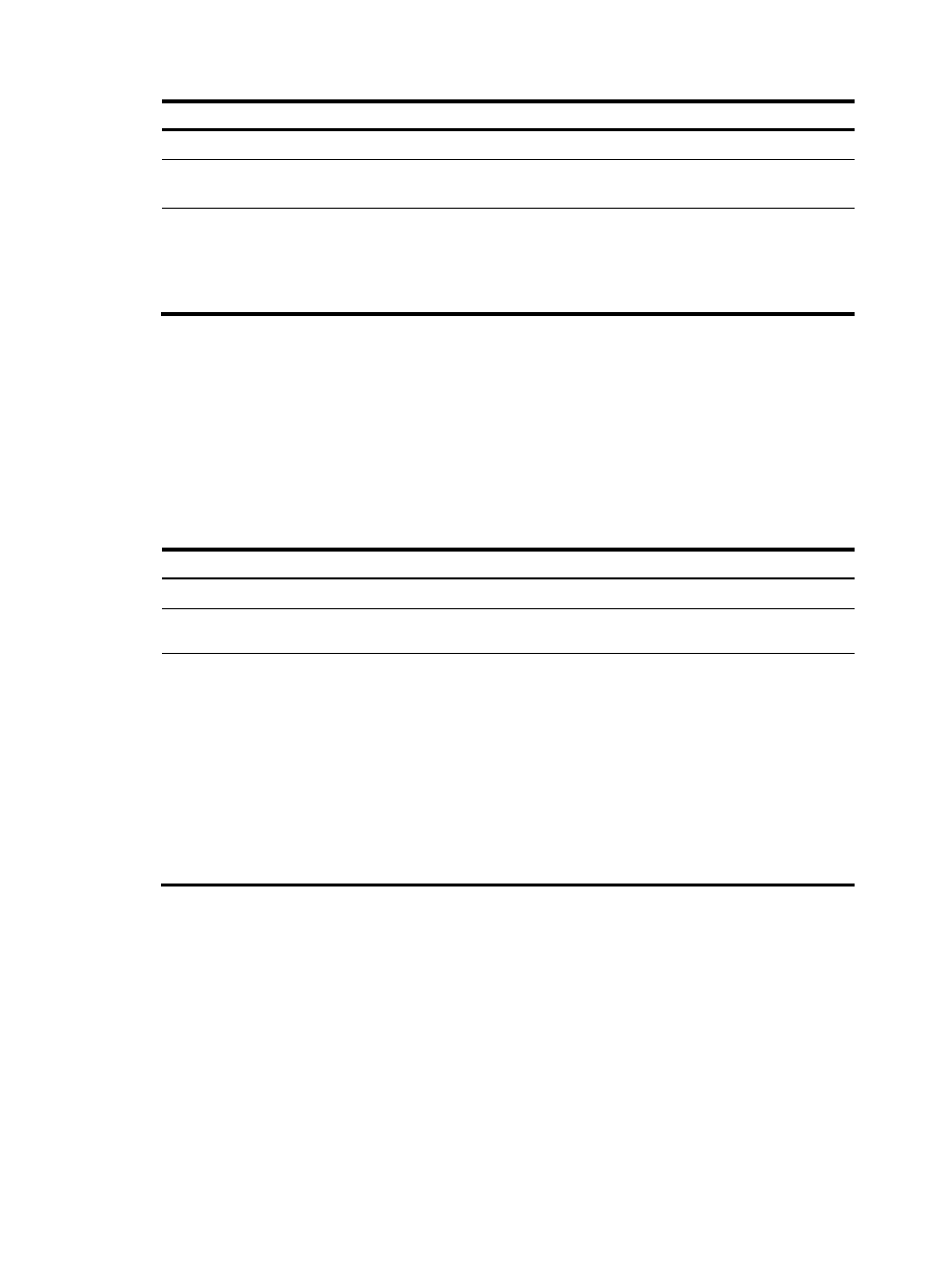
19
Step Command
Remarks
1.
Enter system view.
system-view
N/A
2.
Create a traffic behavior and
enter traffic behavior view.
traffic behavior behavior-name
By default, no traffic behavior
exists.
3.
Configure actions in the traffic
behavior.
See the subsequent chapters,
depending on the purpose of the
traffic behavior: traffic policing,
traffic filtering, priority marking,
traffic accounting, and so on.
By default, no action is configured
for a traffic behavior.
Defining a QoS policy
You associate a traffic behavior with a traffic class in a QoS policy to perform the actions defined in the
traffic behavior for the traffic class of packets.
When an ACL is referenced by a QoS policy for traffic classification, the action (permit or deny) in the
ACL is ignored, and the actions in the associated traffic behavior are performed.
To associate a traffic class with a traffic behavior in a QoS policy:
Step Command
Remarks
1.
Enter system view.
system-view
N/A
2.
Create a QoS policy and
enter QoS policy view.
qos policy policy-name
By default, no QoS policy exists.
3.
Associate a traffic class with a
traffic behavior to create a
class-behavior association in
the QoS policy.
classifier classifier-name behavior
behavior-name [ mode dcbx ]
By default, a traffic class is not
associated with a traffic behavior.
Repeat this step to create more
class-behavior associations.
If a class-behavior association has
the mode dcbx keyword, it applies
only to the Data Center Bridging
Exchange Protocol (DCBX). For
more information about DCBX, see
Layer 2—LAN Switching
Configuration Guide.
Applying the QoS policy
You can apply a QoS policy to the following destinations:
•
An interface—The QoS policy takes effect on the traffic sent or received on the interface.
•
A VLAN—The QoS policy takes effect on the traffic sent or received on all ports in the VLAN.
•
Globally—The QoS policy takes effect on the traffic sent or received on all ports.
•
Control plane—The QoS policy takes effect on the traffic received on the control plane.
You can modify traffic classes, traffic behaviors, and class-behavior associations in a QoS policy even
after it is applied. If a traffic class references an ACL for traffic classification, you can delete or modify the
ACL (such as add rules to, delete rules from, and modify rules of the ACL).