Configuration approaches and task list, Configuring congestion management, Configuring sp queuing – H3C Technologies H3C S6300 Series Switches User Manual
Page 56: Configuration procedure, Configuration example, Configuring wrr queuing
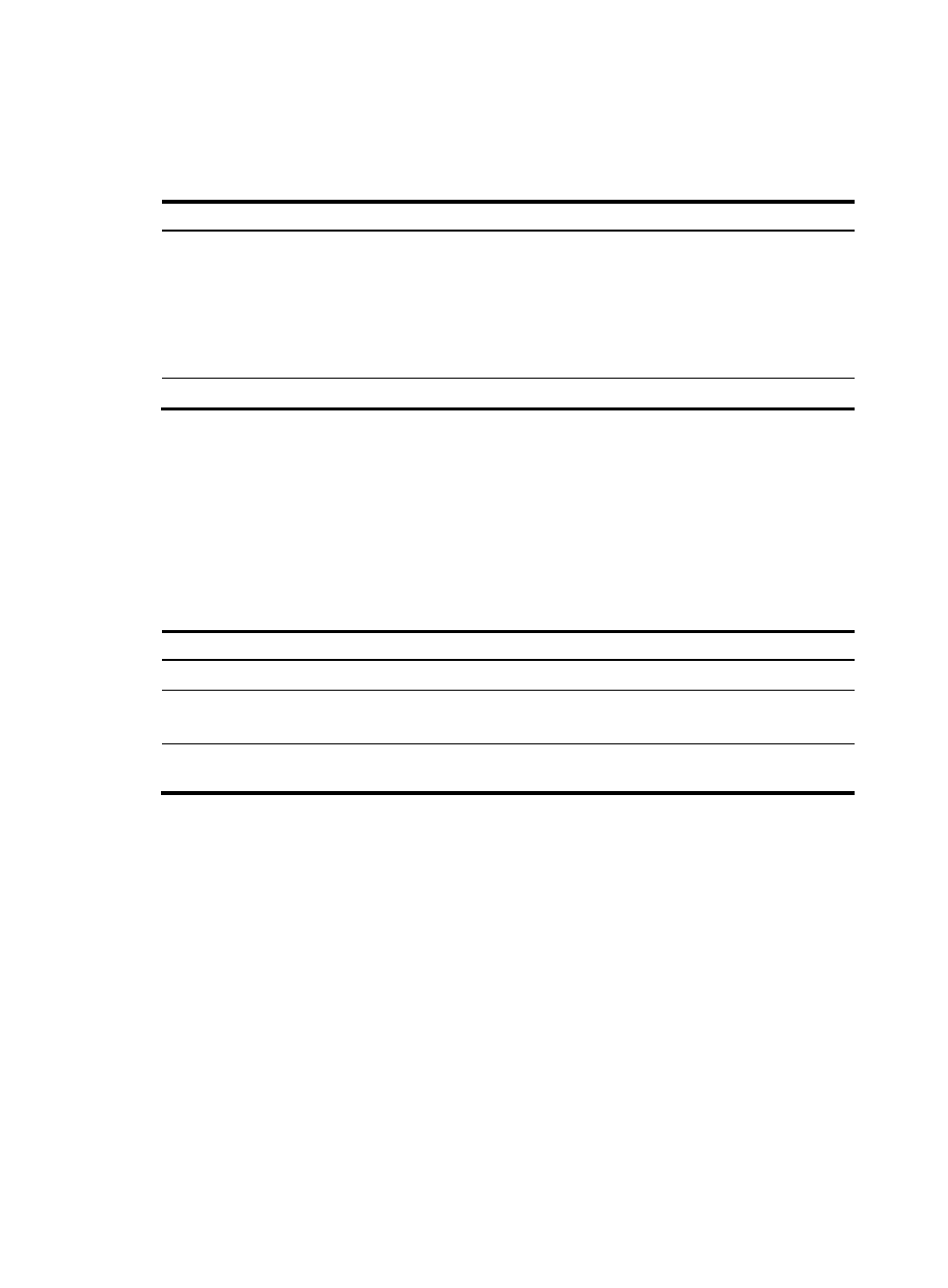
46
Configuration approaches and task list
To achieve congestion management, perform the following tasks:
Tasks at a glance
Remarks
Configuring congestion management
•
•
•
•
•
Perform one of the tasks.
(Optional.)
N/A
Configuring congestion management
Configuring SP queuing
Configuration procedure
To configure SP queuing:
Step Command
Remarks
1.
Enter system view.
system-view N/A
2.
Enter Ethernet interface
view.
interface interface-type
interface-number
N/A
3.
Configure SP queuing.
qos sp
The default queuing algorithm on an
interface is WRR queuing.
Configuration example
Configure Ten-GigabitEthernet 1/0/1 to use SP queuing:
# Enter system view
<Sysname> system-view
# Configure Ten-GigabitEthernet 1/0/1 to use SP queuing.
[Sysname] interface ten-gigabitethernet 1/0/1
[Sysname-Ten-GigabitEthernet1/0/1] qos sp
Configuring WRR queuing
Configuration procedure
To configure WRR queuing: