Configuration example, Network requirements – H3C Technologies H3C S6300 Series Switches User Manual
Page 81
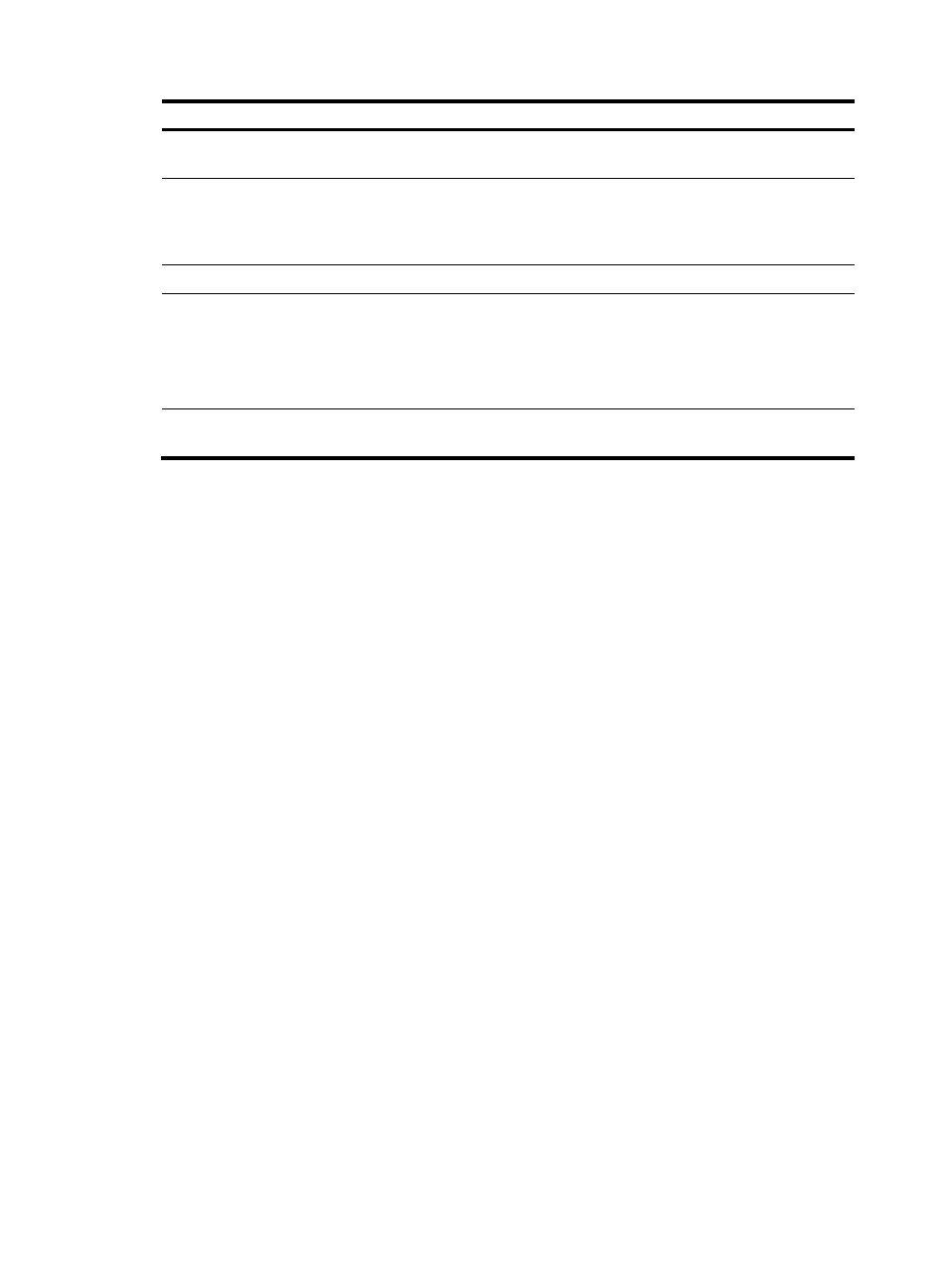
71
Step Command
Remarks
8.
Create a QoS policy and
enter QoS policy view.
qos policy policy-name
By default, no QoS policy
exists.
9.
Associate the traffic class
with the traffic behavior in
the QoS policy.
classifier classifier-name behavior
behavior-name
By default, no
class-behavior
association is configured
for a QoS policy.
10.
Return to system view.
quit
N/A
11.
Apply the QoS policy.
•
Applying the QoS policy to an interface
•
Applying the QoS policy to a VLAN
•
Applying the QoS policy globally
•
Applying the QoS policy to the control
Choose one of the
application destinations
as needed.
By default, a QoS policy
is not applied.
12.
(Optional.) Display traffic
redirecting configuration.
display traffic behavior user-defined
[ behavior-name ]
Available in any view.
Configuration example
Network requirements
As shown in
:
•
Device A is connected to Device B through two links. At the same time, Device A and Device B are
each connected to other devices.
•
Ten-GigabitEthernet 1/0/2 of Device A and Ten-GigabitEthernet 1/0/2 of Device B belong to
VLAN 200.
•
Ten-GigabitEthernet 1/0/3 of Device A and Ten-GigabitEthernet 1/0/3 of Device B belong to
VLAN 201.
•
On Device A, the IP address of VLAN-interface 200 is 200.1.1.1/24, and that of VLAN-interface
201 is 201.1.1.1/24.
•
On Device B, the IP address of VLAN-interface 200 is 200.1.1.2/24, and that of VLAN-interface
201 is 201.1.1.2/24.
Configure the actions of redirecting traffic to an interface so that:
•
Packets with source IP address 2.1.1.1 received on Ten-GigabitEthernet 1/0/1 of Device A are
forwarded to Ten-GigabitEthernet 1/0/2.
•
Packets with source IP address 2.1.1.2 received on Ten-GigabitEthernet 1/0/1 of Device A are
forwarded to Ten-GigabitEthernet 1/0/3.
•
Other packets received on Ten-GigabitEthernet 1/0/1 of Device A are forwarded according to the
routing table.