Configuring aggregate car, Displaying and maintaining aggregate car, Aggregate car configuration example – H3C Technologies H3C S6300 Series Switches User Manual
Page 84: Network requirements
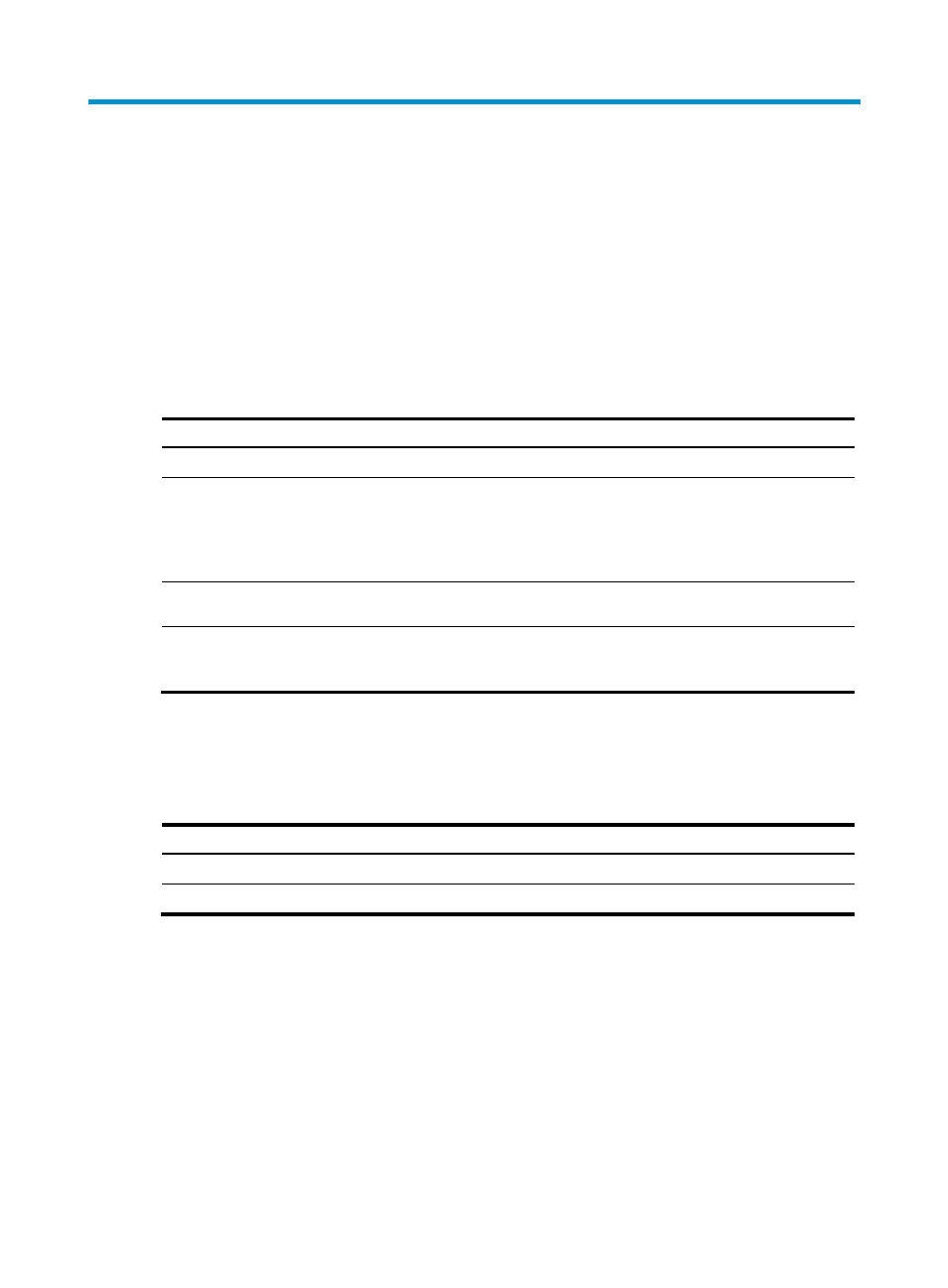
74
Configuring aggregate CAR
An aggregate CAR action is created globally and can be directly applied to interfaces or referenced in
the traffic behaviors associated with different traffic classes to police multiple traffic flows as a whole. The
total rate of the traffic flows must conform to the traffic policing specifications set in the aggregate CAR
action.
Configuring aggregate CAR
To configure aggregate CAR:
Step Command
Remarks
1.
Enter system view.
system-view
N/A
2.
Configure an aggregate
CAR action.
qos car agg-car-name aggregative cir
committed-information-rate [ cbs
committed-burst-size [ ebs excess-burst-size ] ]
[ pir peek-information-rate ] [ green action |
red action | yellow action ] *
By default, no aggregate
CAR action is configured.
3.
Enter traffic behavior
view.
traffic behavior behavior-name
N/A
4.
Reference the aggregate
CAR in the traffic
behavior.
car name agg-car-name
N/A
Displaying and maintaining aggregate CAR
Execute display commands in any view and reset commands in user view.
Task Command
Display statistics for aggregate CAR actions.
display qos car name [ car-name ]
Clear statistics for aggregate CAR actions.
reset qos car name [ car-name ]
Aggregate CAR configuration example
Network requirements
As shown in
, configure an aggregate CAR to rate-limit the traffic of VLAN 10 and VLAN 100
received on Ten-GigabitEthernet 1/0/1 by using these parameters: CIR is 2560 kbps, CBS is 20480
bytes, and the action for red packets is discard.