Configuration procedure, Network requirements – H3C Technologies H3C S6300 Series Switches User Manual
Page 39
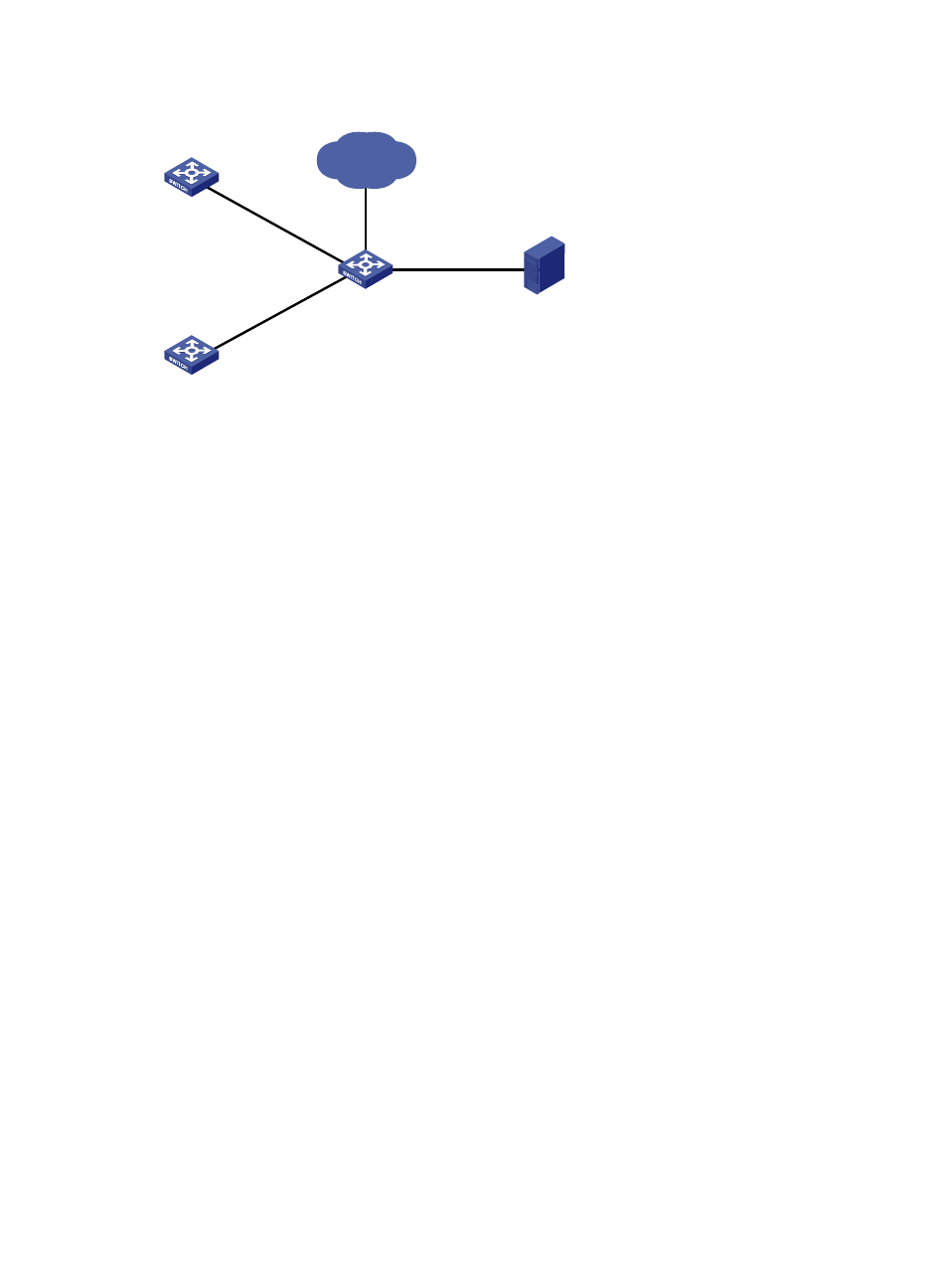
29
Figure 5 Network diagram
Configuration procedure
# Assign port priority to Ten-GigabitEthernet 1/0/1 and Ten-GigabitEthernet 1/0/2. Make sure that the
priority of Ten-GigabitEthernet 1/0/1 is higher than that of Ten-GigabitEthernet 1/0/2, and that no
trusted packet priority type is configured on Ten-GigabitEthernet 1/0/1 or Ten-GigabitEthernet 1/0/2.
<DeviceC> system-view
[DeviceC] interface ten-gigabitethernet 1/0/1
[DeviceC-Ten-GigabitEthernet1/0/1] qos priority 3
[DeviceC-Ten-GigabitEthernet1/0/1] quit
[DeviceC] interface ten-gigabitethernet 1/0/2
[DeviceC-Ten-GigabitEthernet1/0/2] qos priority 1
[DeviceC-Ten-GigabitEthernet1/0/2] quit
Priority mapping table and priority marking
configuration example
Network requirements
As shown in
:
•
The marketing department connects to Ten-GigabitEthernet 1/0/1 of the device, which sets the
802.1p priority of traffic from the marketing department to 3.
•
The R&D department connects to Ten-GigabitEthernet 1/0/2 of Device, which sets the 802.1p
priority of traffic from the R&D department to 4.
•
The management department connects to Ten-GigabitEthernet 1/0/3 of Device, which sets the
802.1p priority of traffic from the management department to 5.
Configure port priority, 802.1p-to-local mapping table, and priority marking to implement the plan as
described in
.
Internet
Device A
Device C
Server
Device B
XGE1/0/3
XG
E1/0
/1
XG
E1
/0/
2