Configuring data buffers, Configuration task list – H3C Technologies H3C S6300 Series Switches User Manual
Page 95
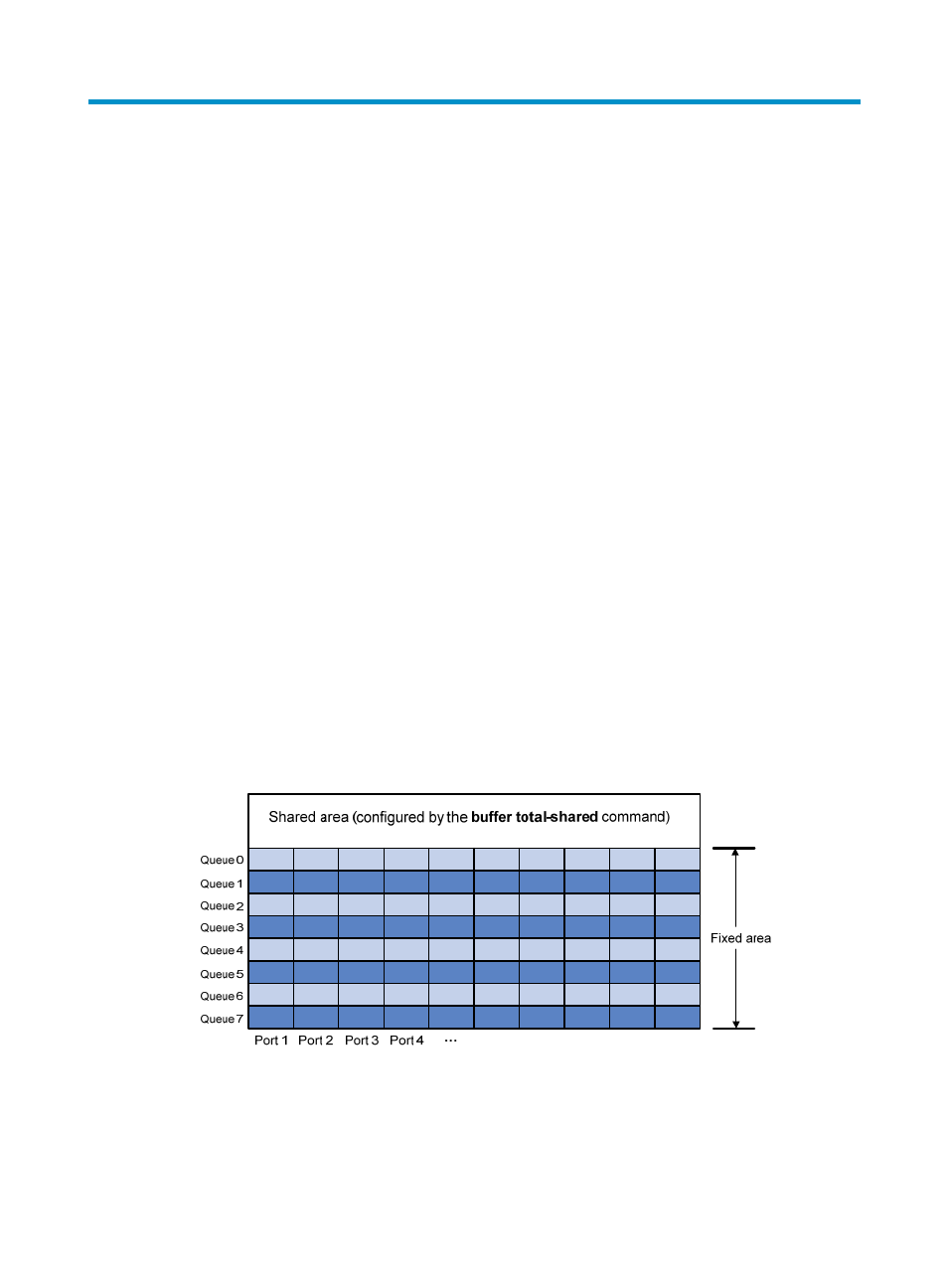
85
Configuring data buffers
An interface stores outgoing packets in the egress buffer when congestion occurs.
An egress buffer uses the following types of resources:
•
Cell resources—Store packets. The buffer uses cell resources based on packet sizes. Suppose a cell
resource provides 208 bytes. The buffer allocates one cell resource to a 128-byte packet and two
cell resources to a 300-byte packet.
•
Packet resources—Store packet pointers. A packet pointer indicates where the packet is located in
cell resources. The buffer uses one packet resource for each incoming or outgoing packet.
Each type of resources has a fixed area and a shared area.
•
Fixed area—Partitioned into queues, each of which is equally divided by all the interfaces on a
device, as shown in
. When congestion occurs:
a.
An interface first uses the relevant queues of the fixed area to store packets.
b.
When a queue is full, the interface uses the space for the queue in the shared area.
c.
When the queue in the shared area is also full, the interface discards subsequent packets.
The system allocates the fixed area among queues as specified by the user. Even if a queue is not
full, other queues cannot preempt its space. Similarly, the share of a queue for an interface cannot
be preempted by other interfaces even if it is not full.
•
Shared area—Partitioned into queues, each of which is not equally divided by the interfaces, as
shown in
. The system determines the actual shared-area ratio for each queue according
to user configuration and the number of packets actually sent. If a queue is not full, other queues can
preempt its space.
The system puts packets received on all interfaces into a queue in the order they arrive. When the
queue is full, subsequent packets are dropped.
Figure 26 Fixed area and shared area
Configuration task list
You can configure data buffers either automatically by enabling the Burst function or manually.
- H3C S5820V2 Series Switches H3C S5830 Series Switches H3C S5830V2 Series Switches H3C S3600V2 Series Switches H3C S6800 Series Switches H3C S3100V2 Series Switches H3C S12500-X Series Switches H3C S5560 Series Switches H3C WX6000 Series Access Controllers H3C WX5000 Series Access Controllers H3C WX3000 Series Unified Switches H3C LSWM1WCM10 Access Controller Module H3C LSWM1WCM20 Access Controller Module H3C LSQM1WCMB0 Access Controller Module H3C LSRM1WCM2A1 Access Controller Module H3C LSBM1WCM2A0 Access Controller Module H3C S9800 Series Switches H3C S5130 Series Switches H3C S5120 Series Switches